For those venturing into the realm of WordPress SEO, the journey may appear daunting at first, particularly for those who don’t consider themselves tech-savvy. However, let us dispel any apprehensions and assure you that delving into the intricacies of SEO need not be an intimidating endeavor. With the right guidance, you will swiftly navigate this domain and emerge with the prowess to optimize your website effectively. Let’s unravel the fundamental concepts and equip you with the tools to embark on this transformative journey, enabling you to apply these principles to your own digital empire.
Decoding SEO
At its core, SEO, or Search Engine Optimization, serves as the digital compass wielded by website owners to steer toward greater traffic and prominence within search engine platforms.
Unveiling the Code of Visibility
Contrary to the perceived complexity of SEO, its essence is elegantly straightforward. Visualize your website as a meticulously organized library. SEO acts as the meticulous cataloging system, affixing precise labels to each piece of content. This meticulous labeling enables search engines to seamlessly locate, comprehend, and prominently showcase your content to the global audience.
Let us illustrate this with an analogy: When an individual quests for information in your domain of expertise, your SEO-optimized content rises to the surface of search results. This visibility entices users to explore your offerings, thereby magnifying your digital footprint.
The Profound Impact of SEO
Search engines stand as the bedrock of online exploration. Leading search engines, including the eminent Google, deploy sophisticated algorithms to assess, categorize, and rank web pages in search results. Yet, these algorithms require context to decode the essence of your content.
Consider this scenario: Without fine-tuning your content for search engines, their algorithms grapple to decipher its significance. The consequence? Your website languishes in obscurity, unexplored by potential visitors, despite the value it offers.
For enterprising business minds, the stakes are unequivocal: Rendering your website search engine-friendly is pivotal. This strategic approach unfurls the gates to an influx of organic traffic. This influx translates into heightened visibility, a robustly engaged audience, and an accelerated trajectory toward your digital aspirations.
Essential Principles of WordPress SEO
SEO might sound intricate, but it truly doesn’t have to be. Equipping yourself with a handful of basic SEO techniques can remarkably enhance your website’s traffic. The best part? You don’t need to possess a tech guru status to execute the strategies outlined below. If you’re already using WordPress, you’re well on your way to mastering these techniques. Let’s dive into the journey of optimizing your website for optimal performance.
1. Verifying Your Site’s Visibility Settings
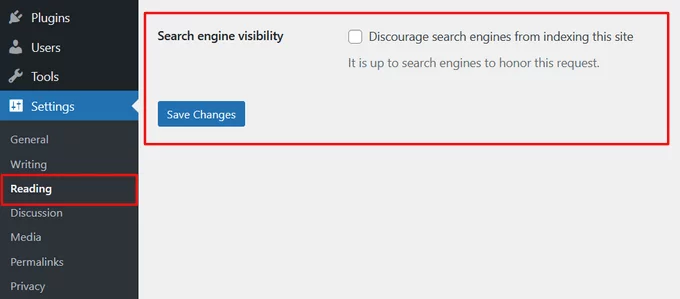
WordPress provides an inherent option to keep your website hidden from search engines. This serves as a protective measure, affording you time to refine your website before launching it publicly.
However, there might be instances where this option gets inadvertently checked, rendering your site invisible to search engines.
Should your website fail to appear in search results, your first course of action should be to ensure this option remains unchecked.
Access your WordPress admin area and navigate to the Settings » Reading page.
Harnessing SEO-Friendly URL Structures in WordPress
SEO-friendly URLs resonate with simplicity and clarity, employing words that elucidate the content of the page. Such URLs are easily comprehensible to both humans and search engines alike.
For instance, URLs like these exemplify SEO-friendliness:
- https://www.nestify.io/how-to-install-wordpress/
- https://www.nestify.io/common-wordpress-errors-and-how-to-fix-them/
Note the readability of these URLs and their capacity to provide users with an immediate understanding of the page’s content.
Contrastingly, non-SEO-friendly URLs appear like this:
Such URLs employ unrelated numerical values, offering no insight into the content. Users cannot deduce the page’s essence merely from the URL.
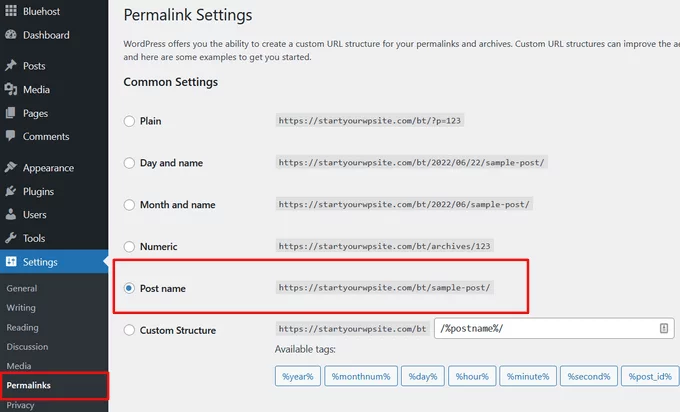
Embracing a SEO-friendly permalink structure heightens your chances of securing favorable positions within search results. Verifying and enhancing your WordPress site’s permalink structure is straightforward. Head to the Settings » Permalinks page, select the post name option, and save your changes.
A Word of Caution on Permalink Structure Changes
If your website has been operational for over six months, exercise caution when altering the permalink structure, unless you are transitioning from the default numbers option. Making changes without careful planning may lead to loss of social media share counts and even jeopardize your existing SEO ranking.
In the event that you need to modify the permalink structure, consider enlisting the expertise of a professional to implement proper redirects. Keep in mind that social share counts on certain pages may still be affected by such changes.
2. Deciding Between WWW and Non-WWW for Your WordPress Site
The WWW (World Wide Web) prefix has long been synonymous with websites, acting as a ubiquitous symbol of online presence. Conversely, the non-WWW version offers a streamlined, minimalistic URL devoid of the additional prefix. While this choice may appear trivial, it holds profound implications for your website’s digital footprint and search engine rankings.
Thus, the decision to embrace “www” or non-WWW extends beyond aesthetics, resonating deeply with your SEO endeavors. To navigate this choice effectively, it’s imperative to maintain consistency. Opting for “www” on some pages and omitting it on others could engender confusion and hinder your website’s search engine visibility.
Crafting a coherent and cohesive web presence necessitates a decisive stance on the WWW vs. non-WWW quandary. This pivotal choice can be seamlessly executed within the WordPress ecosystem by following these steps:
- Accessing Your WordPress Dashboard: Upon logging into your WordPress dashboard, navigate to the “Settings” section situated on the left-hand sidebar.
- Selecting “General” Settings: Within the “Settings” section, click on “General” to access the settings page that houses fundamental configurations.
- Modifying WordPress and Site Address URLs: Scroll down until you encounter the “WordPress Address (URL)” and “Site Address (URL)” fields. Here, you have the opportunity to define your preferred URL structure. Enter your chosen format, be it “www” or non-WWW, in both fields.
- Saving Changes: After meticulously inputting your preferred URL in both fields, ensure that you save your changes by clicking the “Save Changes” button. This step solidifies your choice and aligns your entire website with the selected URL structure.
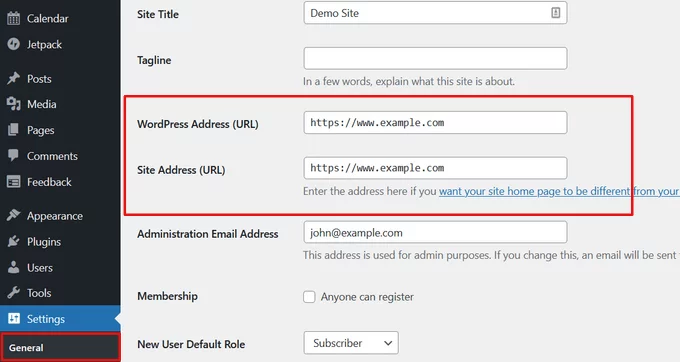
Selecting the Ultimate WordPress SEO Plugin
The allure of WordPress lies in its extensive plugin ecosystem, and SEO is no exception. The realm of SEO boasts an array of plugins, complicating the selection process for beginners. Rather than installing a multitude of individual plugins, our aim is to assist you in identifying the quintessential WordPress SEO plugin that not only offers comprehensive functionality but is also completely free.
AIOSEO vs. Yoast: A Battle of Titans
In the realm of WordPress SEO plugins, two juggernauts stand tall: All in One SEO (AIOSEO) and Yoast SEO. These two solutions often emerge as the top contenders in any comparison.
AIOSEO, the pioneer WordPress SEO plugin, boasts a user base of over 3 million websites, including the esteemed WPBeginner site. The plugin is armed with a myriad of powerful features, including TruSEO on-page analysis, schema markup for rich snippets, social media integration, breadcrumb navigation, advanced WooCommerce SEO support, local SEO optimization, an internal link assistant, and much more.
This comprehensive tool effectively manages all technical SEO optimizations for your WordPress site. Throughout this tutorial, we’ll be employing AIOSEO for demonstrations and examples.
3. XML Sitemaps: Navigating the Search Engine Landscape
XML sitemaps play a pivotal role in the SEO equation, providing search engines with a structured roadmap of your website’s pages. Although adding an XML sitemap doesn’t directly elevate your search rankings, it expedites the process of search engines discovering and indexing your content.
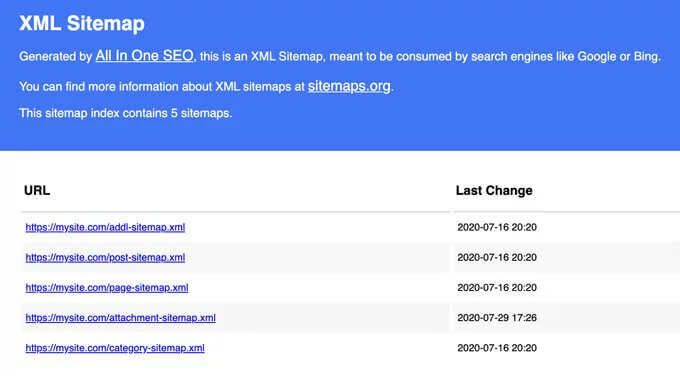
With AIOSEO, generating an XML sitemap is a breeze. Simply navigate to your website’s sitemap using a URL format like this:
https://example.com/sitemap.xml
4. Incorporating Your Site into Google Search Console
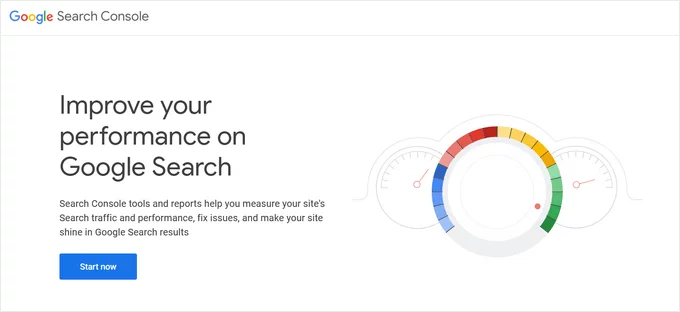
Elevating your website’s visibility on search engines is a paramount goal in the digital realm, and Google Search Console stands as a pivotal tool in achieving this aspiration. By seamlessly integrating your WordPress site with this indispensable platform, you unlock a treasure trove of insights, optimizations, and data-driven enhancements.
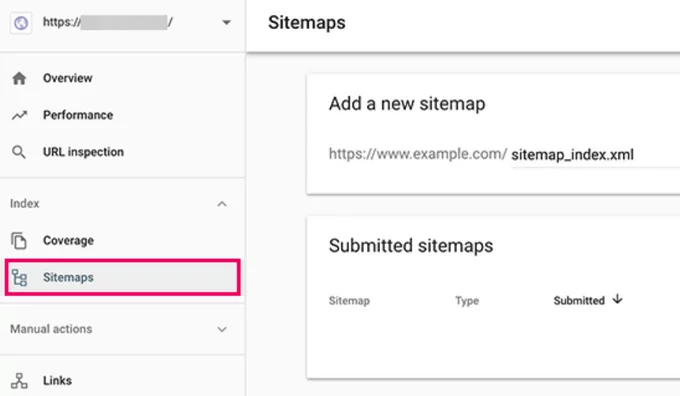
Initiating the Integration Process
- Accessing Google Search Console: Embark on your journey by navigating to Google Search Console, where you’ll be prompted to sign in or create an account if you haven’t already.
- Adding Your WordPress Site: Upon accessing your Google Search Console dashboard, locate and click the “Add Property” button. Here, you’ll enter your WordPress site’s URL, opting for either the “www” or non-WWW version that aligns with your previous decisions.
- Verification: To validate ownership of your site, Google presents a range of verification methods. Choose the method that suits you best, be it uploading an HTML file to your website’s root directory, adding a meta tag to your site’s HTML, or utilizing Google Tag Manager.
Seamless Sitemap Submission
- Navigate to the Sitemap Section: Within your Google Search Console dashboard, locate and click on the “Sitemaps” option nestled in the left-hand menu.
- Paste Sitemap URL: Here, enter the latter part of your sitemap URL – the segment that follows your domain (e.g., “/sitemap.xml”). This action informs Google about the structure and content of your website.
- Submission: To initiate the sitemap submission process, click the “Submit” button. This action signals to Google that you wish to provide a comprehensive map of your website’s pages.
Unlocking Enhanced Crawling and Monitoring
- Google’s Assessment: Following submission, Google undertakes an in-depth analysis of your sitemap, utilizing it to optimize your website’s crawling process. This dynamic refinement results in improved visibility and accessibility on search engines.
- Pending Status: Initially, your sitemap’s status will appear as “pending.” While this denotes an ongoing evaluation process, rest assured that Google’s algorithms are diligently scrutinizing your site.
- Insights Await: After a brief period – typically a few hours – delve into the “Sitemaps” section to unveil a plethora of data. This includes the number of indexed links, the ratio of images to web pages, and other pivotal statistics that elucidate your website’s SEO performance.
5. Diving into On-Page SEO Optimization
In the intricate realm of optimizing your WordPress blog posts for superior search engine visibility, there exists a common misperception among newcomers. Many mistakenly believe that installing a WordPress SEO plugin is the sole requisite for achieving optimal results. However, the truth is that SEO is an ongoing and dynamic process, demanding consistent effort and vigilance to unlock its full potential.
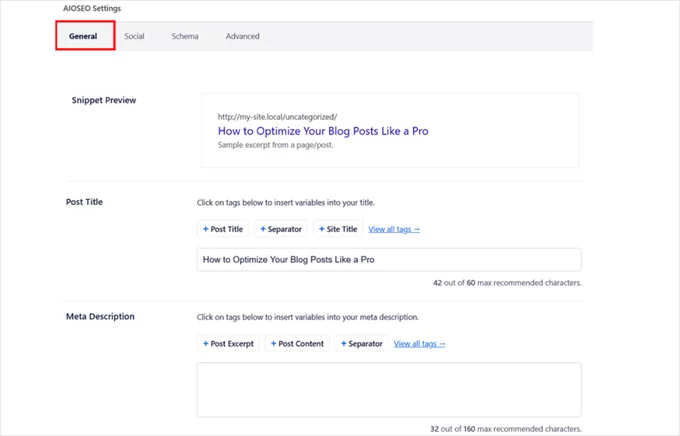
Unlocking the Potential of SEO Plugins
- Holistic Optimization: The crux of your SEO journey revolves around selecting a potent SEO plugin, such as All in One SEO (AIOSEO) or Yoast SEO. These dynamic tools empower you to infuse each blog post and page with critical SEO elements, elevating their discoverability and appeal.
- Strategic Elements: Within your chosen SEO plugin, a trove of essential fields awaits your input. Harness the power to craft a compelling SEO title, a captivating meta description, and a pertinent focus keyword or keyphrase. As a preview of your user’s search engine experience, this step is pivotal.
- Optimized Title and Description: Elevate your click-through rate in search engine results by meticulously optimizing your title and meta description. These elements wield immense influence over user engagement and are integral components of your SEO strategy.
Navigating the SEO Landscape Within Your Blog Post
- Seamless Integration: As you embark on crafting your blog post, a treasure trove of SEO opportunities unfolds before you. Effortlessly scroll down to the dedicated SEO section within your WordPress editor, harnessing its potential to the fullest.
- Focus Keyword Mastery: If you find yourself pondering over the choice of an ideal focus keyword or keyphrase, rest assured that comprehensive guidance is at hand. Our beginner’s guide to optimizing blog posts for SEO delves into the intricacies of keyword selection, guiding you towards informed decisions.
- Perfecting the Title: Crafting an impeccable blog post title is a fine art, one that holds the potential to capture readers’ attention and captivate search engines. Our detailed guide provides insights into the nuances of composing a compelling title that resonates with both users and algorithms.
- Meta Description Mastery: The meta description serves as a window into your blog post, inviting users to delve into its content. Master the art of crafting an enticing meta description that compels users to click, while also adhering to SEO best practices.
Embracing the SEO Journey
- A Continuous Quest: Understand that SEO is not a one-time endeavor but a continuous journey. Regularly revisit and update your SEO attributes as your content evolves, ensuring its resonance with the ever-evolving search landscape.
- The Power of Education: Enrich your SEO acumen by immersing yourself in our comprehensive resources. Whether it’s unraveling the intricacies of focus keywords, crafting compelling titles, or perfecting meta descriptions, our beginner’s guide stands as your comprehensive companion on this transformative journey.
As you embrace these principles, you empower your blog posts to shine amidst the vast digital landscape. By nurturing a harmonious synergy between content creation and SEO optimization, you set the stage for heightened visibility, user engagement, and sustained success in the competitive realm of search engine rankings.
6. Unveiling the Power of Keyword Research
Deducing what topics your audience is interested in based on guesswork is akin to shooting an arrow in the dark. The key to deciphering user intent lies in keyword research.
Keyword research is a valuable technique for content creators and SEO experts alike. It helps uncover the specific words users input into search engines to find content, products, and services in your niche. By incorporating these keywords and phrases into your website, you amplify your search traffic potential.
Numerous keyword research tools, both free and paid, are at your disposal. We recommend Semrush for its comprehensive keyword discovery capabilities and competitor insights. Alternatively, the WPBeginner Keyword Generator offers an accessible free option, generating over 300 keyword ideas in a downloadable report.
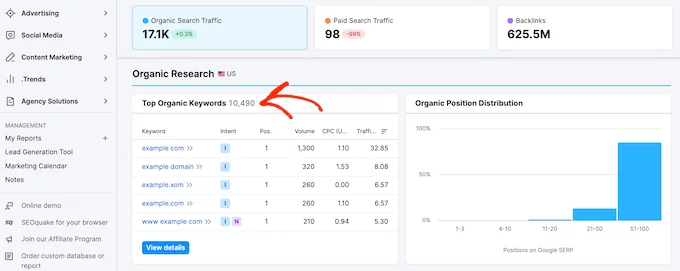
Armed with this information, you can uncover the exact keywords that your target audience is searching for, ultimately fueling your content strategy.
Crafting Your Path to WordPress SEO Success
By grasping the fundamentals of WordPress SEO and adopting the best WordPress SEO plugin, you’re already ahead of the curve compared to many other websites. However, to reap even greater rewards, embracing the following WordPress SEO best practices will propel you towards greater success.
Strategically Employing Categories and Tags
Categories and tags play a pivotal role in organizing your blog posts and helping both users and search engines navigate your content. Categories encompass broad topics, akin to a table of contents in a book, while tags offer a more granular description of individual posts.
When utilized effectively, categories and tags can bolster your website’s accessibility and navigability, providing search engines with insights into your content’s structure.
7. Embrace the Art of Internal Linking
Amidst the intricate algorithms and closely-guarded secrets of search engines lies an essential concept: the assignment of a distinct score, known as page authority, to each webpage within your digital realm. While the precise recipe for this score remains veiled to prevent manipulation, a universal truth remains: links are the lifeblood of authority.
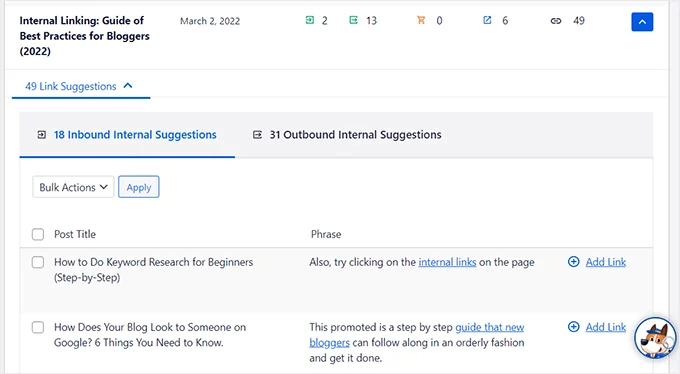
Harnessing the Power of Internal Linking
- A Strategic Imperative: Maximizing your website’s authority and bolstering its SEO prowess necessitates a deliberate practice: linking to your own content from within your blog posts and pages. This strategic maneuver amplifies your site’s interconnectedness and empowers search engines to recognize your content’s significance.
- Cultivate Interlinking Habits: Forge a habit of interlinking your own posts whenever opportunities arise. This practice serves as a virtual breadcrumb trail that guides users through your content landscape, enticing them to explore more and spend extended periods on your site.
- Incorporate Pre-Publish Checklist: For websites with multiple authors, an ingenious approach emerges. Implement a pre-publish blog post checklist mandating authors to interlink a minimum of three other blog posts. This communal effort bolsters your site’s internal network, nurturing a rich ecosystem of linked content.
A Quantum Leap with All in One SEO’s Link Assistant
- Automate with Link Assistant: Simplify the intricate art of internal linking with the revolutionary WordPress Link Assistant, a pioneering feature within the All in One SEO plugin. This dynamic tool functions as a virtual companion, diligently crawling the links within your WordPress site.
- Synchronized Suggestions: Empowered by cutting-edge technology, Link Assistant offers curated suggestions for relevant internal links, seamlessly integrating them into your content with a single click. This streamlined process introduces an era of efficiency and precision, transforming internal linking from a time-consuming chore into an effortless endeavor.
- Amplifying SEO Efficacy: The Link Assistant performs a remarkable feat: automating bulk internal link additions. By doing so, it breathes new life into your SEO strategy, channeling the accumulated power of interconnected content to fortify your site’s authority and rankings.
Navigating the Seas of Internal Linking
- Unleash the Potential: Embark on an enlightening journey by exploring our meticulously curated list of the best internal linking plugins for WordPress. This resource empowers you to unearth a diverse array of tools designed to optimize your internal linking efforts.
- Mastering the Craft: Further enrich your understanding of internal linking’s intricacies by delving into our comprehensive internal linking guide. Unearth best practices, proven strategies, and insights that unveil the art of fostering a harmonious web of interconnected content.
8. Harnessing Schema Markup and Rich Snippets
Ever wondered why certain search results stand out with star ratings or FAQ sections? The secret lies in schema markup, a unique HTML code that provides search engines with detailed insights into your content.

With schema markup, you can communicate to search engines that your page is a blog post, recipe, FAQ, news article, or product page. This empowers search engines to display rich results, enhancing your website’s visibility and click-through rate.
The beauty is that modern WordPress SEO plugins like AIOSEO handle schema markup integration seamlessly. AIOSEO offers templates for various schema types, such as FAQ, recipe, and product, streamlining the process without requiring manual code intervention.
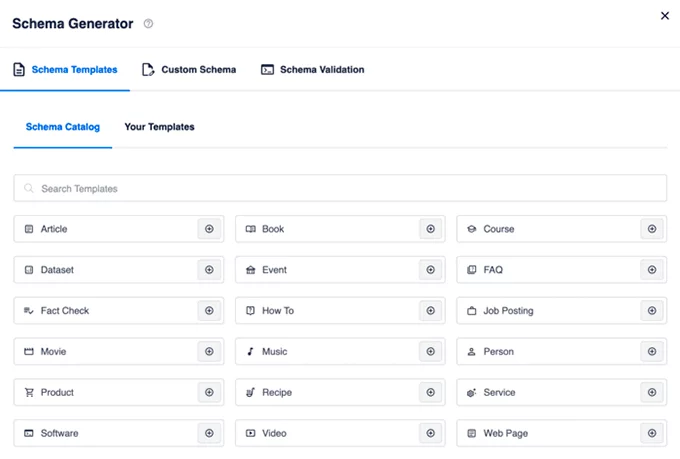
By adopting these practices, you’re setting your WordPress website on a path towards SEO excellence.
9. Optimizing WordPress for SEO and Engagement: Choosing Between Full Posts, Summaries, or Excerpts
When it comes to crafting a winning strategy for your WordPress website that caters to both search engines and user engagement, there’s a subtle yet impactful factor that often goes unnoticed: the presentation of your post content on various pages. By default, WordPress displays complete article content across multiple pages including the homepage, category archives, tags archives, date archives, and author pages. While this might seem benign, it has far-reaching implications for your site’s SEO, user experience, and load times.
The consequences of duplicating content across multiple pages can be severe, potentially leading search engines to flag it as redundant and thus affecting your site’s search engine rankings. Furthermore, showcasing entire articles on these pages can significantly slow down the load times of your archive pages. Beyond these technical concerns, the practice of displaying full articles everywhere can inadvertently result in decreased page views, as RSS feed subscribers can consume entire articles without even visiting your website.
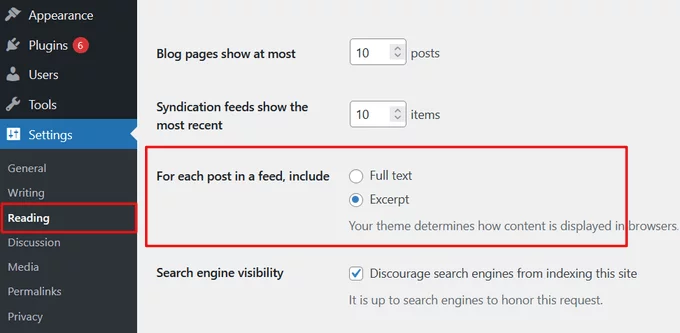
A strategic remedy to tackle these multifaceted challenges is to replace full articles with succinct summaries or excerpts. This strategic shift not only mitigates issues related to duplicate content but also enhances the efficiency of loading archive pages.
Implementing this transformation is refreshingly straightforward. By navigating to Settings » Reading and opting for the “Excerpt” choice, you’re taking a crucial step towards optimizing your WordPress site. For detailed, step-by-step instructions, consult our comprehensive guide on tailoring WordPress excerpts without delving into complex coding.
10. Elevating Site Speed and Performance
In the digital age characterized by fleeting attention spans, the rapid loading of your website assumes paramount importance. In a matter of seconds, users decide whether to engage or abandon your site, making swift performance an integral facet of optimal user experience. Beyond user behavior, Google awards higher rankings to sites that boast superior loading speeds, underscoring the indispensability of optimization.
Laying the foundation for enhanced site speed commences with selecting a robust WordPress hosting provider such as SiteGround or Bluehost. Pairing this choice with the installation of a caching plugin and meticulously adhering to our exhaustive guide on expediting WordPress performance – replete with 24 proven techniques – will propel your site’s loading speed to unprecedented heights.
Strategic Image Optimization for SEO and User Satisfaction
Images possess an innate allure that captivates users, yet their potential to impact loading times cannot be underestimated. Images that are inadequately optimized can significantly hamper page performance, undercutting both user satisfaction and SEO rankings.
To address this concern, it’s imperative to prioritize the use of optimized images that load swiftly. For a comprehensive guide on streamlining this process, refer to our resource on optimizing images for the web.
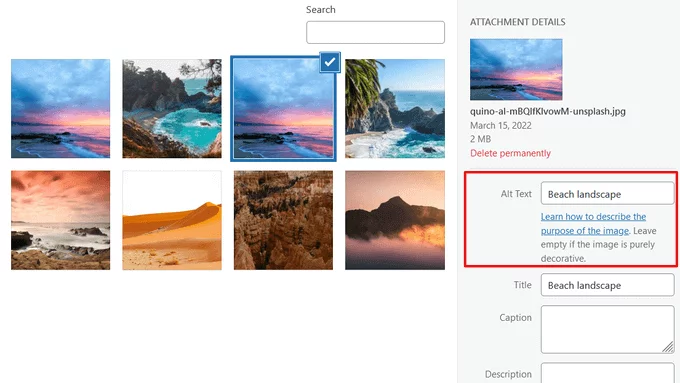
Moreover, harness the inherent potential of image titles and alt tags to bolster SEO efficacy. By thoughtfully crafting descriptive titles and alt tags, you empower search engines to comprehend the image’s contextual relevance. Notably, these components also serve users with visual impairments, as screen readers relay alt text to enhance accessibility.
Within the user-friendly WordPress ecosystem, seamlessly integrating titles and alt tags requires minimal effort, making it a versatile tool accessible to all users.
11. Enhancing Site Security: A Cornerstone of SEO Resilience
The digital realm is fraught with security threats, ranging from malware incursions to phishing attacks. Google’s routine blacklisting of numerous websites underscores the criticality of robust security measures to shield your search engine rankings from jeopardy.
Bolstering your site’s defense mechanisms against potential hackers necessitates the implementation of stringent security protocols. Our comprehensive WordPress security guide provides a step-by-step blueprint to fortify your site’s safeguards. Notably, we vouch for Sucuri, an all-encompassing security solution that has effectively shielded WPBeginner against a deluge of cyberattacks.
For a more in-depth understanding of Sucuri’s efficacy, delve into our case study detailing how this service thwarted a staggering 450,000 WordPress attacks within a mere three-month period.
The Power of SSL/HTTPS: Forging Trust and Robust Security
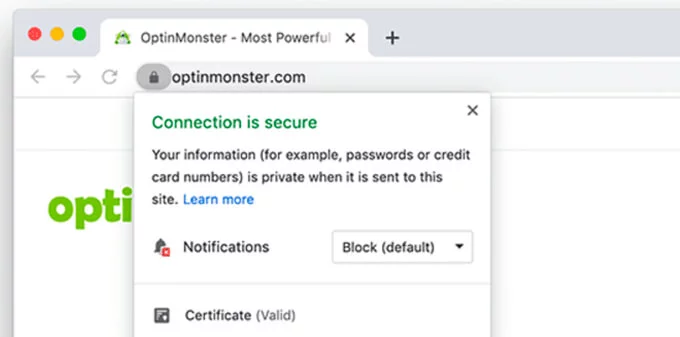
The adoption of SSL (Secure Sockets Layer) encryption technology elevates your WordPress site’s security by establishing a secure connection between users’ browsers and your server. Beyond fortifying security, SSL engenders trust, evident through the padlock symbol displayed in the browser’s address bar on SSL-secured websites.
Crucially, SSL is indispensable for e-commerce platforms that handle sensitive payment information. Leading WordPress hosting providers offer free SSL certificates through Let’s Encrypt, and we’ve curated a guide detailing the seamless process of obtaining a complimentary SSL certificate for your website.
For those seeking premium SSL certificates, Domain.com presents an array of options, complete with varying levels of security warranty. The inclusion of the TrustLogo site seal further bolsters your site’s credibility.
12. Optimizing WordPress Comments for Enhanced Engagement and SEO Benefits
Comments, often a barometer of user engagement, hold the potential to significantly impact your website’s search engine rankings, traffic, and overall SEO performance. However, while fostering genuine user interactions is essential, safeguarding against spam is equally imperative to maintain the integrity of your site and its SEO standing.
Combatting Comment Spam with Akismet
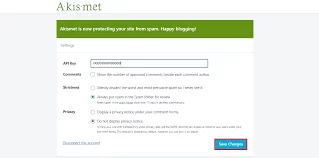
The prevalence of spam-laden comments underscores the importance of robust anti-spam measures. Akismet, a pre-installed WordPress plugin, emerges as a powerful ally in this battle against unwanted content. By discerning genuine comments from spam submissions, Akismet prevents the infiltration of malicious links that could potentially tarnish your search rankings.
In instances where Akismet requires additional support, a range of tips and tools are available to further stymie comment spam in WordPress, ensuring the sanctity of your site’s user interactions.
Striking a Balance: Quantity vs. Loading Speed of Comments
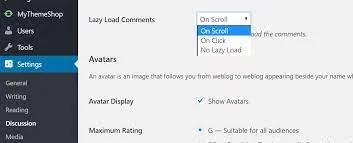
While a plethora of authentic comments serves as a testament to your website’s engaging content, an excessively voluminous comment section can inadvertently impede loading speed. Sluggish load times, in turn, cast a shadow over your SEO efforts.
To circumvent this dilemma, consider employing the strategy of pagination for comments. This entails dividing comments into multiple pages, optimizing the speed and performance of your site while maintaining user engagement.
A comprehensive tutorial on paginating comments in WordPress equips you with the knowledge to seamlessly implement this strategy, striking an equilibrium between robust user interactions and streamlined performance.
13. Facilitating Comment Growth
Should your website garner a substantial number of authentic, spam-free comments, you’ve undoubtedly succeeded in fostering an environment conducive to user engagement. However, to further amplify this interaction, explore a repertoire of 11 effective methods designed to elicit more comments on your WordPress blog posts. By harnessing these strategies, you can cultivate a vibrant community that contributes to enhanced SEO, elevated traffic, and an enriched user experience.
Preserving Link Juice: Harnessing the Power of Nofollow Links
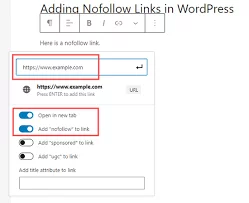
In the intricate web of SEO dynamics, the concept of “link juice” assumes paramount significance. Linking to external websites entails the transference of a portion of your site’s SEO equity, a vital aspect in determining search rankings. However, prudent management of this transfer is essential to strike a balance between receiving and relinquishing link juice.
The inclusion of the “nofollow” attribute to external links offers a strategic solution to this conundrum. By adding this attribute to links directed towards websites you do not own, you effectively signal search engines not to follow these links. This measure safeguards your precious link juice, ensuring optimal allocation for internal linkages and enhancing your site’s SEO profile.
Conclusion:
By delving into areas like keyword research, on-page SEO, technical optimization, content creation, and backlink building, readers can gain a holistic understanding of how to create a strong online presence that resonates with both search engines and human audiences. The blog should also keep readers informed about the latest algorithm updates and industry trends to ensure that their strategies remain relevant and effective over time.
Ultimately, the goal of an SEO mastery blog is to empower readers to take control of their online visibility, enhance user experience, and drive sustainable organic traffic growth. Whether you’re a beginner looking to grasp the fundamentals or an experienced marketer seeking advanced tactics, a well-curated SEO mastery blog can provide you with the knowledge and tools needed to succeed in the ever-evolving landscape of search engine optimization.
FAQs on SEO Mastery:
What role does user experience play in SEO mastery?
User experience is vital for SEO mastery as search engines consider factors like bounce rate, time on site, and page load speed as indicators of a positive user experience. A seamless and user-friendly website encourages visitors to stay longer and engage with your content.
Are there any tools that can help me achieve SEO mastery?
Yes, there are several tools like Google Analytics, Google Search Console, SEMrush, Ahrefs, Moz, and Screaming Frog that can assist with different aspects of SEO mastery, from keyword research to technical optimization and performance tracking.
Are there any SEO shortcuts or quick fixes for ranking higher?
No, SEO is a long-term strategy. Beware of shortcuts or black-hat techniques, as they can lead to penalties and harm your site’s reputation.



