In the software development and testing world, the concept of “Testing in Production” has gained popularity as firms seek more efficient and effective ways to ensure the quality of their applications. In this blog, we will delve into what testing in production means, why it is valuable, different types of testing in production, and best practices to successfully conduct tests in a live environment.
What Is Testing in Production?
Testing in production is a software testing approach that involves conducting various testing activities directly in the live production environment. Unlike traditional testing, which usually occurs in staging or pre-production environments, Testing in production evaluates an application’s behavior and performance under real-world conditions with actual users.
Advantages of Testing in Production
- Improves Test Accuracy
One of the main reasons the majority of companies opt for Testing in Production is its ability to provide more accurate results compared to testing in controlled environments. When testing in real-world scenarios, you encounter an extensive range of variables and user interactions that cannot be perfectly replicated in staging. This leads to the discovery of issues that may have been overlooked during pre-production testing.
- Enhances Deployment Frequency
Testing in production encourages more frequent deployments. Since testing is done directly in the live environment, it reduces the time required for staging and pre-production testing cycles. Consequently, developers can release new features and updates at a higher frequency, leading to more agile and responsive development processes.
- Ensures a Smooth Transition During Testing
In some cases, testing in isolated environments might not accurately represent the complexities of real user interactions. Testing in Production can help identify potential bottlenecks, integration issues, or conflicts with other components that only emerge in the live environment. This allows teams to proactively address these issues before a full-scale deployment.
- Limits Damages
While conducting testing in production might sound risky, implementing proper testing strategies can limit the impact of any potential failures. By using controlled rollouts and monitoring closely during testing, you can catch and rectify issues quickly before they affect a large number of users.
- Allows to Gather Feedback
Real user feedback is invaluable for understanding how your application performs in actual usage scenarios. Testing in production provides a unique opportunity to collect user feedback directly, enabling teams to gain insights and address pain points in the user experience.
Types of Testing in Production
There are various types of Testing in Production techniques, each serving different purposes to ensure the application’s quality and stability:
1. Monitoring and Diagnostics
It has become mandatory to constantly monitor the production environment to track performance metrics and identify potential issues as they arise. These include:
- Continuous monitoring involves various performance tests, such as assessing the product’s stability, response time, scalability, and reliability, along with conducting website speed tests. Its primary purpose is to identify potential issues that could impact software functionality negatively. Developers have the option to conduct manual monitoring or utilize automation tools for enhanced insights and diagnostics.
- Application monitoring encompasses two distinct types – real user monitoring (RUM) and Synthetic Monitoring (Simulation Testing). RUM focuses on observing how actual users interact with the application server, providing valuable feedback on user experiences. On the other hand, Synthetic Monitoring analyzes how the application’s APIs respond to continuous requests initiated by automated visitors, helping to uncover potential weaknesses.
- Real-time tracking involves the meticulous examination of every transaction across all layers within an application. This level of monitoring enables QA engineers to inspect the codebase thoroughly and detect errors, bugs, and instances of sluggish performance in real time. Moreover, it offers detailed analyses, such as the behavior of the execution stack and problematic threads, providing valuable insights for further improvement.
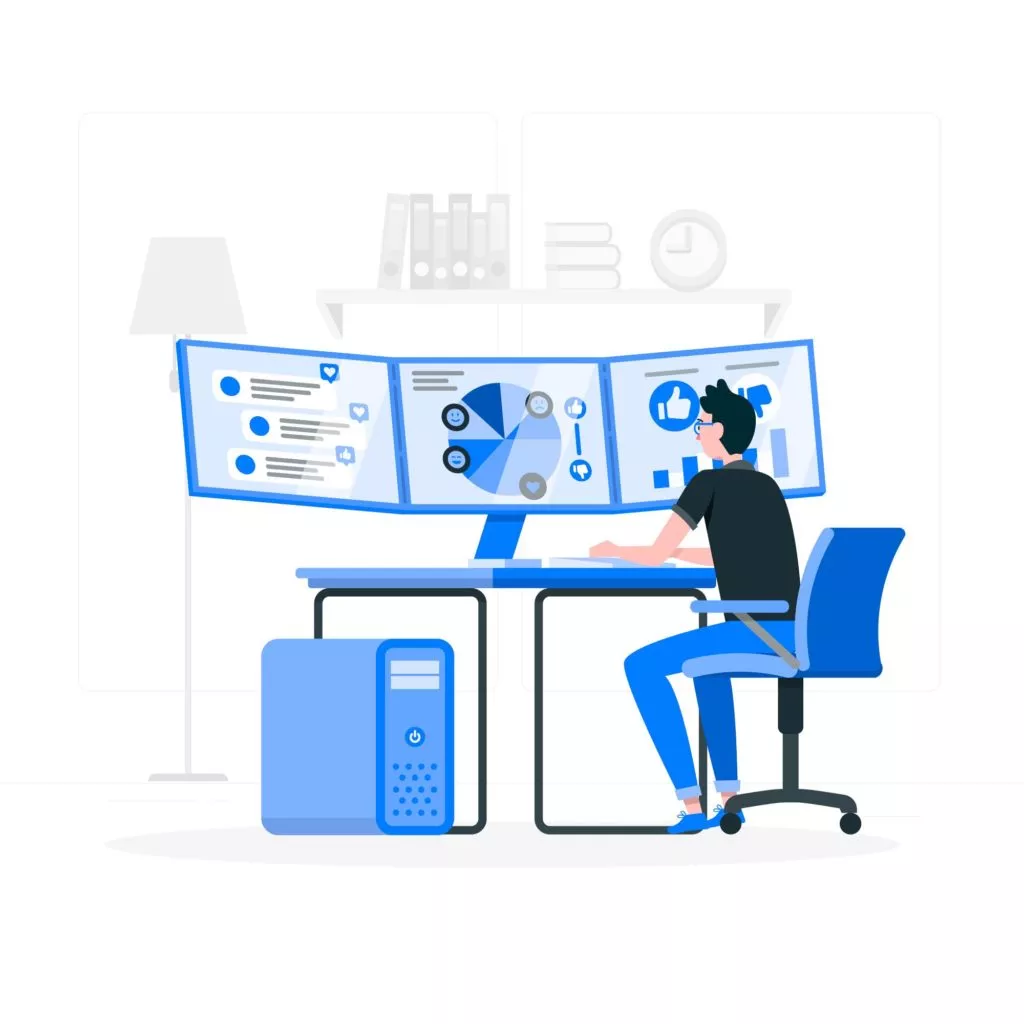
2. A/B Testing
A/B testing, also designated as split testing, is a popular and powerful implementation used in digital marketing, user experience optimization, and software development. It involves comparing two or more variations of a webpage, app feature, or marketing campaign to determine which one performs better. By incorporating data-driven insights, A/B testing permits businesses to make informed decisions that result in improvised user engagement, conversion rates, and overall performance.
How A/B Testing Works:
The fundamental principle of A/B testing is straightforward. Two or more modifications, typically referred to as the control (A) and the variant (B), are created with one varying element. This feature could be anything from the color of a call-to-action button, the placement of an image, the wording of a headline, or the design of a landing page. Users are then randomly divided into groups, with each group exposed to a different variation. The performance of each variation is measured and compared by implementing relevant metrics, such as click-through rates, conversion rates, or engagement levels.

3. Incremental Release
This approach, known as testing in production, involves breaking down product requirements into separate standalone modules. Each module is treated as a sub-project and undergoes the stages of the Software Development Life Cycle (SDLC). With every release, a new feature or production infrastructure is introduced within one module, allowing the system to gradually evolve and encompass all intended parts.
The process is divided into four incremental phases:
- Requirement Analysis: Identifying software and system functional requirements.
- Design and Development: Creating the necessary functionality.
- Testing: Thoroughly examining all existing functions using various methods.
- Implementation: Finalizing the software coding design.
Referred to as the iterative enhancement model, this testing approach helps achieve goals through actionable steps. The incremental releases model offers two types to choose from:
- Staged Delivery Model: Building one part of the project at a time in successive phases.
- Parallel Development Model: Developing the product simultaneously as long as resources are available. This type can help expedite the development process and shorten the overall timeline.
4. Spike Testing
Spike Testing is a kind of performance testing that assesses how well an application handles sudden and significant increases in user traffic or load. The objective of this testing is to gauge the application’s scalability, resilience, and ability to handle peak usage scenarios. During certain events, such as product launches, promotions, or seasonal spikes, user traffic can increase dramatically, potentially putting a strain on the application’s infrastructure and causing performance issues.
Spike Testing helps identify bottlenecks and limitations, allowing developers to optimize the system’s performance to ensure a seamless user experience during high-demand periods.

5. Integration Testing
Integration Testing is a software testing approach that verifies the seamless interaction and data exchange between different components, modules, and services within the production environment. The primary goal is to ensure that individual units or modules, which may have been thoroughly tested in isolation, work cohesively as a unified system.
Integration Testing is essential to identify and resolve any issues that arise due to the integration of various components before the final product is deployed. By validating the correct functioning of interfaces, data flow, and interactions between modules, Integration Testing helps deliver a reliable and stable application.
6. Feedback Tracking
Feedback Tracking is a crucial process that involves collecting, analyzing, and acting upon user feedback and support requests to identify issues, gauge user satisfaction, and prioritize improvements. Feedback can be gathered through various channels, such as surveys, customer support interactions, user reviews, and social media mentions.
Analyzing this feedback helps organizations understand user preferences, pain points, and expectations, guiding them in making data-driven decisions to enhance the user experience.

Best Practices for Testing in Production
When conducting Testing in Production, following best practices is crucial to ensure its success and maintain a stable environment:
1. Create Test Data:
Generate realistic and representative test data to mimic actual user interactions and scenarios.
2. Name the Test Data Realistically:
Clearly label and distinguish test data from real user data to prevent confusion or accidental misuse.
3. Avoid Using Real User Data:
Never use actual user data during testing to safeguard user privacy and comply with data protection regulations.
4. Create Credentials for Testing the Application:
Generate specific credentials for testing purposes to ensure security and control access to sensitive areas of the application.
5. Test When the Project Is Under Low Load:
Choose off-peak hours or low-traffic periods to minimize the impact of testing on regular users.
Metrics Indicating a Successful Production Test
Testing in production metrics play a vital role in monitoring and evaluating the tests conducted during the production phase. These testing in production metrics provide valuable insights by analyzing the data collected during testing, resulting in outcomes or predictions. These metrics can be divided into 3 types:
- Process Metrics: Process metrics define the characteristics and execution of a project. These metrics are crucial for improving and maintaining the Software Development Life Cycle (SDLC) process. They provide insights into the project’s progress and efficiency.
- Product Metrics: Product metrics encompass aspects such as the size, design, performance, quality, and complexity of the software product. These metrics help developers enhance the quality of their software development efforts by understanding and addressing key areas of improvement.
- Project Metrics: Project metrics are used to evaluate the overall quality of a project. They assist in estimating resource requirements, project deliverables, cost analysis, productivity evaluation, and identification of potential flaws in the project.
Important Considerations for Testing Metrics
When implementing testing in production metrics, several points should be kept in mind:
- Target Audiences: Carefully identify the target audience for the metrics to ensure the relevance and usefulness of the measurements.
- Defined Objectives: Clearly define the purpose and objectives for creating the metrics to align them with the project’s goals effectively.
- Tailored Measurements: Customize the measurements to suit the specific requirements of the project, and consider the financial impact associated with each metric.
- Lifecycle Alignment: Align the metrics with different phases of the project’s lifecycle to obtain the most accurate and meaningful results.
Manual Test Metrics
Manual testing is performed manually by quality assurance experts, step by step. On the other hand, automated testing uses test automation frameworks, tools, and software for executing tests. Each type has its advantages and disadvantages.

Types of manual test metrics
- Base Metrics: These metrics involve collecting data during the development and execution of test cases. Test leads and project managers receive this data through project status reports. Examples of base metrics include the total number of test cases and the total number of test cases completed.
- Calculated Metrics: Calculated metrics are derived from the data collected in base metrics. Test leads use this information to track project progress at various levels, such as modules and testers. It provides valuable insights for making critical software changes during the SDLC.
Manual Testing Tools
- TestRail: TestRail is a testing management tool that allows testers to organize and manage test cases, test suites, and test runs. It provides real-time insights into test progress and results.
- Apache JMeter: Apache JMeter is an open-source performance testing tool used to assess the performance and load-handling capabilities of web applications. It can simulate a large number of users and measure response times under different load conditions.
- LoadRunner: LoadRunner, developed by Micro Focus, is a performance testing tool used for load testing, stress testing, and performance monitoring. It supports various protocols, allowing testers to evaluate the performance of different types of applications.
- TestLink: TestLink is an open-source test management tool that offers a platform to create and manage test cases, test plans, and test execution results. It facilitates collaboration among team members during the testing process.
- Bugzilla: Bugzilla is an open-source bug-tracking system used for recording, managing, and tracking software defects or issues. It enables teams to communicate and prioritize bug fixes effectively.
Automated Test Metrics
Automated metrics are quantitative measurements and data collected through automated testing processes. These metrics provide valuable insights into the quality and performance of the software being tested. Automated metrics offer advantages such as consistency, accuracy, and the ability to gather large amounts of data efficiently. They are instrumental in assessing the effectiveness of automated testing efforts and aiding in decision-making during the software development lifecycle.
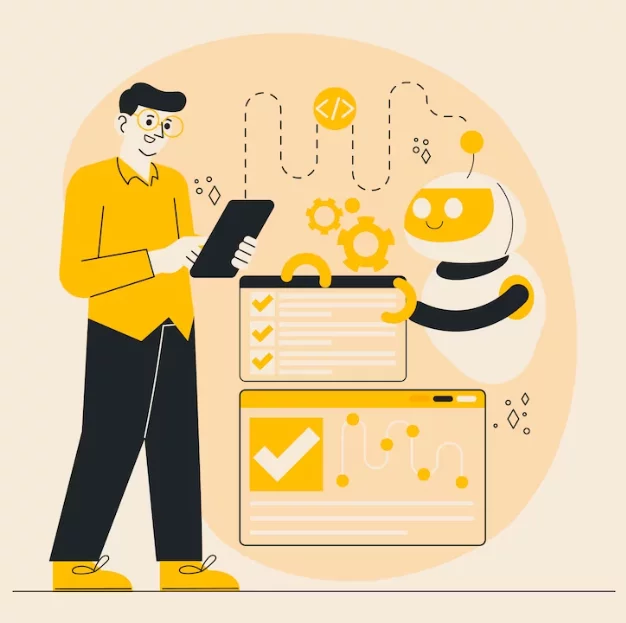
Types of Automated Test Metrics
- Test Coverage: This metric measures the extent to which the software’s features and functionalities are covered by automated test cases. It helps identify gaps in test coverage and ensures comprehensive testing.
- Test Execution Time: Test execution time measures how long it takes to run automated test suites. Reducing execution time can lead to faster feedback and quicker development cycles.
- Test Pass/Fail Rate: This metric indicates the percentage of automated tests that pass or fail. A high pass rate indicates stable software, while a high fail rate might suggest potential issues requiring investigation.
- Defect Density: Defect density calculates the number of defects found per unit of code. It helps identify code areas with a higher likelihood of defects and can guide code review efforts.
- Test Case Failure Trend: This metric tracks the trend of test case failures over time. Analyzing the trend helps identify patterns and patterns, allowing teams to address recurring issues promptly.
- Test Reusability: This metric measures the percentage of automated test cases that can be reused for multiple releases or software versions. Higher reusability reduces testing effort and maintenance.
- Test Maintenance Effort: This metric quantifies the effort required to maintain automated test scripts. Lower maintenance effort ensures a stable and efficient testing process.
- Test Environment Availability: It measures the percentage of time the test environment is available and ready for testing, ensuring a smooth testing process.
Automated Testing Tools
Several tools are available for implementing automated testing and gathering automated metrics:
- Selenium: Selenium is an open-source automated testing platform primarily used for web application testing. It supports various programming languages and browsers, allowing testers to create and execute automated test scripts to validate web application functionality.
- Cucumber: A tool for behavior-driven development (BDD) that enables writing test cases in a human-readable format.
- Appium: Designed for mobile applications, Appium allows automated testing of iOS and Android apps.
- Avo Assure: It is a cutting-edge test automation solution that is 100% no-code and intelligently designed. With support for over 200 technologies, Avo Assure empowers you to effortlessly test intricate, end-to-end business processes across various platforms such as web, mobile, desktop, Mainframes, SAP, Oracle, Salesforce, and beyond.
- Telerik Test Studio: This advanced testing solution is equipped to automate a wide range of applications, including HTML5, Angular, AJAX, JavaScript, Silverlight, WPF, MVC, Ruby, PHP, iOS, and Android. Telerik ensures seamless cross-browser compatibility and offers a convenient record and playback functionality for efficient testing.
Also check out the blog on which of the above two testing types is more preferable.
Conclusion
Testing in Production is a valuable approach that enables organizations to achieve higher test accuracy, faster deployment, and a smoother transition from development to production. By leveraging different types of testing in production and adhering to best practices, teams can confidently release applications that meet user expectations and deliver an exceptional user experience. Embracing Testing in Production as part of a comprehensive testing strategy empowers businesses to stay competitive in today’s dynamic software landscape.



