Shopify Flow, an exclusive app tailored for Shopify Plus users, has garnered excitement among merchants for its robust automation capabilities. This innovative tool enables merchants to streamline their selling processes seamlessly from the backend, enhancing efficiency and the freedom to focus on other essential tasks.
Operating Shopify Flow is a breeze, even for those with limited coding or development experience. The intuitive and user-friendly interface simplifies the process of creating automated workflows, making it accessible to beginners and seasoned professionals alike.
With Shopify Flow’s three-step visual builder, businesses can effortlessly construct customized workflows in just a few clicks. Leveraging trigger, condition, and action logic, merchants can design automated processes tailored to their unique needs. Whether creating workflows from scratch or selecting from a range of pre-designed templates, Shopify Flow offers unparalleled flexibility and ease of use.
Shopify merchants can access the Shopify Flow app directly from the Shopify app store, developed by Shopify itself. The best part? Shopify Flow is completely free to use, ensuring accessibility for businesses of all sizes.
Why Choose Shopify Flow for Your eCommerce Business?

Shopify Flow is your ally in freeing up valuable time for business owners, allowing them to prioritize delivering quality service to their customers instead of being bogged down by mundane tasks. This powerful tool empowers merchants to automate nearly every aspect of their business operations.
Here are some key benefits for eCommerce organizations:
- Streamlined Business Management:
Shopify Flow significantly reduces the time spent on repetitive tasks by automation, enabling businesses to operate more efficiently. By helping merchants reclaim hours or even days of productive working time, Shopify Flow becomes a beacon of efficiency for businesses striving to excel.
Popular Shopify Flow Applications Include:
Inventory Management:
- Automatically apply tags to low or out-of-stock items.
- Temporarily remove out-of-stock items from your store.
- Set up internal email alerts for low stock levels.
Promotional Campaigns:
- Monitor the effectiveness of promo codes.
- Set up internal notifications for large orders placed by customers.
- Integrate with third-party reward apps for added functionality.
Customer Management:
- Segment customers based on their purchasing behavior, location, email address, order history, IP address, and more.
- Follow up with customers who have received significant refunds.
- Categorize customers in tiers based on their lifetime spending.
Order Management:
- Send email notifications to staff when orders are placed or refunds are issued.
- Receive alerts for exceptionally high order volumes. Implement tag systems for orders involving gift cards.
Product Management:
- Automatically add new products to collections based on keywords in the product descriptions. These automated processes often trigger internal email alerts to employees, complete with Liquid variables that can be totally customized using the Shopify Flow user interface. This allows for advanced information, such as customer details, order specifics, and more, to be included in emails.
2. Configure Multiple Conditions and Actions with Shopify Flow
As your store grows and order volumes increase, manual management of tasks and processes becomes increasingly challenging for small staff. Simple duties that were once manageable now accumulate, posing a significant challenge.
For example, consider a scenario where a merchant intends to apply tags to customers who have placed multiple orders to provide them with a discount code. While this task may seem straightforward with a small number of weekly orders, it becomes increasingly complex as order volume escalates into the hundreds or thousands.
Utilizing multiple conditional statements allows you to be highly specific about what aspects of your operations you want to automate, as previously mentioned. With a variety of rules come a multitude of desired outcomes.
3. Shopify Flow: Eliminating Human Errors
BTS procedures and touchpoints for every online transaction must be executed flawlessly before reaching the customer’s doorstep. However, despite meticulous efforts, there is always a risk of human error when tasks are performed manually.
Consider the management of inventory and merchandising as an example. A merchant with a vast inventory of hundreds of products experiences a surge in order volume. Manually monitoring inventory levels, hiding products temporarily when they are out of stock, and reopening product listings when stock is replenished becomes a daunting task.
Keeping track of such extensive data manually is a significant challenge for staff. It is easy for someone to overlook a concealed product page or fail to reorder a fresh supply before items run out of stock.
Instead of leaving critical tasks to chance, Shopify Flow provides a solution to mitigate errors. Tasks such as temporarily hiding pages when products are out of stock can be automated in real time without manual intervention. This not only ensures accuracy but also allows merchants to focus on other essential activities with confidence.
Examples of Shopify Flow:
A. Creating a Trigger
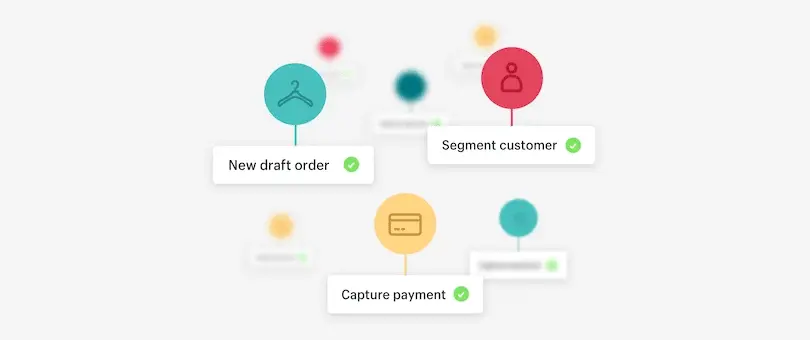
One common workflow among Shopify businesses involves managing high-risk orders, particularly recommended for novice merchants. This workflow automatically handles high-risk orders by canceling them, restocking products, and sending a cancellation email to the customer. No third-party software is required, although options may be available at the bottom if desired.
To begin, select “Create a workflow from a template,” leading you to a new page where you can customize the details of the process, add tags, enable/disable it, and make updates as needed. Ensure to expand it to include additional conditions.
Shopify Flow operates on an “if this, then that” logic, making triggers essential. The workflow commences when a trigger is detected, as defined in the user interface. Initially, nine default triggers are available, but this number can increase by integrating third-party apps.
B. Tracking Email Campaigns
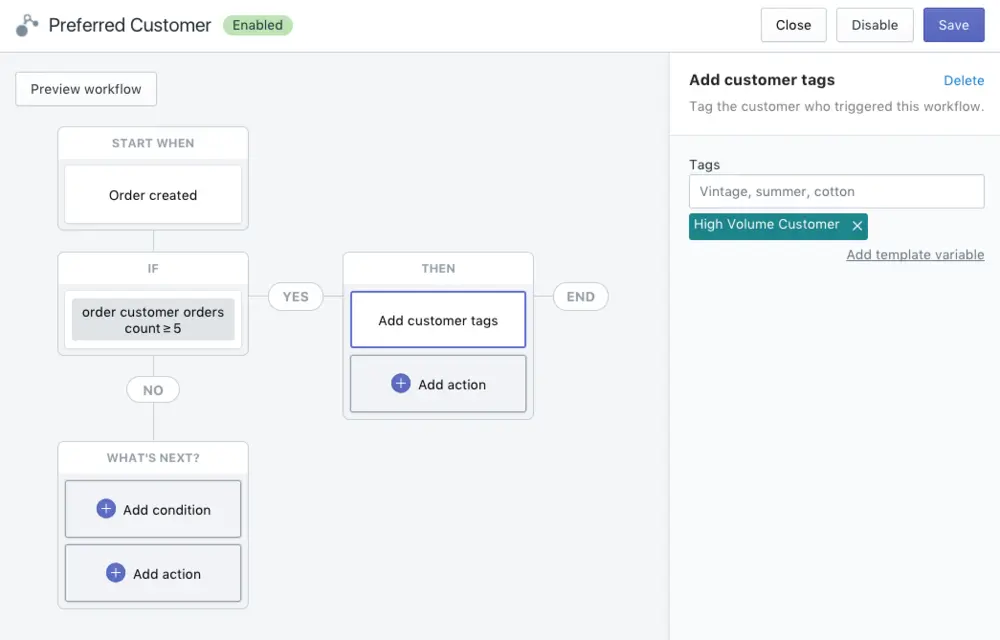
One of Shopify Flow’s standout features is its ability to tag clients, which proves invaluable for various reasons, particularly in tracking purchases made via email campaigns. This functionality allows store owners to identify customers based on their spending habits, paving the way for future marketing opportunities.
Additionally, Shopify Flow seamlessly integrates with numerous email marketing solutions by utilizing UTM codes as properties.
Through the tagging system, you can effectively monitor customers who have made significant purchases with your company and retain them for future promotions.
To initiate this process, you need to generate a trigger. Upon clicking a button, the app will present a list of potential triggers on the right. In this example, we’ll use the “order created” trigger.
Subsequently, you’ll need to establish a rule for each trigger. Shopify Flow offers considerable flexibility, allowing you to customize conditions according to your preferences. For instance, one condition could be “Order customer orders count – larger than/equal to – 5.”
Next, as an action, you’ll select “add order tag.” A tag box shall appear on the right, enabling you to input the tag’s name. You might choose to tag them as “high volume customers” or with any other relevant information.
Finally, opt to execute another action, such as “send an HTTP request,” which transfers the customer’s data to an external source, such as an email marketing platform, in this hypothetical scenario.
This information can then be leveraged to provide discounts and offers to clients who positively engaged with your email campaign.
Learn about Shopify technical SEO here.
C. Creating Urgency for Low-Inventory Items
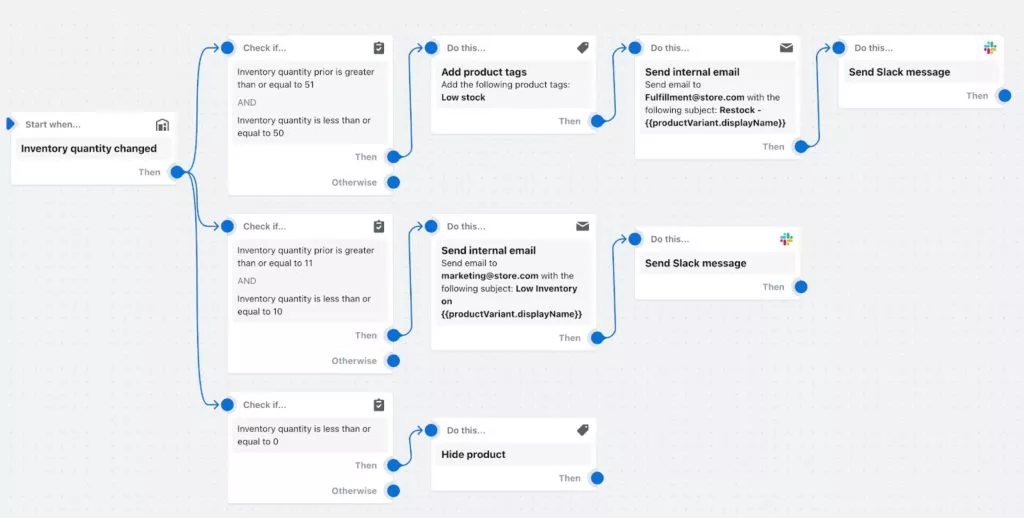
Consumers are often spurred to take action by a sense of urgency or importance, as words hold significant power.
With Shopify Flow, tracking inventory adjustments becomes a breeze. Moreover, when a product’s supply dwindles, you can swiftly include the low-inventory items in a “Last Chance” collection (or any name you prefer), signaling to customers that time is of the essence.
Here’s how:
Step 1: Select “inventory quantity changed” as your trigger. Step 2: Establish a condition, such as “total product inventory – less than – 5” (adjust the quantity threshold based on your definition of low in stock). Then, add the action “add product to collections.” Step 3: Choose the desired Last Chance collection where the item should be included. Additionally, tag it as “low-in-stock” to display the urgency on the shop’s front end.
Shopify’s tagging feature allows for easy filtering by tags, enabling your staff to promptly identify products with dwindling inventory levels.
D. Checking and Acting on Fraudulent Orders
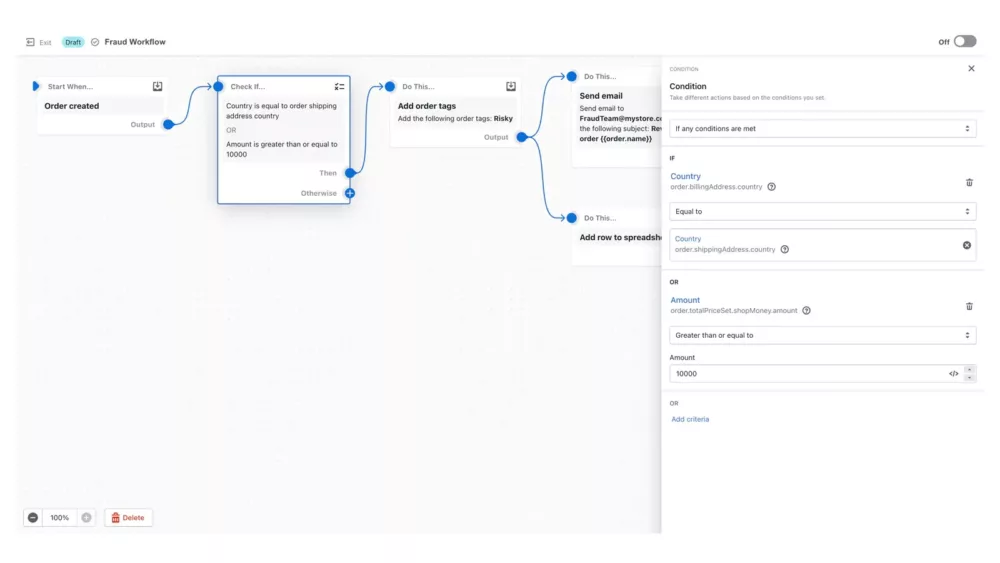
Detecting fraudulent orders remains a critical concern for any e-commerce platform, as it represents one of the more challenging aspects of the business. While Shopify already notifies store owners about potentially fraudulent orders, Shopify Flow empowers them to take action in response. For instance, the app seamlessly integrates to provide instant alerts when a suspicious order is detected, enabling swift notification of your sales team to scrutinize the transaction before payment acceptance – a remarkably convenient feature!
Here’s how to set up a process to identify potentially fraudulent orders:
- Choose the trigger event. In the example provided, “order created” serves as the trigger.
- Define the conditions. Depending on your specific requirements and customer behavior, you can add various rules and conditions. In this scenario, conditions like “country – equal to – order shipping country” and “amount – greater than/equal to – 10000” are established.
- Take Shopify Flow actions. It’s advisable to email your fraud team promptly to alert them about the high-risk order detection.
Moreover, the Shopify Flow app enables you to scrutinize orders that may not be flagged as “high risk” but still warrant attention. For instance, orders with billing addresses differing from shipping addresses could pose a potential risk. By leveraging Shopify Flow, you can promptly notify your customer support team to review such orders before processing payments.
Conclusion:
Investing in the Shopify Plus plan, which requires a monthly commitment of at least $2000, is a decision worth considering. Particularly, Shopify Flow serves as a virtual assistant, alleviating the burden of monotonous tasks and allowing you to dedicate more time to fostering your company’s growth.
FAQs on Shopify Flow:
Can Shopify Flow help with marketing activities?
Absolutely. By automating tasks related to customer segmentation and targeted promotions, Shopify Flow enables you to tailor your marketing efforts more effectively.
Will Shopify Flow improve my understanding of my customers?
Yes, Shopify Flow provides valuable insights into customer behavior and preferences through data analysis. By understanding the customers better, you can refine your marketing strategies and provide personalized experiences, ultimately driving customer satisfaction and retention.



