Whether you’re building a website from scratch, maintaining a private blog, or creating an internal dashboard, there are scenarios where you don’t want your WordPress site indexed by search engines like Google, Bing, or Yahoo.
As a fellow WordPress site owner, I understand how frustrating it can be to see your development or demo pages show up in Google search results. When that happens, unfinished content becomes publicly accessible—and that could damage your brand, leak sensitive data, or even hurt SEO in the long run.
In this detailed guide, we’ll walk through why and how to prevent search engines from crawling and indexing your WordPress site, using beginner-friendly and advanced techniques. Let’s dive in.
Why Would You Want to Prevent Search Engines from Crawling Your WordPress Site?
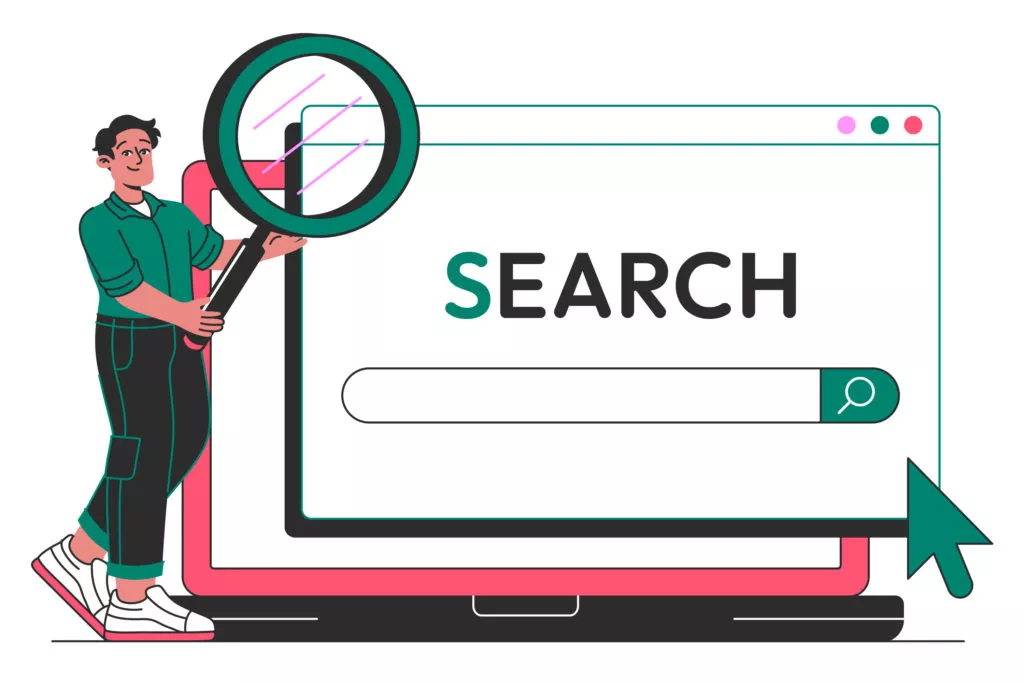
While most WordPress websites depend on search engines for traffic, there are many valid reasons to temporarily—or permanently—block crawlers from accessing your content.
🚧 1. Websites Under Active Development
When you’re building or redesigning a website directly on a live server—without using a local development setup or a staging environment—it’s important to prevent it from being indexed. Development environments often contain incomplete layouts, test content, broken links, and non-finalized designs.
If search engines index such pages prematurely:
- Visitors may stumble upon half-built pages that misrepresent your brand.
- Duplicate content issues may arise once the real site launches.
- Search engines might cache incorrect meta data or URLs.
Recommendation: Use password protection or a staging subdomain with noindex directives until the site is production-ready.
📝 2. Personal or Private Blogs
Not all WordPress blogs are intended for public consumption. Many users create blogs to:
- Share thoughts or journal entries with close friends or family
- Archive personal projects or life events
- Maintain a digital scrapbook or diary
In these cases, having your content indexed by search engines can:
- Violate your privacy
- Expose personal information unintentionally
- Attract traffic from strangers, bots, or spam accounts
Solution: Add a noindex meta tag to posts or pages, use the built-in “Discourage search engines” option, or install a plugin that controls access.
🏢 3. Internal, Intranet, or Company-Only Sites
Many organizations use WordPress as a CMS for internal operations, such as:
- Employee portals or HR dashboards
- Internal knowledge bases and wikis
- Project collaboration tools
- Documentation systems for teams or departments
Accidental indexing of these pages can:
- Expose sensitive company information
- Violate compliance or confidentiality agreements
- Allow competitors or the public to access internal strategies
Best Practice: Combine robots.txt restrictions with IP whitelisting or authentication-based access controls.
🔗 4. Recycled Domains with Existing Backlinks
If you’ve recently purchased a domain that was previously active—even if your current WordPress site is brand new—it might already have:
- Backlinks from old blogs, forums, or business directories
- Entries in search engine caches
- Existing domain authority and page history
Search engines may continue to crawl and index the site based on those older signals, even before you’re ready. This can result in:
- Mismatched search snippets
- Confusion among search engine crawlers
- Indexing of placeholder or irrelevant content
Preventative Measures:
- Audit inbound links using tools like Ahrefs or Google Search Console
- Apply
noindexandnofollowrules early during setup - Use temporary 403 or 503 headers if the site is under construction
Why You Might Want to Prevent Search Engines from Crawling Your WordPress Site
While search engine visibility is crucial for most live WordPress websites, there are several legitimate situations where allowing your site to be crawled and indexed could be counterproductive, risky, or even harmful to your long-term digital strategy.
Whether you’re working on a new project, running a private blog, or managing internal documentation, understanding when and why to block search engines is key to protecting your content, privacy, and reputation online.
🔧 1. When Your Website is Still Under Development
If you’re building your WordPress website directly on a live server—rather than using a local environment (like XAMPP or LocalWP) or a staging subdomain—there’s a strong chance that search engines like Google will index your half-finished pages. This can lead to:
- Unpolished content showing up in search results, harming your brand’s first impression.
- Unintended URL indexing, which could clutter Google’s index with duplicate or placeholder pages.
- Premature SEO evaluation, which can negatively affect your domain authority before launch.
👉 Pro Tip: Always block indexing during early-stage development to ensure that Google only sees the final, optimized version of your site when it’s ready for public release.
🔒 2. Hosting a Private Blog or Member-Only Journal
Not all WordPress blogs are meant for public readership. Some users build blogs to share personal reflections, family memories, or community updates. In such cases:
- Indexing these posts could expose sensitive or personal content to strangers.
- Even if you use password protection or membership plugins, the post titles and meta data might still appear in search snippets unless indexing is disabled.
👉 Example Use Case: A private blog written for a small group of mental health professionals sharing case studies or insights. Indexing could violate privacy expectations or ethical boundaries.
🏢 3. Running an Internal Company Portal or Intranet
WordPress is often used to manage internal business tools, such as:
- Project management dashboards
- Employee handbooks or onboarding documentation
- HR portals or client report directories
If these systems are indexed, your organization risks exposing confidential or proprietary information, especially if security isn’t airtight.
👉 Warning: Even seemingly harmless meta tags or sitemap entries can lead search bots to sensitive areas of your site.\
🕸️ 4. Reusing an Old or Previously Owned Domain Name
When you register a domain that was once active—especially one with an existing backlink profile—there’s a good chance that:
- Other websites still link to it
- It’s listed in public business directories
- It may already exist in Google’s or Bing’s index
Even if you’ve installed a fresh copy of WordPress, search engines might revisit and reindex old paths based on historical data or referral traffic.
👉 Action Step: Always audit your new domain’s backlink profile and crawl history using tools like Ahrefs, SEMrush, or Google Search Console, and apply indexing restrictions if needed.
Looking to enhance your search engine ranking? Learn here.
Preventing Search Engines from Indexing Your WordPress Site: A Step-by-Step Guide
If you’re building a site that’s still in development, hosting a private blog, or managing internal tools on WordPress, you may not want search engines like Google, Bing, or Yahoo indexing your content. Fortunately, there are several reliable ways to block search engine bots from crawling and listing your website in search results.
Here’s a breakdown of the two most effective techniques—using WordPress’s built-in tools and securing your site through password protection at the server level.
✅ Method 1: Use WordPress’s Built-In “Search Engine Visibility” Setting
Best for: Beginners and developers who want a quick, code-free way to prevent indexing.
WordPress offers a convenient built-in setting that communicates with search engines by modifying the site’s robots.txt file. It essentially sends a polite request to search bots not to index or crawl the site.
📌 Steps to Enable This Feature:
- Log in to your WordPress admin dashboard.
- Navigate to Settings → Reading.
- Scroll down until you find the “Search Engine Visibility” option.
- Check the box labeled: “Discourage search engines from indexing this site.”
- Click the “Save Changes” button at the bottom of the page.
Once activated, WordPress automatically adds a directive in your virtual robots.txt file:
txtCopyEditUser-agent: *
Disallow: /
This instructs compliant search engine bots to avoid crawling your site’s pages.
🔐 Method 2: Password-Protect Your WordPress Site Using cPanel
Best for: Developers working on private, staging, or under-construction websites who want airtight protection.
While the robots.txt method works on an honor system, password-protecting your site offers a more secure way to completely block all bots and unauthorized visitors from accessing your WordPress installation.
🔧 Steps to Set Up Password Protection via cPanel:
- Log in to your cPanel dashboard (usually accessible via your hosting account).
- Under the “Files” section, click on Directory Privacy (sometimes called “Password Protect Directories”).
- Locate and click on the folder where WordPress is installed (commonly
/public_html). - Check the box to “Password protect this directory.”
- Enter a name for the protected directory (e.g., “Staging Site”), and click Save.
- Then, create a user account with a username and password that will be required to access the directory.
- Save your credentials.
From now on, anyone trying to access your website—whether human or bot—will be prompted to log in. Bots that cannot authenticate will be blocked entirely, which means search engines will not be able to index any part of the site.
✅ Pro Tip: This is especially useful when working on client sites, redesigns, or testing environments where zero public exposure is needed.
Log in to your cPanel account and guide to Directory Privacy.
- Choose your root directory, typically public_html.
- To gain access to the secured website, register for a new user account.
That’s all! Your WordPress site is now password-protected, ensuring restricted access to search-engines and unauthorized users.
Best Practices to Prevent Search Engines from Indexing Your WordPress Site
Preventing search engines from indexing your WordPress site is not just a checkbox—it’s a strategic decision that protects your content during development, safeguards private information, and controls digital visibility. Whether you’re building a new project, managing an internal portal, or hosting confidential resources, applying the right indexing restrictions is crucial.
Below is a step-by-step, comprehensive guide to help you prevent web crawlers like Googlebot, Bingbot, and others from indexing your WordPress site.
1. Use WordPress’s Built-in “Search Engine Visibility” Option
WordPress offers a convenient built-in setting that communicates to search engines that you don’t want your website indexed.
📌 Steps:
- Log in to your WordPress Admin Dashboard.
- Navigate to Settings → Reading.
- Scroll to the option Search Engine Visibility.
- Check the box:
“Discourage search engines from indexing this site.” - Click Save Changes.
🔍 What It Does:
- Automatically modifies your
robots.txtfile to:
makefile
User-agent: * Disallow: /
- Adds a
<meta name="robots" content="noindex,follow">tag to your HTML header.
⚠️ Important Note:
This is a polite request to search engines. It does not enforce indexing restrictions. Non-compliant crawlers or malicious bots may ignore it. For stronger protection, read on.
2. Password-Protect Your Entire Website via cPanel or Hosting Panel
This is one of the most foolproof methods to block both search engines and human users unless they have the login credentials.
📌 Steps (cPanel example):
- Log in to your hosting cPanel.
- Locate and click on Directory Privacy or Password Protect Directories.
- Select the folder where WordPress is installed (usually
public_html). - Check the box: “Password protect this directory”.
- Set a directory label (this name will be displayed in the login prompt).
- Create a username and password for authorized access.
🔍 Benefits:
- Completely blocks HTTP access to your site until login.
- Works at the server level, before WordPress loads.
- Bots can’t crawl content behind the login prompt.
🧠 Pro Tip:
If your host uses a custom panel (like Nestify or SiteGround), check their dashboard’s “Security” or “Site Tools” section for a similar password protection feature.
3. Use SEO Plugins for Page-by-Page Noindexing
Plugins like Yoast SEO, All in One SEO, or Rank Math give you granular control over which content gets indexed.
📌 Steps in Yoast SEO:
- Edit the Page or Post.
- Scroll down to the Yoast SEO section.
- Click the Advanced tab.
- Set the dropdown “Allow search engines to show this Page in search results?” to No.
- Optionally, set links to “nofollow” if you don’t want bots to follow outbound links.
🔍 What It Does:
- Adds meta tags such as: htmlCopyEdit
<meta name="robots" content="noindex, nofollow">
🧠 Use Cases:
- Block specific thank-you pages, test content, or legal disclaimers.
4. Manually Edit the robots.txt File for Custom Crawler Rules
The robots.txt file sits at the root of your website and offers crawl instructions to bots.
📌 Common Use Cases:
Block Entire Site:
plaintextUser-agent: *
Disallow: /
Block Specific Directories:
plaintextUser-agent: *
Disallow: /wp-admin/
Disallow: /private-reports/
Allow Google but block all others:
plaintextUser-agent: Googlebot
Disallow:
User-agent: *
Disallow: /
🔍 Where to Edit:
- Via FTP/SFTP: Download, edit, and reupload
robots.txt. - Via Yoast SEO plugin: SEO → Tools → File Editor.
⚠️ Limitation:
robots.txt doesn’t hide content—it only discourages indexing. Sensitive files can still be accessed directly if not protected.
5. Add Meta Robots Tags for Finer Page Control
You can manually insert meta tags into your site’s HTML <head> section to prevent indexing.
Example:
<meta name="robots" content="noindex, nofollow">
📌 Where to Use:
- Inside your theme’s
header.phpfile. - Inside template files for dynamic content.
🧠 Use Cases:
- For advanced developers who prefer full control over templating.
6. Use X-Robots-Tag Headers for Media and File Protection
The X-Robots-Tag allows you to prevent indexing of non-HTML content such as PDFs, DOCX, images, or JSON files.
Example for Apache (.htaccess):
<FilesMatch "\.(pdf|doc|jpg|png|json)$">
Header set X-Robots-Tag "noindex, noarchive, nosnippet"
</FilesMatch>
Example for Nginx:
location ~* \.(pdf|doc|jpg|png)$ {
add_header X-Robots-Tag "noindex, noarchive, nosnippet";
}
🧠 Use Case:
Prevent Google from indexing downloadable resources or exposed APIs.
7. Use a Staging Environment Instead of a Live Development Site
Using a live site to build your website increases the risk of premature indexing. A staging environment isolates development away from crawlers.
Options:
- Managed Hosts: Providers like Nestify, Kinsta, and WP Engine offer one-click staging.
- Plugin: Use WP STAGING to clone your live site.
- Local Dev Tools: Use LocalWP, XAMPP, or DevKinsta.
🧠 Bonus Tip:
Staging subdomains (e.g., staging.example.com) should be blocked via both robots.txt and HTTP authentication for double protection.
8. Remove Previously Indexed Content from Search Engines
If your content was accidentally indexed, remove it using Google Search Console or Bing Webmaster Tools.
📌 Steps in Google Search Console:
- Log in to Search Console.
- Go to Index → Removals.
- Click New Request.
- Enter the full URL.
- Submit the request.
⚠️ This is temporary (up to 6 months). Make sure the page is also set to noindex.
9. Regularly Audit Your Indexed Pages
Conduct routine audits to ensure only the intended content is indexed.
Tools:
- Google Search Operator: plaintextCopyEdit
site:yourdomain.com - Search Console Coverage Report:
- View indexed vs. excluded pages.
- Identify “Crawled – currently not indexed” issues.
- Third-Party SEO Tools:
- Ahrefs, SEMrush, Screaming Frog for deeper analysis.
10. Educate Your Team and Enforce Indexing Policies
Ensure your content editors, developers, and admins understand the importance of proper indexing practices.
Checklist:
- Document your indexing policy.
- Train new contributors on using SEO plugins responsibly.
- Use a staging checklist before deploying to production.
Take Control of Who Sees Your WordPress Site
When you prevent search engines from crawling and indexing your WordPress site, it isn’t just a technical step—it’s a strategic one. Whether you’re working on a brand-new site, hosting sensitive information, or managing a private portal, having full control over who can access your content is essential.
By leveraging techniques like WordPress’s built-in Search Engine Visibility setting, configuring your robots.txt file, or applying directory-level password protection via cPanel, you can confidently prevent unwanted indexing and maintain a secure, private workspace online.
Understanding and applying these methods empowers you to:
- Protect unfinished or sensitive content during development
- Maintain internal company portals or documentation without exposure
- Avoid negative SEO consequences caused by duplicate or outdated content being crawled
🚧 Pro Tip: For even more robust control, combine multiple methods—such as discouraging indexing and applying server-level protection—to ensure both bots and unauthorized users stay out.
Looking for a safe space to build and test your WordPress site without worrying about search engines indexing it?
👉 Nestify offers a free trial of its blazing-fast managed WordPress hosting—ideal for developers and agencies who want isolated, private environments for staging or testing. Sign up for a Nestify free trial today and experience performance, security, and privacy tailored to modern WordPress workflows.
Frequently Asked Questions: Prevent Search Engines from Crawling WordPress Sites
Will disabling indexing affect social media sharing or previews?
No. Preventing search engine indexing does not block social platforms (like Facebook or Twitter) from accessing your content unless you also:
- Block bots via
robots.txt - Use password protection or IP restrictions
- Disable Open Graph meta tags
To control what shows on social media, use an SEO plugin to customize previews.
What happens if a disallowed page is already linked from another site?
If a search engine can access the link and you’ve only used Disallow, it may still index the URL without content. You’ll see a “URL discovered but not indexed” warning in Search Console. To fully stop indexing, use a noindex meta tag or remove all backlinks to that URL.



