In today’s article we’ll be focusing on PHP Unit testing using PHPUnit framework, it’s a well known methodology used by developers to ensure a particular section of a program works as intended (also known as ‘Unit’).
PHPUnit is a PHP unit testing framework designed to test individual units of source code, such as classes, functions, and modules. It follows the xUnit design pattern, which originated from SUnit and gained popularity through JUnit.
Unit testing has witnessed a significant surge in adoption over the years. In 2021, approximately 43% of tests were reported to utilize unit testing. This figure increased to 45% in 2022, showcasing a steady upward trend. Moreover, in the first half of 2023 alone, unit testing witnessed a remarkable surge, reaching a notable 57% increase. These statistics clearly indicate the growing prominence and widespread adoption of unit testing in software development practices. This trend is expected to continue in the coming years, further solidifying the significance of unit testing in the industry.
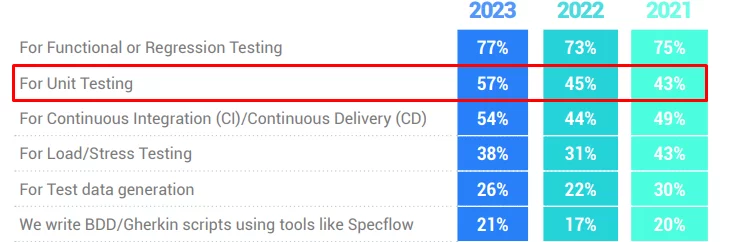
Unit testing is a software testing approach that aims at testing small units of code, such as individual functions or classes, to ensure they meet their design and functional requirements. It helps authenticate the correctness of these units and aids in identifying errors early in the development cycle.
PHPUnit offers several key features that enhance its effectiveness as a unit testing framework, including:
- An intuitive and straightforward syntax for writing unit tests.
- A comprehensive library of assertions to test different aspects of your code.
- A powerful command-line interface for executing unit tests.
- A built-in test runner that can be seamlessly integrated with your integrated development environment (IDE).
These features contribute to PHPUnit’s capabilities in facilitating efficient and reliable unit testing for PHP applications.
Unit meaning It’s Advantages and Disadvantages
The term “Unit” can have different meanings depending on the programming paradigm:
A solitary function or method is often referred to as a unit in procedural programming. In object-oriented programming, a unit can be considered as a class or, in some cases, a method.
Before deciding to write tests for your application, you might question the benefits of doing so. The answer is a resounding YES – writing unit tests offers numerous advantages.
Advantages:
- Early problem detection: Issues like bugs, flaws, or missing functionality within a unit can be identified during the development cycle.
- Improved code quality: Writing tests compels developers to consider inputs, outputs, and error conditions, leading to better code quality.
- Reduced post-release issues: Finding bugs during or before the development process minimizes the number of bugs discovered after the application is released.
- Encourages better code structure: Writing unit tests encourages developers to structure their code in more organized and manageable ways.
- Effective debugging: In larger projects, unit testing facilitates locating the precise location of faults or failures when making changes to code.
There are some disadvantages to take into account, though:
Disadvantages:
- Limited scope: Unit tests focus solely on testing the functionality of individual parts (or “units”) of a program, meaning they may not capture every error or bug in the overall program.
- Time-consuming: Writing tests can be a time-intensive process, as it involves creating test cases and ensuring comprehensive coverage.
- Testing limitations: Certain problems or scenarios may be difficult to test using unit testing alone.
Despite these drawbacks, the benefits of unit testing, including early bug detection, improved code quality, and easier debugging, make it a valuable practice in software development.
What is Unit Testing?
Unit testing is a software testing method that focuses on verifying the functionality of individual units of code, typically at the function or method level. It involves writing small, targeted tests that validate the behavior of a specific piece of code in isolation, without dependencies on other parts of the application. Unit testing helps to identify and fix bugs early in the development process, improving the overall quality and reliability of the software.
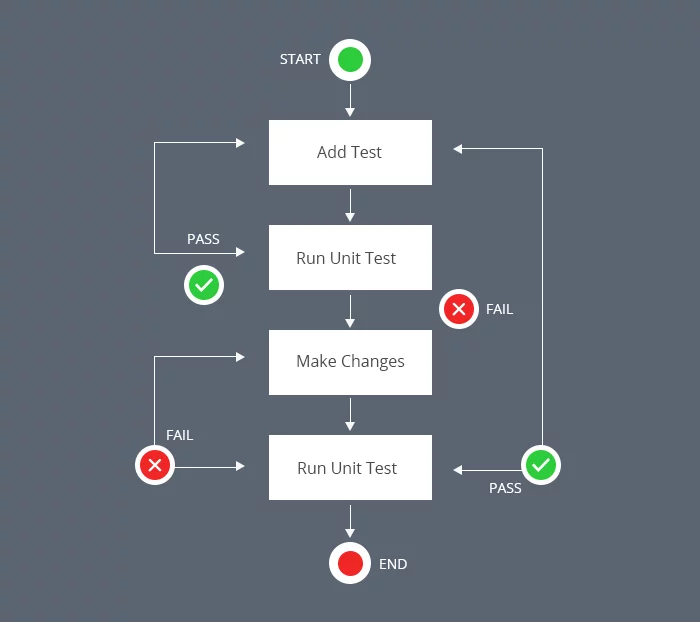
PhpUnit Supported version
The Bugfix Support period for a PHPUnit version spans a duration of two years, commencing from the initial release of the version. Throughout this period, any bugs identified in that particular version of PHPUnit will be addressed and fixed. Following the Bugfix Support period, the Life Support period for the PHPUnit version comes into effect. During this phase, which starts after the Bugfix Support period concludes, only critical security vulnerabilities will be addressed and fixed for that specific version of PHPUnit.
| Major Version | PHP Compatibility | Initial Release | End of Bugfix Support |
| PHPUnit 10 | >= PHP 8.1 | February 3, 2023 | February 7, 2025 |
| PHPUnit 9 | >= PHP 7.3 | February 7, 2020 | February 2, 2024 |
| PHPUnit 8 | >= PHP 7.2 | February 1, 2019 | February 3, 2023 |
| PHPUnit 7 | PHP 7.1 – PHP 7.3 | February 2, 2018 | February 7, 2020 |
| PHPUnit 6 | PHP 7.0 – PHP 7.2 | February 3, 2017 | February 1, 2019 |
| PHPUnit 5 | PHP 5.6 – PHP 7.1 | October 2, 2015 | February 2, 2018 |
| PHPUnit 4 | PHP 5.3 – PHP 5.6 | March 7, 2014 | February 3, 2017 |
Install PhpUnit
To initiate PHP Unit testing using PHPUnit framework, the first step is to install the framework. PHPUnit can be conveniently installed using Composer, which is a popular dependency management tool for PHP. Follow these steps to install PHPUnit in your project:
1. Open your command-line interface.
2. Navigate to the root directory of your project.
3. Run the following command:
composer require --dev phpunit/phpunitThis command instructs Composer to install PHPUnit as a development dependency in your project.
4. Watch for the installation procedure to finish.
Once the installation is finished, you can proceed with writing your unit tests using PHPUnit.
Writing Your First PHPUnit Test
Let’s dive into writing a simple PHPUnit test to understand its basic structure. Consider the following example:
Note: For the below-given code, I’m using the name NestifyDemo; you can change the name as per your choice.
use PHPUnit\Framework\NestifyDemo;
class MyTest extends NestifyDemo
{
public function testAddition()
{
$result = 2 + 2;
$this->assertEquals(4, $result);
}
}
In this example, we create a test class MyTest that extends the NestifyDemo class provided by PHPUnit. We define a test method testAddition() that performs a basic addition operation and asserts that the result is equal to 4 using the assertEquals() assertion provided by PHPUnit.
To run this test, you can use the PHPUnit command-line tool or integrate it into your development environment.
Organizing Tests into Test Suites
As your codebase grows, you’ll have multiple tests for different parts of your application. PHPUnit allows you to organize your tests into test suites, which are logical groups of tests. Test suites help you run specific sets of tests and provide better organization for your tests. Here’s an example of defining a test suite:
use PHPUnit\Framework\TestSuite;
class NestifyDemoTestSuite
{
public static function suite()
{
$suite = new TestSuite('NestifyDemo Test Suite');
$suite->addTestSuite(NestifyDemoTest::class);
// Add more test classes or suites here
return $suite;
}
}
In this example, we define a test suite class NestifyDemoTestSuite with a static method suite() that returns an instance of TestSuite. We can add individual test classes or other test suites to the test suite using the addTestSuite() method. This allows us to group related tests together and execute them as a single unit.
Test-Driven Development (TDD)
A development methodology called TDD (Test-Driven Development) places a strong emphasis on writing tests before writing code. It follows a cycle of “Red, Green, Refactor.” In TDD, you start by writing a failing test, then implement the code to make the test pass, and finally refactor the code while keeping the tests passing. TDD helps in creating more reliable and maintainable code.
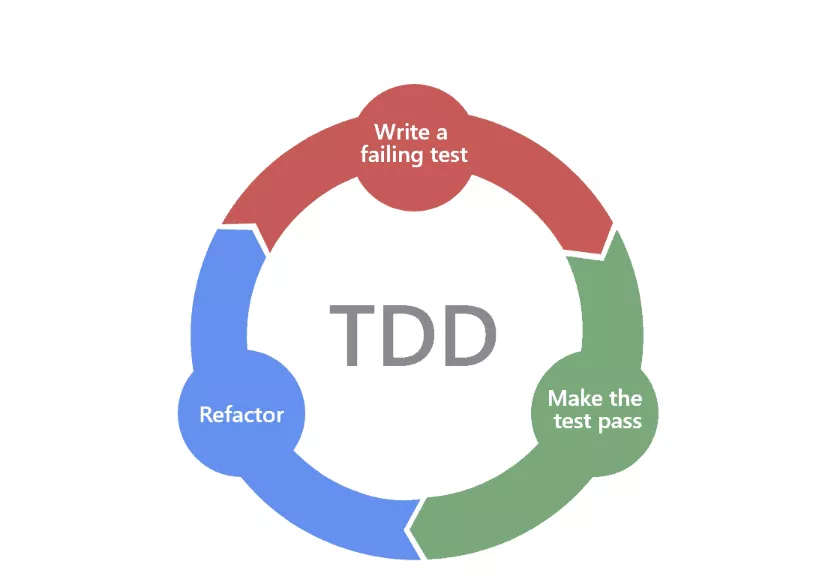
Testing Different Aspects of Code
PHPUnit provides various assertions and techniques to test different aspects of your code. Let’s briefly explore some common scenarios:
- Testing Functions
When testing functions, you can use assertions like assertEquals(), assertTrue(), assertFalse(), etc., to verify that the function returns the expected values or behaves as expected.
- Testing Classes
For testing classes, you can test individual methods using assertions. Additionally, you can test class properties, visibility of methods, exceptions thrown, and interactions with other objects using mocks and stubs.
- Testing Exceptions
PHPUnit allows you to test that certain exceptions are thrown by your code using the expectException() method. This ensures that your code handles exceptions correctly.
PHPUnit Assertions
PHPUnit provides a wide range of assertions to validate different conditions in your tests. Some commonly used assertions include:
Asserting Values
- assertEquals(): Asserts that two values are equal.
- assertSame(): Asserts that two values are the same (identical).
- assertNotEquals(): Asserts that two values are not equal.
- assertNotEmpty(): Asserts that a value is not empty.
Asserting Exceptions
- expectException(): Asserts that a specific exception is thrown.
- expectExceptionMessage(): Asserts that the thrown exception has a specific error message.
Asserting Conditions
- assertTrue(): Asserts that a condition is true.
- assertFalse(): Asserts that a condition is false.
- assertGreaterThan(): Asserts that a value is greater than another value.
These are just a few examples of the assertions provided by PHPUnit. You can explore the complete list in the PHPUnit documentation.
Best Practices for PHP Unit Testing
To write effective and maintainable unit tests, consider the following best practices:
- Isolating Tests: Each test should be independent and not rely on the state of other tests.
- Test Naming Conventions: Use descriptive names for your tests that convey their purpose and expected behavior.
- Testable Code Design: Write code that is modular, decoupled, and easily testable.
- Testing Edge Cases: Include tests that cover different boundary conditions and edge cases.
- Testing Performance: If necessary, write performance tests to ensure your code performs optimally.
Conclusion
In this article, we explored the basics of PHP Unit testing using PHPUnit framework. We learned about the importance of unit testing, the benefits it provides, and how to get started with PHPUnit. We discussed writing tests, organizing them into test suites, and utilizing various PHPUnit features such as assertions, test fixtures, and data providers. We also touched on best practices and techniques for effective unit testing.
By incorporating unit testing into your PHP development workflow and leveraging the power of PHPUnit, you can enhance the quality and reliability of your code. Start writing unit tests today and experience the benefits firsthand!
FAQs on PHP Unit Testing Using PHPUnit Framework
1. What is the purpose of unit testing?
Unit testing is a software testing method that aims to validate the functionality of individual units of code. It helps identify bugs early, improve code quality, and facilitate refactoring.
2. Can I use PHPUnit for other testing purposes besides unit testing?
PHPUnit is primarily designed for unit testing in PHP. However, it can also be used for other types of testing, such as integration testing or functional testing, with appropriate test design and configuration.
3. How often should I run my unit tests?
Ideally, you should run your unit tests frequently, preferably after making changes to your code. Running tests frequently helps catch bugs early and ensures that your code remains stable.
4. Are there any alternatives to PHPUnit for PHP unit testing?
While PHPUnit is the most widely used unit testing framework for PHP, there are alternative frameworks available, such as Codeception and Behat. These frameworks offer different features and testing approaches, so you can choose the one that best fits your needs.
5. How can I measure the effectiveness of my unit tests?
Code coverage is a common metric to measure the effectiveness of your unit tests. PHPUnit provides tools to generate code coverage reports, allowing you to see which parts of your code are covered by tests and identify areas that need improvement.



