Pagination is a crucial feature for any blog dealing with a substantial volume of posts, and WordPress recognizes its significance by incorporating it into its core features. WordPress simplifies the pagination settings for your blog, providing straightforward options at the end of each post, allowing readers to navigate to the “Next Post” or the “Previous Post.” These options are effective for a blog with a limited number of posts.
For a prolific blog that has amassed numerous pages of content, relying solely on these basic navigation options becomes impractical. With proper pagination, a webpage can become manageable for readers, presenting dozens of posts without clear organization. In such cases, installing WordPress Pagination plugins becomes essential to enhance the user experience.
Implementing pagination offers a more user-friendly approach, allowing readers to efficiently navigate your content without scrolling through an extensive list of posts. This becomes especially relevant for active bloggers who consistently generate substantial content.
Moreover, pagination improves site performance by preventing the simultaneous loading of all pages. This enhances the loading speed and ensures a smoother browsing experience for visitors. Additionally, pagination provides a structured network of links to various pages on your site, fostering better navigation.
While thousands of WordPress themes come equipped with a pagination feature, plugins offer an extra layer of control over pagination settings, empowering bloggers to customize the user experience without delving into intricate code modifications. With the abundance of themes and the flexibility provided by plugins, WordPress users have the freedom to tailor their strategy according to the unique needs of their blog.
Statistics:
According to recent studies, websites with effective pagination strategies experience:
- A 15% increase in user engagement.
- 20% faster loading times for paginated content compared to long-scrolling pages.
- 25% reduction in bounce rates, indicating improved user satisfaction and retention.
Benefits of Pagination:
- Enhanced User Experience: For an active blogger with numerous pages of content, page numbering provides a more user-friendly approach, enabling readers to navigate efficiently without scrolling through an overwhelming list of posts.
- Improved Site Performance: Pagination prevents the simultaneous loading of all pages, leading to enhanced site performance by boosting loading speed. This optimized performance contributes to a smoother browsing experience for visitors.
- Structured Navigation: Pagination creates a well-organized network of links to various pages on the site, facilitating better navigation. This structured approach ensures readers can easily find relevant content without unnecessary clicks.
- Prevention of Information Overload: Without proper numbering, a webpage can display dozens of posts, potentially overwhelming readers. Implementing pagination allows content to be distributed across pages, preventing information overload and creating a more digestible format.
- SEO Benefits: Properly implemented pagination can contribute positively to SEO efforts. It can enhance the crawlability of your site by providing search engine bots with a clear structure, making it easier for them to index and rank your content.
Top Pagination Plugins of 2024:
1. WP-PageNavi (Most Popular)
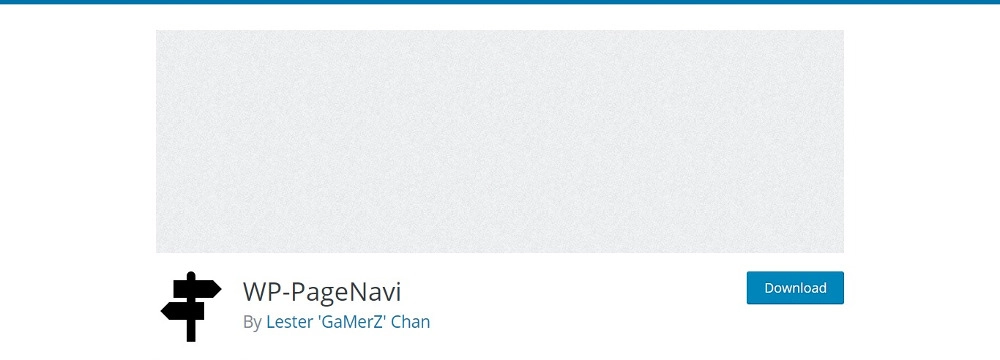
WP-PageNavi is the preeminent plugin, boasting a million active installations. It revolutionizes the paging experience on your blog by introducing the wp_pagenavi() template tag, allowing you to replace the default WordPress pagination seamlessly.
Features:
- Customization Options: Accessible under the Settings tab, WP-PageNavi provides customization for text on current, first, and last pages, along with indicators for the number of pages to display.
- Styling Options: Modify pagination styling effortlessly by choosing from predefined styles in a drop-down menu or implementing custom CSS to align with your blog’s theme.
- Sequential Display: Choose to display serial numbers in multiples (e.g., 5, 10, 15), particularly beneficial for blogs with a substantial number of pages.
- CSS Integration: Utilize CSS for intricate pagination styling, ensuring seamless integration with your blog’s overall design.
Statistics:
- Active Installations: 700,000+
- Pricing: Completely free
2. WP-Paginate
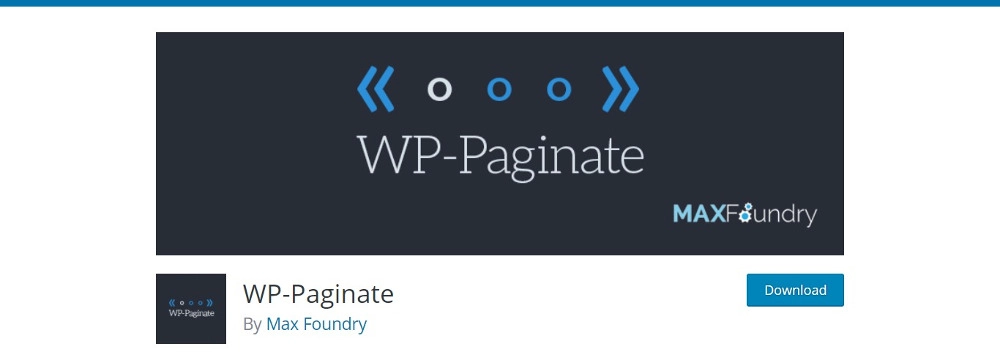
WP-Paginate emerges as another popular plugin, offering flexibility and enhanced navigation features to improve the overall user experience on your website. Including additional links to your content also contributes positively to SEO efforts.
Features:
- CSS Customization: The plugin features a dedicated CSS tab on the settings page, allowing users to add custom CSS for pagination links, ensuring a seamless fit with the overall design.
- Pagination Label Customization: Customize labels and easily alter previous and next post links using either code or plain text, providing a personalized touch.
- Page Range Option: Set the number of links to display before and after the current page with the page range option, enhancing user navigation.
- Comment Pagination: The plugin’s later versions support the paging of post comments, which is particularly useful for blogs receiving a significant volume of comments.
- Pro Version Benefits: WP-Paginate offers a pro version supporting multisites, providing eleven ready-made layouts and a customizer for additional styling options.
Statistics:
- Active Installations: 40,000+
- Pricing: Free with an optional pro version available.
3. Pagination by BestWebSoft
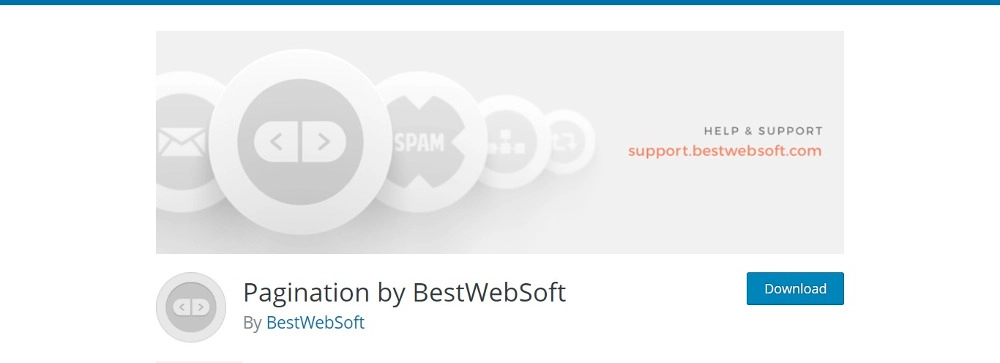
Pagination by BestWebSoft is a straightforward WordPress plugin designed to effortlessly introduce custom paging to various sections of your website, including posts, tags, categories, search results, and author pages. This plugin allows you to tailor the style and placement according to your preferences.
Features:
- Automatic Addition: The plugin seamlessly integrates custom paging without manual intervention on posts, tags, categories, search results, and author pages.
- Customization Options: Tailor the paging type, choose its location, and display arrows for Next and Previous with easy customization options on the settings page.
- Hide on Select Pages: You can conceal pagination selectively on specific pages, ensuring a cleaner and more focused layout.
- Alignment Choices: Align the pagination to the left, right, or center to match your website’s aesthetic and layout.
- Display Types: Choose between long and short display types, where the long display lists every page number consecutively, and the short type skips numbers, displaying them in multiples.
- Pro Version Enhancements: The Pro version introduces additional features such as Load More buttons and Infinite Scroll for an enhanced user experience.
Statistics:
- Active Installations: 7,000+
- Pricing: Free version available on WordPress.org.
Learn about top blog ideas here.
4. SX No Homepage Pagination

SX No Homepage Pagination takes a unique approach among free WordPress plugins by focusing on removal rather than addition. Specifically designed to eliminate homepage paging, this plugin streamlines the process without any intricate setup. Simply activate the plugin, and it seamlessly removes homepage pagination.
Features:
- Removal Functionality: Effectively removes any homepage paging, offering a clean, uncluttered appearance.
- Easy Activation: The plugin’s setup is straightforward, involving a quick activation process for immediate implementation.
- Compatibility: Works seamlessly on all default home pages without any complications.
Statistics:
- Active Installations: 1,000+
- Pricing: Free version available on WordPress.org.
5. Pagination Styler for WooCommerce

Pagination Styler for WooCommerce provides an avenue for comprehensive styling of the paging section for your online store built on WooCommerce. This plugin empowers you with creative freedom, allowing you to design and refine the pagination without coding expertise.
Features:
- Custom Styling: Achieve complete creative control over your WooCommerce store’s pagination section without delving into coding complexities.
- Premium Version Benefits: The premium version offers advanced features like custom pagination, text, and color adjustments, enabling precise customization to align with branding guidelines.
- User-Friendly Setup: Installing and activating Pagination Styler for WooCommerce is hassle-free, ensuring a quick and efficient setup.
Statistics:
- Active Installations: 1,000+
- Pricing: A free version is available on WordPress.org, with a premium version for additional features.
6. Alphabetic Pagination
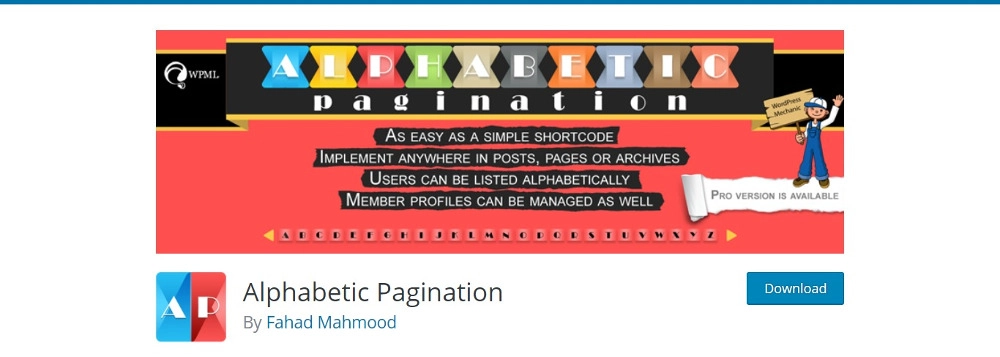
Alphabetic Pagination is a valuable tool for efficiently displaying search results within a single page or post. This plugin seamlessly integrates with the post editor, allowing users to employ shortcodes to filter pages, posts, WooCommerce products, media, authors, or any content within their website. The filtered results can be conveniently showcased alphabetically on a designated page or post.
Ideal Use Cases:
- Music Websites
- Bookstores
- eCommerce Websites
- User Listings
- Member Profile Management
Key Features:
- Shortcode Integration: Easily filter and display content using shortcodes within the post editor.
- Versatile Content Filtering: Filter pages, posts, WooCommerce products, media, authors, or any content.
- Alphabetical Display: Showcase filtered results in alphabetical order for user-friendly navigation.
- Pro Version Enhancements: Certain advanced features are exclusive to the pro version, offering additional capabilities for enhanced functionality.
Statistics:
- Active Installations: 7,000+
- Pricing: Free version available on WordPress.org.
7. Floating Links
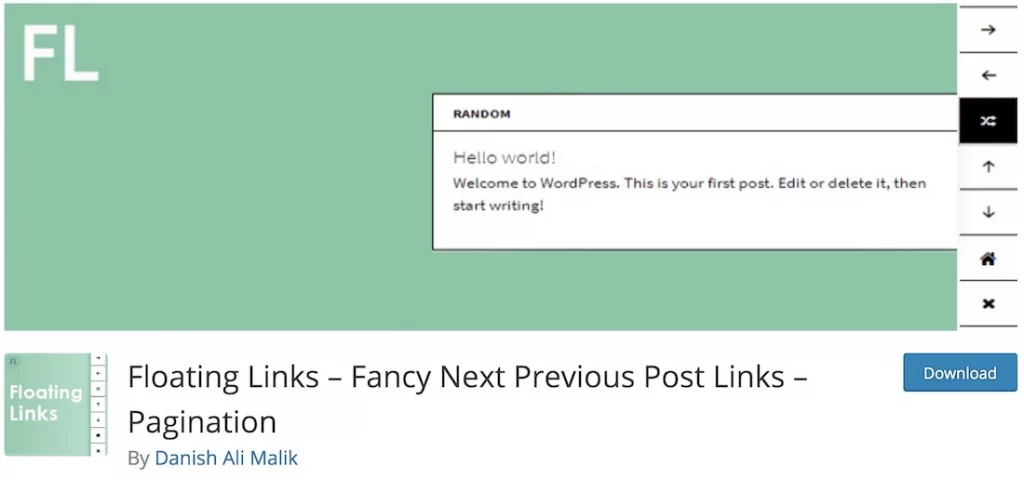
Floating Links emerges as a flexible and convenient free WordPress plugin, introducing a range of options and possibilities for enhanced user navigation. The plugin extends its functionality beyond traditional pagi-nation, offering additional features such as a next and previous post link, a to-top button, random post links, and more. It provides a dynamic and easily accessible navigation extension for users.
Features:
- Primary and Secondary Bar: Enable navigation within the same category with both primary and secondary bar options.
- Hover-Activated Post Data: Display next and previous post data on hover for a seamless user experience.
- Customization Configurations: Style the floating links according to your preferences with easy customization options.
- Copy Current URL Feature: Include an icon that allows users to copy the current URL for added convenience.
Statistics:
- Active Installations: 500+
- Pricing: Free version available on WordPress.org.
8. Next Post Fly Box
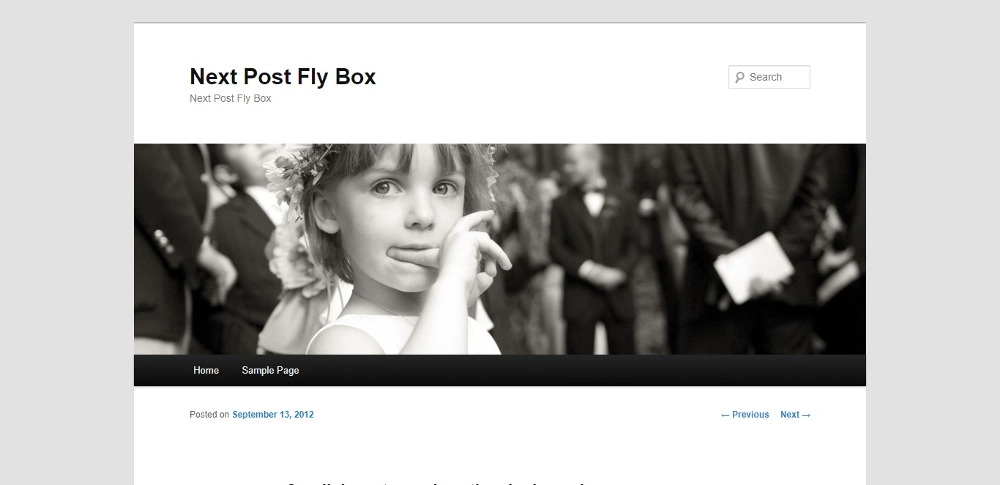
Next Post Fly Box introduces a floating popup box that enhances navigation, allowing readers to seamlessly move to the Previous or Next post based on the conditions set in the plugin’s options panel. This jQuery-powered plugin supports custom post types and categories, providing various settings in the Admin area for personalized adjustments.
Features:
- Floating Popup Box: Adds a floating box on the left or right side for easy navigation.
- Customizable Dimensions: Adjust the dimensions of the floating popup box according to your preferences.
- Category and Post Type Support: Supports custom post types and categories for versatile use.
Statistics:
- Active Installations: 750+
- Pricing: $17 (one-time payment).
9. Epic Split Post
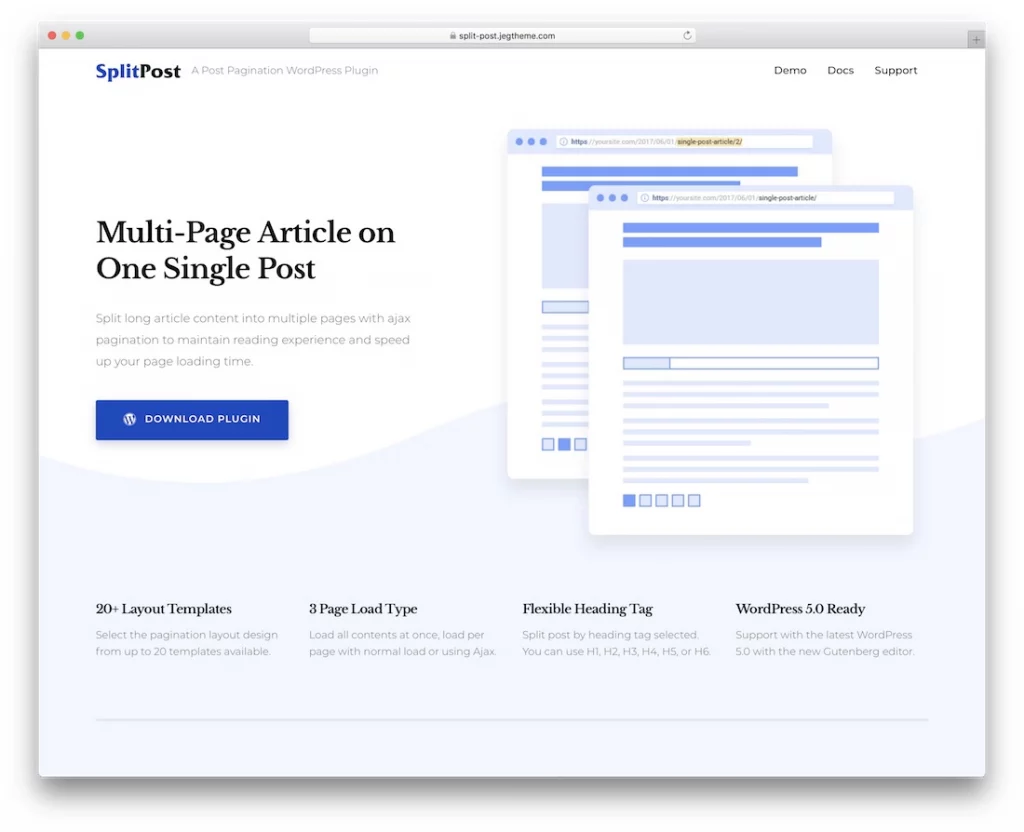
Epic Split Post offers a premium alternative for content splitting, providing a powerful solution for breaking content into halves, thirds, or custom variations. With twenty distinct layouts, three content load methods, and extensive customization options, this plugin ensures a captivating and memorable user experience.
Features:
- Versatile Content Splitting: Split content into halves, thirds, or custom variations with twenty layout options.
- Multiple Content Load Methods: Choose from normal, slider, and Ajax content load methods for varied user experiences.
- Customization Options: Customize colors, set custom headings, and create a stunning, mobile-ready design.
- Mobile Responsiveness: Ensures a visually appealing design across different devices.
Statistics:
- Active Installations: 100+
- Pricing: $24 (one-time payment).
Factors to Consider Before Choosing Pagination Plugins:
- Customization Options: Many plugins offer a high degree of customization, allowing developers to tailor the pagination interface to match the overall design and theme of the website.
- Responsive Design: Modern plugins are designed to be responsive, ensuring a seamless experience across various devices and screen sizes. This is crucial for providing a consistent and user-friendly interface.
- Performance: Efficient pagination is essential for maintaining optimal website performance. The plugins reviewed demonstrated good performance, but it’s crucial to consider the impact on page load times, especially when dealing with large datasets.
- Compatibility: Most plugins are compatible with popular web development frameworks and libraries, ensuring ease of integration into existing projects.
- Accessibility: Accessibility features, such as keyboard navigation and screen reader compatibility, are essential for ensuring that the pagination is usable by individuals with disabilities. Many plugins incorporate these features, contributing to a more inclusive user experience.
- Documentation and Support: The availability of comprehensive documentation and active community support are crucial factors when selecting a plugin. Developers should be able to find relevant resources and assistance to facilitate smooth implementation.
Conclusion:
Pagination plugins play a crucial role in enhancing user experience by breaking down large sets of content into manageable chunks, making navigation more accessible and efficient. After exploring various pagination plugins, it’s clear that there are several excellent options available, each with its unique features and advantages. The choice of a pagination plugin depends on the specific requirements and preferences of the website or application.
FAQs on Pagination WordPress Plugins:
Do pagination plugins impact website performance?
While many pagination plugins are optimized for performance, developers should be mindful of the impact on page load times, especially when dealing with large datasets. Proper implementation and optimization can mitigate potential performance issues.
Are pagination plugins mobile-friendly?
Yes, modern pagination plugins are designed to be responsive, ensuring a seamless experience on various devices and screen sizes.
Can I customize the appearance of the pagination interface?
Many pagination plugins offer a high degree of customization, allowing developers to tailor the appearance to match the overall design and theme of the website.



