DigitalOcean has established itself as a leading cloud infrastructure provider, catering to the needs of individuals, developers, and businesses. Renowned for its commitment to simplicity, affordability, and developer-centric features, it has garnered widespread recognition and become a prominent player in the industry.
What is DigitalOcean?
DigitalOcean Inc. is a New York City-based cloud computing provider with data centers worldwide. They provide an IaaS platform for programmers to use. While Amazon Web Services remains the market leader, DigitalOcean quickly becomes the go-to cloud service for open-source developers (AWS). Although DigitalOcean offers a wide variety of services, its primary focus is hosting services for websites and applications. With DigitalOcean’s IaaS, developers “drop” a private VM instance into the cloud.
Droplets on DigitalOcean are analogous to AWS EC2 or Microsoft Azure instances, minus support for Windows VMs. Those creating the droplet have complete control over its configuration, from the size to the Linux distribution and data center location. Or, as an alternative to selecting a Linux distribution, developers can use what DigitalOcean calls “one-click apps” to quickly and easily build droplets from pre-configured virtual machine images.
What is DigitalOcean Storage?

Both techies and non-geeks are likely curious about DigitalOcean’s storage management practices. It makes multiple copies of your data and stores them in a safe location, but it does so using hardware completely separate from your droplets. It lessens the likelihood of information loss in a disaster such as a hardware failure. Users can increase or decrease Block Storage volumes from 1 GB to 16 TB in real-time, resizing them to fit their needs and even transferring them to different droplets. In addition, the platform only transfers encrypted data to the users’ droplets via private networks.
With their cloud servers, data can be managed programmatically. Your block storage volumes can be deployed and worked with their API. Traditional HTTP requests can increase droplet storage space and manage block storage volumes. Users can use curl commands or the official Ruby and Go API wrappers to create, attach, detach, and get volume information.
What is a droplet?
You’ve probably read this because you’re curious about the definition of a droplet. What does this jargon mean, since it is so commonly used in discussions of DigitalOcean’s infrastructure? Droplets are Linux-based VMs that operate on top of virtualized hardware and provide a high degree of flexibility. You’ll effectively get a brand new server with every droplet you spin up.
DROPLET PLANS:
- Basic is adaptable and works well for businesses that want to host low-traffic websites or staging environments.
- General Purpose is optimized for production workloads requiring consistent processing speeds.
- CPU-Optimized is a good option for tasks that rely heavily on the central processing unit and require consistent execution time rather than relying on random access memory or I/O.
- Memory-Optimized works best with tasks that require a lot of memory but only a moderate amount of processing power.
- Storage-Optimized provides at least 150 GB of storage for each dedicated vCPU and employs non-volatile memory express and parallelism to boost disk performance to levels that rival those of solid-state drives.
Evolution of DigitalOcean:
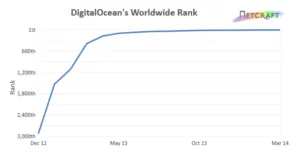
DigitalOcean has undergone a remarkable evolution since its inception, transforming from a relatively unknown cloud infrastructure provider to a prominent player in the industry. This journey has been marked by significant milestones and strategic decisions that have shaped DigitalOcean into the platform it is today. It was founded in 2011 with a vision to provide a simple and user-friendly cloud hosting experience. At a time when cloud services were often complex and intimidating, DigitalOcean sought to simplify the process of deploying and managing applications in the cloud. This emphasis on simplicity quickly resonated with developers, who were drawn to the platform’s intuitive interface and streamlined workflows.
In its early years, DigitalOcean primarily focused on offering Virtual Private Servers (VPS), known as droplets, as its core service. These droplets provided developers with a cost-effective and scalable solution for hosting their applications. By utilizing solid-state drives (SSDs) and optimizing server configurations, DigitalOcean distinguished itself with exceptional performance, earning a reputation for its fast and reliable infrastructure.
Looking ahead, the technology continues to innovate and adapt to industry trends. The company is likely to further expand its service offerings, catering to emerging technologies and evolving customer demands. With a strong foundation of simplicity, affordability, developer-centric features, and a supportive community, DigitalOcean is poised to shape the future of cloud infrastructure and continue being a leading provider in the market.
What is DigitalOcean used for?
Virtual Machines (VMs), Kubernetes clusters, databases, the App Platform for developing and deploying applications, object and block storage, networking tools like virtual private clouds, load balancers, and firewalls, and a wide variety of developer and monitoring tools are just some of the many uses for Digital Ocean’s products.
All of a developer’s droplets can be managed and monitored with the help of the DigitalOcean dashboard and an open-source API. Developers can scale and rebuild droplets in response to changes in workload, create backups, and reroute network traffic using the dashboard.
Products from DigitalOcean:
- Kubernetes: Users can deploy Kubernetes clusters with the help of DigitalOcean’s managed Kubernetes offering, called DigitalOcean Kubernetes.
- A Platform for Applications: When using a PaaS-like App Platform, code can be uploaded to the provider’s servers for hosting. App Platform can also analyze code from public repositories like GitHub and GitLab and publish container images.
- Storage: There are two storage options available on DigitalOcean. Block Storage enables users to assign more volumes to droplets; object storage is a storage service that allows users to store large data volumes.
- CDN (Content Distribution Network): Through the Spaces CDN, users can access a system of edge servers responsible for distributing their data.
- Controlled database systems: It’s less hassle for admins to manage databases and perform configuration and installation with this fully managed database cluster service.
- Networking: Application traffic can be managed by private networking, load balancing, and traffic filtering. Virtual private clouds like DigitalOcean’s, along with cloud-based firewalls, load balancers, DNS, and dynamic IP addresses, are among these instruments.
- Technology for programmers: This set of instruments aims to facilitate the efficient management of resources and the fusion of ecosystems. There is an application programming interface (API), client libraries, a command-line interface (CLI), custom images, GitHub actions, a Terraform provider, and a container registry.
- Tools for administration: Users can manage their infrastructure with the help of tools like “Monitoring,” “Projects,” and “Teams” provided by this suite. Metrics for a system are gathered and managed by monitoring. Users can pool their resources into manageable chunks with the help of Projects and easily work together using Teams.
Pros of DigitalOcean:
- Affordable: DigitalOcean is known for its cost-effective pricing, making it a popular choice for individuals and small businesses with budget constraints. The pricing plans are transparent and straightforward, allowing users to easily estimate their expenses.
- User-friendly interface: DigitalOcean provides a user-friendly control panel that simplifies the process of managing and deploying infrastructure. The intuitive interface makes it easy for users, including beginners, to navigate and set up their virtual machines, storage, and networking resources.
- High performance: DigitalOcean’s infrastructure is built on solid-state drives (SSDs), which offer fast and reliable performance. The servers are optimized for speed and can handle demanding workloads, resulting in efficient and responsive applications.
- Scalability: DigitalOcean allows users to scale their resources up or down based on their needs. With a few clicks or API calls, users can increase the capacity of their servers, add storage, or incorporate load balancers to handle increasing traffic. This scalability ensures that applications can grow seamlessly as user demand evolves.
- Security measures: DigitalOcean prioritizes the security of its infrastructure and provides several built-in features to safeguard user data. These include firewalls, private networking, and monitoring tools to detect and mitigate potential security threats. Users can also implement additional security measures, such as SSH keys and two-factor authentication, to enhance their application’s security.
- 24/7 support: DigitalOcean offers support through various channels, including a robust knowledge base, community forums, and ticket-based assistance. Users can find answers to common questions and troubleshoot issues with the help of an active and engaged community. Additionally, DigitalOcean provides customer support to address specific technical issues or inquiries.
Cons of DigitalOcean:
- Limited features: Compared to some other cloud hosting providers, DigitalOcean may have a more limited set of features and services. While it covers the essentials for most applications, advanced features like machine learning services or managed databases may not be available on the platform. Users with specialized requirements may need to explore other cloud providers.
- No live customer support: DigitalOcean does not offer live customer support via phone or chat. While they provide ticket-based support, some users may prefer the immediacy of real-time communication for urgent or complex issues. However, DigitalOcean’s community and knowledge base can often help users find solutions without requiring direct support.
- No free trial: Unlike some competitors, DigitalOcean does not provide a free trial period for users to test their services before committing financially. This means users need to make an upfront payment to start using DigitalOcean, which may be a drawback for those who prefer to evaluate a platform before making a financial commitment.
5 Reasons Why Developers Love DigitalOcean?
- Aesthetic and No-Fuss User Interface

A majority of the most used cloud service providers make things too difficult to use by including unnecessary bells and whistles in their cluttered user interfaces. It’s easy to use and doesn’t overwhelm novices with unnecessary features, thanks to its beautiful and intuitive user interface. Access to all features is guaranteed by an optimal distribution of links, buttons, and other “one-click” elements. Although this does not mean that DigitalOcean is feature-free.
The cloud service is ideal for launching and controlling large-scale web apps. Independent programmers and small businesses highly regard its one-click apps because they facilitate automation and tool integration. Also, it has minimal, easy-to-use APIs for your benefit. When an API is generated, developers can call it using typical HTTP clients like curl. As a bonus, it includes software development kits (SDKS) for any tools that programmers might need when working in PHP or any other language. In this set of resources, you’ll find several libraries and add-ons.
2. Outstanding Results
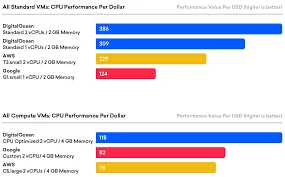
High-quality service is a prerequisite for any cloud hosting provider, and developers have high standards. DigitalOcean is the platform that meets their expectations for simplicity and ease of use in server management. Because of its early adoption of IPv6 and its support for SSD-based virtual machines, it can be counted among the industry’s pioneers. The droplets provided by DigitalOcean can be brought up and running in under a minute and a half. Their cloud servers run on high-powered, hex-core hardware with dedicated ECC RAM and RAID SSD storage. For database clusters and distributed systems to operate in specific geographies, it also provides private networking between the VMs.
3. Credible Record-Keeping
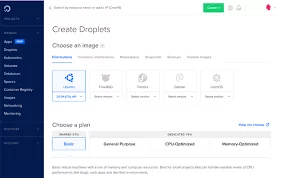
If you want to know everything there is to know about a particular resource, read the official documentation. Google has successfully implemented this tactic. The information provided by DigitalOcean is helpful, detailed, and easy to understand. Tutorials, setup instructions, other “how-to” documentation, and detailed “walkthroughs” are all part of this package.
Its documentation covers every aspect that could trouble a software developer who is familiar with the jargon and terminology of the cloud platform, from setting up a simple LAMP stack to deploying a complex Kubernetes cluster. One of its defining characteristics is the availability of helpful resources for developers on any cloud platform.
4. Reasonable Costs
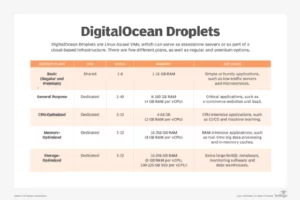
In comparison to other cloud hosting providers, its prices are significantly lower. Small businesses and independent programmers can easily afford to use their platform because of its low monthly cost of $5 and flexible payment options (hourly or monthly). Developers could keep their costs down while still delivering high-quality software, which was a major factor in their success.
5. An Engaged Online Group
This cloud service is great because it has a vibrant online community that is always willing to lend a hand by providing answers to questions and hosting constructive criticism sessions from which everyone can learn. The DigitalOcean platform had always integrated emerging technologies before they reached full maturity. Community experts can share their wealth of information with you so you can travel with minimal or no constraints.
Types of Hosting on DigitalOcean:
Each of the many hosting options available to you and your company has its benefits and drawbacks.
- Virtual Private Server VPS (VPS)
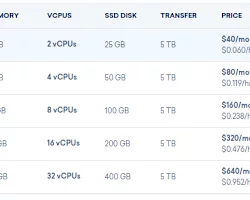
In comparison to shared hosting, VPS (Virtual Private Server) hosting is considered to be superior. This may be your best option if your company has outgrown the limits of your shared hosting plan’s performance and resources. Developers looking for a “deploy in seconds” hosting solution and businesses interested in “pay-only-for-what-you-use” pricing structures will find what they’re looking for in DigitalOcean. One physical server is partitioned into several virtual servers, each dedicated to a single website. Thus, the server’s resources are not being competed over by other sites. Here are a few features:
- Easy Deployment: Deploying a VPS with DigitalOcean is a straightforward process. You can choose from various pre-configured operating system images or upload your custom image. Additionally, DigitalOcean offers “One-Click Apps” that allow you to quickly set up popular applications, such as WordPress, Docker, and MongoDB, saving you time and effort.
- Scalability: With DigitalOcean’s VPS hosting, you can easily scale your resources based on your needs. You can resize your droplets by adding more CPU cores, RAM, or storage without any downtime. This scalability allows your applications to handle increased traffic or accommodate growth as your requirements evolve.
- SSD Storage: DigitalOcean utilizes SSDs for storage, which provides faster read/write speeds compared to traditional hard disk drives (HDDs). This enhances the overall performance of your applications, ensuring quick response times and improved user experience.
- Data Center Locations: DigitalOcean has data centers located in various regions worldwide, including North America, Europe, Asia, and Australia. This global presence allows you to choose a data center nearest to your target audience, reducing latency and improving the performance of your applications.
- Developer-Friendly: DigitalOcean is developer-friendly, offering a range of tools and integrations. It supports popular programming languages and frameworks, allowing developers to work with their preferred tools. Additionally, DigitalOcean provides a robust API that enables automation, infrastructure management, and integration with other services.
- Cost-Effective Pricing: DigitalOcean’s VPS hosting is known for its cost-effectiveness. They offer transparent pricing with hourly or monthly billing options, ensuring you only pay for the resources you use. The pricing is competitive, making it an attractive choice for individuals and small businesses with budget considerations.
2. WordPress Hosting
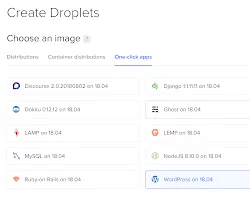
More than 60 million websites worldwide use WordPress as their CMS. Hosting for WordPress is available with a single click through DigitalOcean. According to the company, WordPress can be installed and run in under a minute and fifty-five seconds. The hosting provider provides multiple options for data storage and RAM size so that it can be tailored to your business’s precise requirements.
- Performance: Digital Ocean’s infrastructure is designed for high performance, and WordPress is a lightweight CMS that can take advantage of this. This means that your WordPress site will be able to handle a lot of traffic without any problems
- Security: Digital Ocean takes security seriously, and they offer a number of features to help keep your WordPress site safe. These features include firewalls, intrusion detection, and DDoS protection.
- Scalability: Digital Ocean’s infrastructure is designed to be scalable, so you can easily add more resources to your WordPress site as it grows. This means that you won’t have to worry about your site becoming slow or unreliable as it becomes more popular.
- Cost-effectiveness: Digital Ocean’s pricing is very competitive, and they offer a variety of plans to choose from. This means that you can find a plan that fits your budget and your needs.
3. Solid State Drive (SSD) Memory
All Digital Ocean Droplets come with solid state drive (SSD) storage. SSDs are much faster than traditional hard disk drives (HDDs), which can provide a significant performance boost for websites and applications.
The amount of SSD storage available on a Droplet varies depending on the plan you choose. For example, the smallest plan offers 20GB of SSD storage, while the largest plan offers 7TB.
If you need more storage than what is available on a single Droplet, you can attach additional volumes to your Droplet. Volumes are also SSD-based, so you can be sure that your data will be stored on fast, reliable storage.
Digital Ocean also offers a variety of block storage options for businesses that need more storage than what is available on a single Droplet. Block storage is a good option for businesses that need high performance and reliability for their data. Overall, Digital Ocean offers a variety of storage options to meet the needs of businesses of all sizes. If you are looking for a fast, reliable, and affordable storage solution, Digital Ocean is a good option to consider.
Here are some additional details about SSD memory on Digital Ocean:
- SSDs use flash memory, which is much faster than the magnetic disks used in HDDs. This can lead to significant performance improvements for websites and applications that are stored on SSDs.
- SSDs are also more reliable than HDDs. They are less likely to be damaged by physical shocks or vibrations, and they have a longer lifespan.
- SSDs are more expensive than HDDs, but the price difference is shrinking as SSD technology becomes more widespread.
Conclusion:
DigitalOcean’s technology is built on an efficient and reliable infrastructure, ensuring high availability and performance. The company operates data centers in various locations around the world, allowing users to deploy their applications in close proximity to their target audience, resulting in reduced latency and improved user experience. The company has prioritized affordability, offering competitive pricing plans that cater to a wide range of budgets. This, coupled with its straightforward pricing structure, has made it an attractive option for startups and small businesses seeking cost-effective cloud solutions.
FAQs on DigitalOcean:
How much does DigitalOcean cost?
The cost of DigitalOcean services varies based on the specifications of the virtual server (Droplet) you choose, including the amount of RAM, CPU, and storage. Prices start at $5 per month for the smallest Droplet and increase as the specs are increased. Additional features such as backups, block storage, and private networking also have additional fees.
What operating systems does DigitalOcean support?
DigitalOcean supports various operating systems, including popular distributions of Linux such as Ubuntu, Debian, Fedora, and CentOS, as well as FreeBSD.
Does DigitalOcean offer a free trial?
DigitalOcean does not offer a free trial, but they do have a generous referral program that allows users to earn credit for referring new customers to their platform.
Does DigitalOcean offer a managed database service?
Yes, DigitalOcean offers a managed database service, which includes managed PostgreSQL, MySQL, and Redis databases. These databases are pre-configured and can be easily scaled as needed.
Can I use DigitalOcean for hosting a website?
Yes, DigitalOcean can be used for hosting websites, either by deploying a LAMP stack (Linux, Apache, MySQL, and PHP) or a LEMP stack (Linux, Nginx, MySQL, and PHP). DigitalOcean also offers one-click applications, which allow you to quickly deploy pre-configured web applications, such as WordPress, without the need for manual setup.
Does DigitalOcean offer a content delivery network (CDN)?
No, DigitalOcean does not offer a standalone CDN service, but users can integrate DigitalOcean’s Spaces object storage service with a third-party CDN provider to add CDN capabilities to their application.



