In today’s digital age, having a robust online presence is vital for businesses of all sizes. For local businesses, Google My Business (GMB) stands as a key tool. It not only allows you to manage your business information but also plays a pivotal role in enhancing your visibility on local search results. But how can you gauge the effectiveness of your GMB efforts? This is where the Google My Business ranking checker comes into play.
This blog post aims to delve deep into the world of Google My Business and emphasize the importance of ranking checker tools. We’ll discuss why GMB is a linchpin for local SEO and how it can significantly affect your online visibility. Additionally, we’ll uncover the benefits of achieving a high ranking on Google My Business.
Understanding Google My Business Ranking Checker
Understanding the Google My Business ranking checker is indispensable for tracking your progress and optimizing your online presence. We will explain what it is, how it operates, and why employing such a tool is beneficial.
Effectively utilizing the Google My Business ranking checker necessitates a comprehensive comprehension of what it is and how it operates. In this section, we will delve into the concept of the ranking checker and explore its advantages in monitoring and analyzing your Google My Business performance.
What is a Google My Business Ranking Checker?
A Google My Business ranking checker is a valuable tool that allows you to keep a close eye on the performance of your business listing in local search results. It provides essential insights into how your business compares to competitors, helping you assess the effectiveness of your optimization strategies.
By entering relevant keywords or phrases related to your industry and location, the ranking checker scours the search results and pinpoints the position of your business listing. It delivers a numerical ranking, like “3rd” or “10th,” along with additional data and metrics to help you gauge your performance.
For instance, if you run a local bakery in New York City, a Google My Business ranking checker can inform you whether your bakery listing appears as the first result when someone searches for “best New York City bakeries.” It’s a vital tool for businesses looking to boost their local online presence.
How Does a Google My Business Ranking Checker Work?

A Google My Business ranking checker operates by utilizing algorithms and data from search engines, with a primary focus on Google, to determine the position of your Google My Business listing. It takes various factors into account, such as relevance, proximity, and prominence, to determine your ranking in local search results.
This tool gathers and analyzes data from multiple sources, including search engine results pages (SERPs), user behavior, and historical data, to provide you with accurate and current ranking information. It may also offer additional insights, such as ranking changes over time, competitor analysis, and recommendations for improvement.
For instance, if you own a local plumbing service in Chicago, the ranking checker can help you understand whether your business appears in the top results when someone in your area searches for “emergency plumber Chicago.” It’s an invaluable resource for businesses looking to succeed in local SEO.
Advantages of Using a Google My Business Ranking Checker
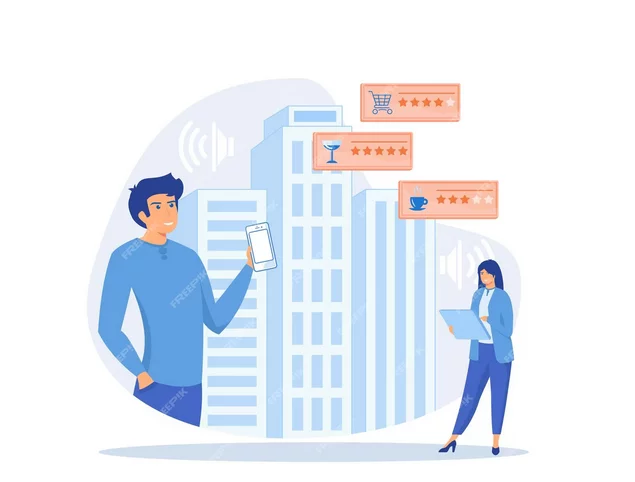
Employing a Google My Business ranking checker offers several benefits for businesses seeking to improve their online visibility and local SEO efforts. Here are some key advantages:
1. Performance Tracking: The ranking checker enables you to monitor and track your Google My Business performance over time. Regularly assessing your rankings allows you to evaluate the impact of your optimization efforts and identify areas that need improvement.
2. Competitor Analysis: With the ranking checker, you can compare your business’s performance to that of your competitors. This helps you gain insights into their strategies and discover opportunities to outperform them in local search results.
3. Optimization Insights: The ranking checker provides valuable data and metrics to guide you in optimizing your Google My Business profile. By analyzing this data, you can identify keywords, categories, or attributes that lead to better rankings and focus on enhancing those aspects of your listing.
4. Strategic Decision Making: Having the ranking checker at your disposal allows you to make well-informed decisions regarding your local SEO strategies. By understanding your current position and ranking trends, you can allocate resources efficiently, prioritize optimization efforts, and maintain a competitive edge.
How to Use Google My Business Ranking Checker
Harnessing a Google My Business ranking checker effectively necessitates a systematic approach to access, set up, input pertinent information, and interpret the results. In this section, we will supply you with a step-by-step guide on how to maximize the potential of the ranking checker tool to scrutinize and interpret your Google My Business rankings.
1. Accessing and Setting Up the Ranking Checker
- Identify a Reliable Ranking Checker:

When selecting a Google My Business ranking checker tool, it’s crucial to opt for a reliable and accurate one. Here are some factors to consider when making your choice:
- Accuracy: The ranking checker should be capable of accurately monitoring your rankings for the keywords that are vital to your business.
- User-friendliness: The tool should be user-friendly and easy to navigate, ensuring that you can efficiently access and interpret your ranking data.
- Additional Insights: Beyond tracking rankings, a good ranking checker should offer supplementary insights into your Google My Business listing and local SEO performance, providing a comprehensive view of your online presence.
Here are a few popular and trustworthy Google My Business ranking checker tools to consider:
- BrightLocal: Known for its accuracy and robust features, BrightLocal is a popular choice among businesses seeking to monitor and enhance their local search rankings.
- SEOptimer: SEOptimer provides a range of SEO analysis tools, including a ranking checker, to help you optimize your online presence.
- Moz Local: Moz Local is a well-respected name in the SEO industry, offering a comprehensive suite of tools, including a ranking checker, to improve your local search performance.
- Whitespark: Whitespark is known for its local SEO expertise and offers a range of tools, including a ranking checker, to boost your online visibility.
- Yext: Yext provides a comprehensive platform for managing your online presence, including a ranking checker, to monitor and improve your local SEO rankings.
- Sign Up or Log In:
Once you’ve chosen a ranking checker tool from the options mentioned above, the next step is to create an account or log in with your existing one. Most ranking checker tools require you to log in using your Google account credentials for a seamless integration.
- Connect Your Google My Business Account:

After logging in, you’ll need to establish a connection between your Google My Business account and the chosen ranking checker tool. This connection enables the tool to accurately track your ranking for the keywords that matter to your business.
To connect your Google My Business account, follow the step-by-step instructions provided by the ranking checker tool. Typically, this process involves granting the tool permission to access your Google My Business data. Once completed, your Google My Business account will be linked to the tool, allowing you to commence tracking your rankings and gaining insights into your local SEO performance.
With your ranking checker set up and your Google My Business account connected, you’re well-prepared to monitor and improve your local search rankings effectively.
2. Inputting Relevant Information
- Select Targeted Keywords:
Compile a list of pertinent keywords or phrases that users are likely to use when seeking businesses in your industry and location. These keywords should reflect your services, products, and target audience.
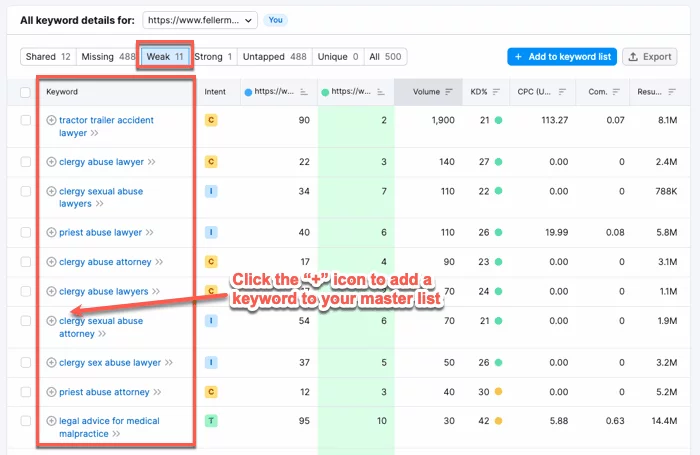
- Set Geographical Parameters:
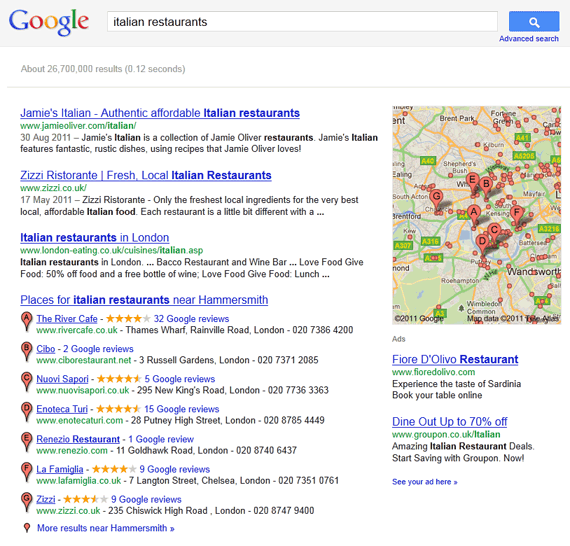
Specify the location or locations you intend to scrutinize your rankings for. This might encompass a particular city, region, or multiple locations, contingent upon the reach of your business.
- Customize Ranking Preferences:
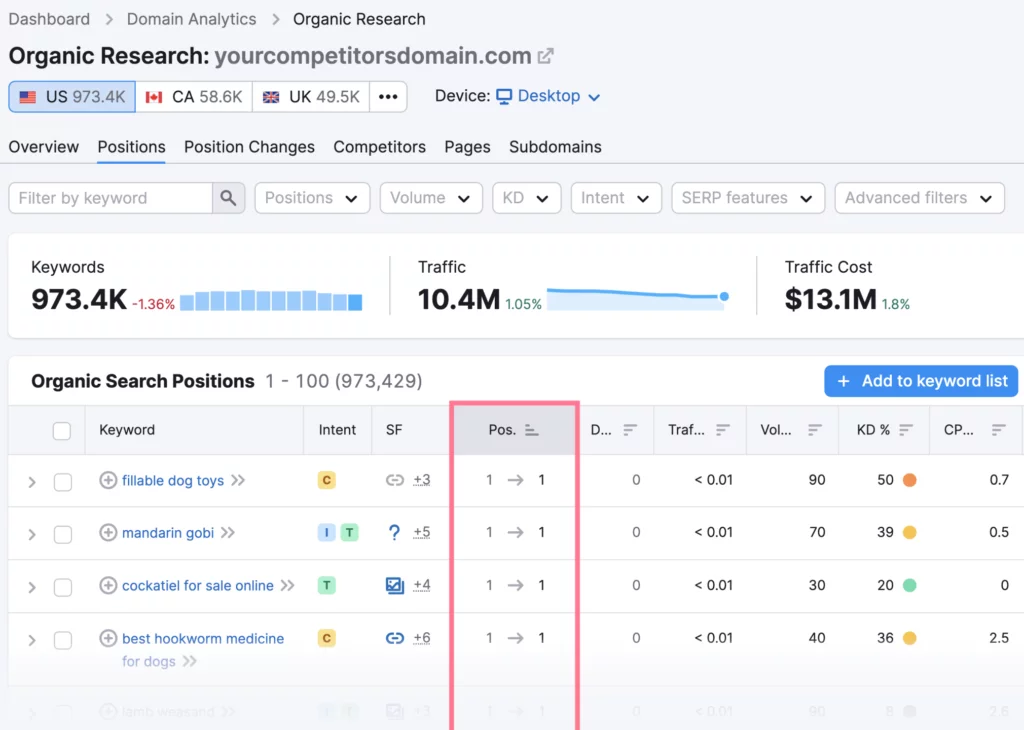
Configure the ranking checker to align with your preferences. This may encompass selecting the search engine (e.g., Google), language, search volume, or other specific parameters proffered by the tool.
3. Interpreting the Results
- Analyze Ranking Positions:
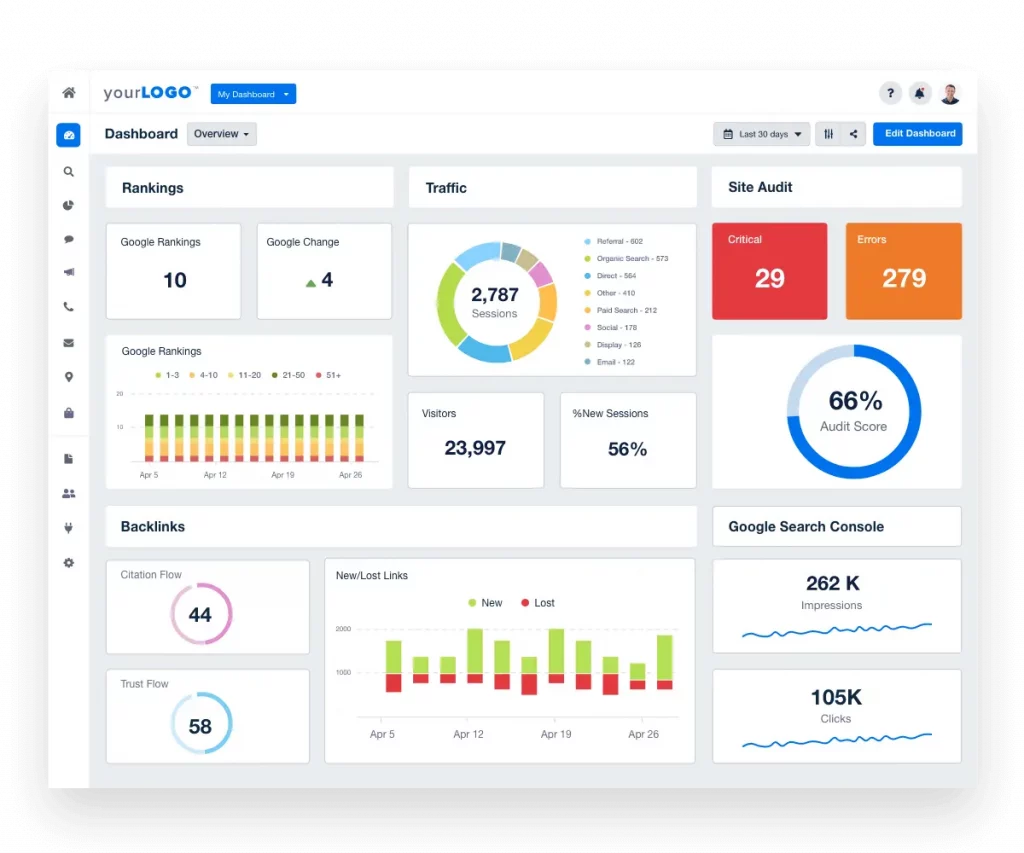
Appraise the ranking positions presented by the tool for your designated keywords and locations. Take note of your current position, alterations over time, and any substantial fluctuations in ranking.
- Compare with Competitors:
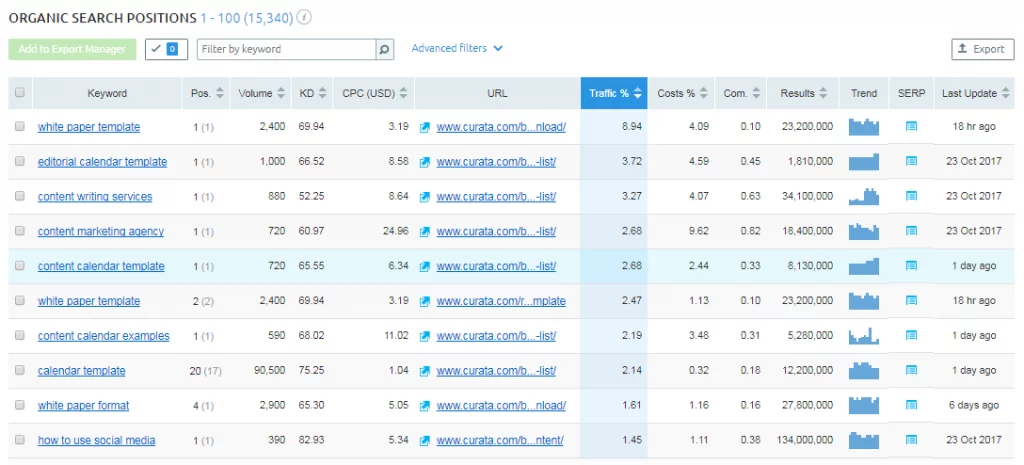
Leverage the tool to compare your rankings with those of your competitors. Discern areas where your competitors outperform you and areas where you possess a competitive edge.
- Review Additional Metrics:

Certain ranking checker tools deliver supplementary metrics and insights, encompassing search volume, search trends, and competitor analysis. Exploit these metrics to obtain a deeper understanding of your rankings and spot opportunities for enhancement.
4. Take Action:
Founded on the insights garnered from the ranking checker, formulate an action plan to optimize your Google My Business profile, advance your rankings, and elevate your comprehensive local SEO strategy. This might entail updating your business information, refining your website, amassing more reviews, or implementing additional SEO techniques.
By adhering to these steps and consistently monitoring your rankings, you can harness the might of the Google My Business ranking checker to make data-driven decisions and propel your business toward enhanced local SEO performance.
Improving Your Google My Business Ranking
Elevating your Google My Business ranking is pivotal for maximizing your online visibility and enticing more local clientele. In this ultimate section, we will delve into a multitude of strategies and techniques to assist you in optimizing your Google My Business profile, engaging with your customer base, and monitoring your ranking progression.
1. Optimizing Your Google My Business Profile**
- Complete and Verify Your Profile:
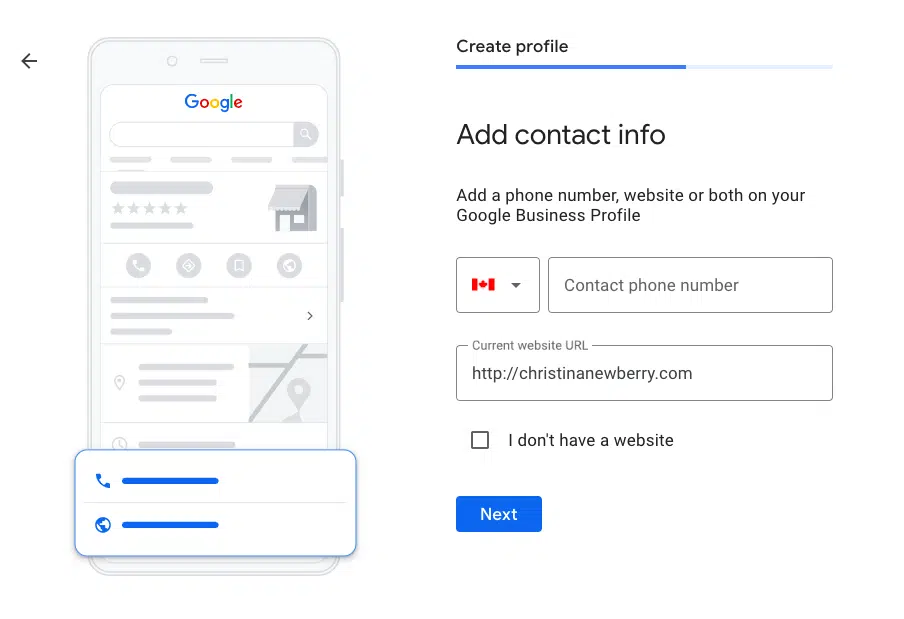
Ensure that your Google My Business profile is meticulously filled out and validated. Offer precise and up-to-date information about your business, including your address, phone number, website, business hours, and a captivating business description.
- Choose Relevant Categories:
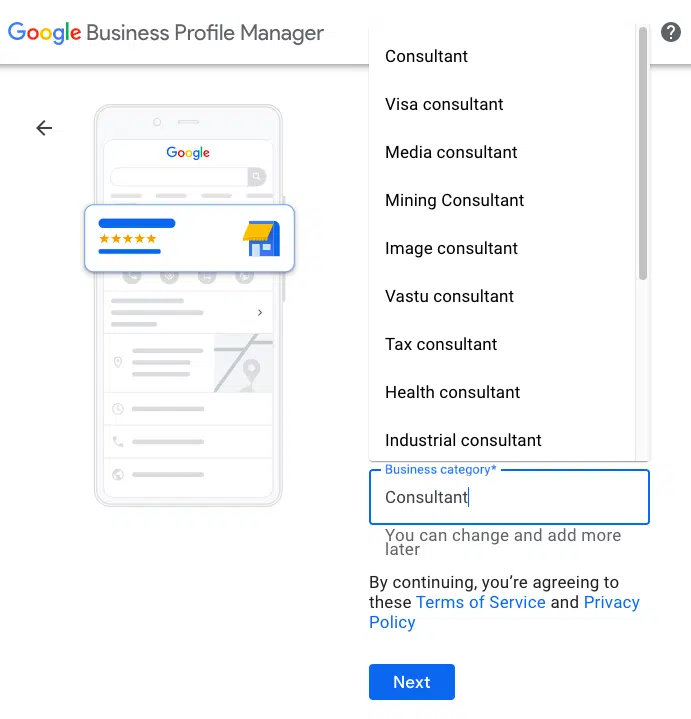
Cherry-pick pertinent categories that faithfully portray your business. Be precise and opt for categories that resonate with your products, services, and target audience.
- Incorporate High-Quality Photos:

Encompass high-quality photographs that spotlight your products, services, and the overall ambiance of your business. Employ professional imagery that accurately represents your brand and allures potential customers.
- Solicit Customer Reviews:

Actively encourage contented customers to post reviews on your Google My Business listing. Favorable reviews not only enhance your credibility but also contribute to your ranking. Respond to reviews promptly, irrespective of their nature, to demonstrate your appreciation for customer feedback.
2. Engaging with Customers through Google My Business
- Frequent Updates:
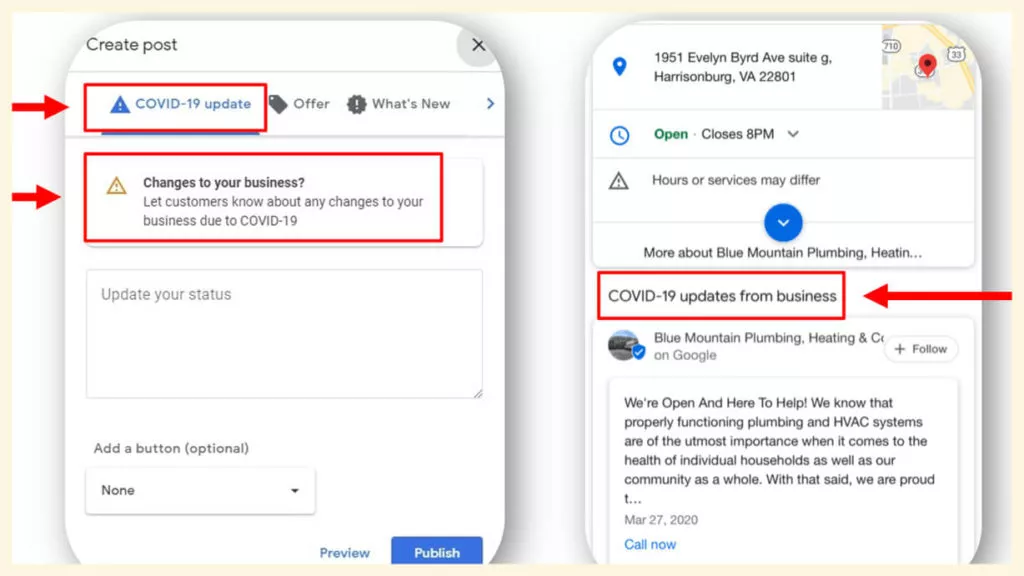
Utilize the Posts feature in Google My Business to disseminate updates, offers, events, or any other pertinent information to your audience. This serves to showcase your business and sustain customer engagement.
- Prompt Customer Interaction:
Monitor and respond promptly to customer inquiries, questions, and comments on your Google My Business listing. Engaging with customers manifests your dedication to exceptional customer service and can exert a positive influence on your ranking.
- Harness Messaging and Booking Features:
Capitalize on the messaging and booking features at your disposal in Google My Business. This streamlines the process for customers to contact you and arrange appointments or services.
3. Monitoring Your Ranking Progress
- Track Your Rankings:
Regularly employ the Google My Business ranking checker to trace your ranking progression. Take note of any alterations, enhancements, or fluctuations in your rankings.
- Analyze Data and Metrics:
Leverage the data and metrics supplied by the ranking checker tool to gain insights into your performance. Detect patterns, trends, and areas where you can effect improvements.
- Fine-Tune Your Strategies:
Founded on the insights gained, refine and adapt your local SEO strategies. Concentrate on optimizing areas where you may be lacking, be it refining your website, garnering more favorable reviews, or boosting your online presence.
Conclusion:
By integrating these strategies and perpetually scrutinizing your Google My Business ranking, you can enhance your online visibility, attract more local customers, and propel your overall business success.
In conclusion, comprehending and utilizing the Google My Business ranking checker is indispensable for businesses aiming to enhance their local SEO endeavors. By refining your profile, engaging with your customer base, and consistently tracking your rankings, you can harness the prowess of Google My Business to enhance traffic, augment conversions, and attain enduring success in your local market.
FAQs on Google My Business Ranker:
Can I improve my GMB rankings?
Yes, you can improve your GMB rankings through various strategies such as optimizing your GMB profile, obtaining more positive reviews, creating high-quality content, and enhancing your website’s SEO.
How often should I check my GMB rankings?
It’s a good practice to monitor your rankings regularly, but the frequency can vary based on your business goals and competition. Many businesses check their rankings on a weekly or monthly basis.
What additional insights can a GMB ranking checker provide?
In addition to rankings, a GMB ranking checker can offer data on ranking trends over time, competitor analysis, search volume for specific keywords, and recommendations for optimizing your profile.
How do I connect my Google My Business account to a ranking checker tool?
Most ranking checker tools provide a step-by-step process to link your GMB account. This typically involves granting the tool permission to access your GMB data.



