Utilizing exit-intent popups in WordPress is essential for elevating lead generation and enhancing your website’s conversion rate. Determining whether you need an exit popup involves assessing specific indicators:
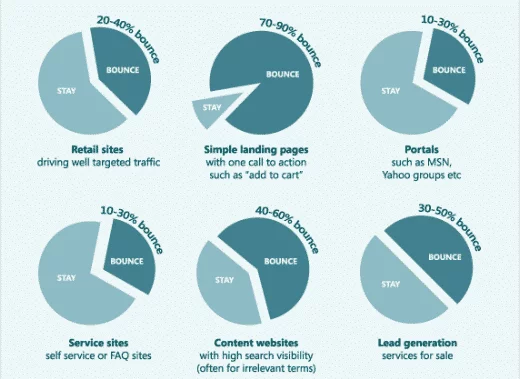
- Low Conversion Rate of Subscription Forms: If the conversion rate of subscription forms on your website is consistently low, it indicates that visitors need to be more engaging with your current opt-in methods effectively. Exit-intent popups provide a strategic opportunity to capture their attention before they leave.
- High Cart Abandonment and Bounce Rates in E-commerce: Elevated cart abandonment and bounce rates in your e-commerce store signify a potential disconnect between your offerings and visitor intent. Implementing exit-intent popups can address this issue by presenting targeted offers, discounts, or compelling messages to retain potential customers.
- Low Overall E-commerce Revenue and Uncertain Traffic Conversion Strategies: If your e-commerce revenue is below expectations and you need help converting existing traffic into customers, exit-intent popups are a powerful solution. They act as a last-chance engagement tool, enticing visitors to take desired actions and potentially transform them into valuable customers and repeat buyers.
Benefits of Exit-Intent Popups:
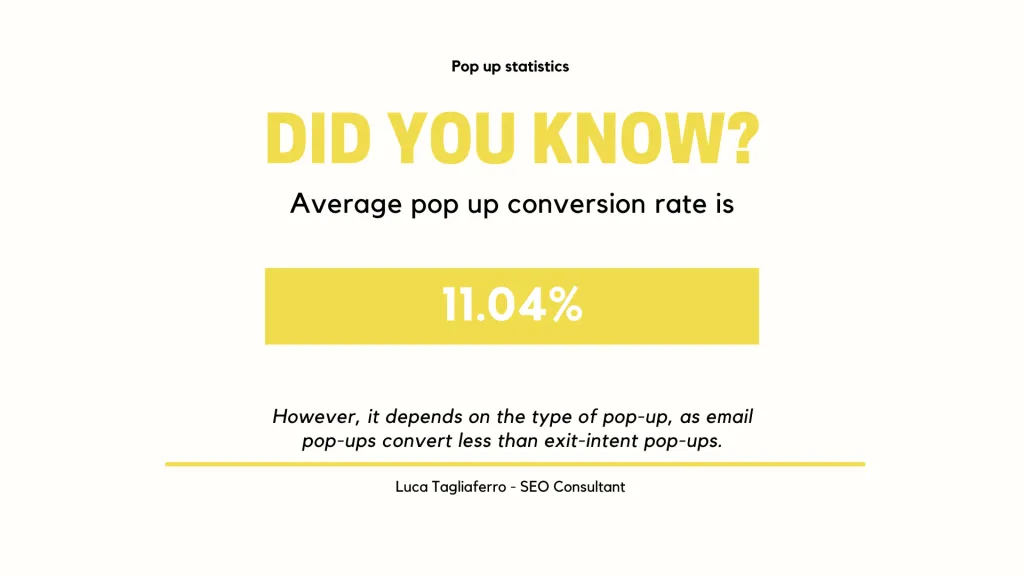
- Recovery of Abandoning Visitors: One of the primary purposes of exit-intent popups is to recover visitors who are about to leave your site. Tracking mouse movements and behavior triggers these popups precisely when a user shows exit intent. This offers a last-ditch effort to retain their attention and encourage them to reconsider leaving.
- Cart Abandonment Mitigation in E-commerce: For e-commerce websites, exit-intent popups are instrumental in addressing the common challenge of cart abandonment. When potential customers add items to their cart but hesitate to purchase, a strategically timed popup can provide incentives such as discounts or limited-time offers, effectively reducing cart abandonment rates.
- Lead Generation and Email Subscriber Growth: Exit-intent popups are highly effective in capturing leads and expanding your email subscriber list. By offering a compelling incentive, such as a discount, exclusive content, or a newsletter subscription, you can encourage visitors to share their email addresses before leaving. This helps in building a valuable database for future marketing efforts.
- Promotion of Special Offers and Discounts: Utilizing exit-intent popups lets you promote special offers, discounts, or promotions right when visitors consider leaving. This strategic timing can significantly impact their decision-making process, potentially converting hesitant users into active customers who take advantage of the presented deals.
- Enhanced User Experience and Personalization: Well-crafted exit-intent popups enhance user experience by providing personalized and relevant content. Tailoring the message based on the user’s behavior and interests makes the popup more engaging and less intrusive, fostering a positive perception of your brand.
- Optimization of Conversion Rates: The ultimate goal of an exit-intent popup is to optimize conversion rates. By addressing specific pain points or uncertainties that lead users to exit, these popups present an opportunity to provide reassurance, answer questions, or offer incentives, thereby increasing the likelihood of conversion.
- Data Collection and Visitor Insights: Exit-intent popups can include forms that collect valuable information from visitors. This data not only aids in lead generation but also provides insights into visitor preferences, enabling you to refine your marketing strategies and website content based on user behavior.
Top Exit-Intent Popups:
1. Popupsmart Popup Builder

Popupsmart is positioned as the best WordPress exit-intent popup builder, offering users the ability to create engaging popups for their websites without the need for plugins or coding. The platform emphasizes simplicity, versatility, and a seamless user experience. One distinctive feature is its compatibility with a one-line JavaScript code, eliminating the need for dealing with plugin errors or updates. Installing Popupsmart on a WordPress site is as easy as copying and pasting the provided code into the necessary file.
Key Features:
- Modern Popup Templates: Popupsmart boasts a diverse range of modern popup templates, catering to various design preferences and marketing goals.
- Audience Targeting and Display Features: The platform provides robust audience targeting options, including the highly effective exit-intent trigger.
- User-Friendly Interface: With a user-friendly interface, users can build customized popups in as little as 5 minutes.
- Personalization Options: Popupsmart offers a plethora of personalization options, including animations, custom fonts, images, gifs, and more.
- Integration Options: Seamless integration with popular email marketing services and Zapier for enhanced functionality.
- Popup Variety: Users can create popups such as timers, gamification popups, coupon popups, email popups, and more.
- Advanced Analytics: Popupsmart provides detailed analytics to track and analyze the performance of popups.
- Mobile-Responsive Designs: Ensures that popups maintain optimal functionality and aesthetics across various devices.
Pricing:
- Free Plan: Available for users with basic requirements.
- Pro Plan: Starts from $29/month, offering unlimited domains and supporting up to 100,000 pageviews.
Call to Action: Start a risk-free account today to leverage Popupsmart’s features and create a free exit-intent popup.
2. HubSpot WordPress Exit Intent Popup Plugin
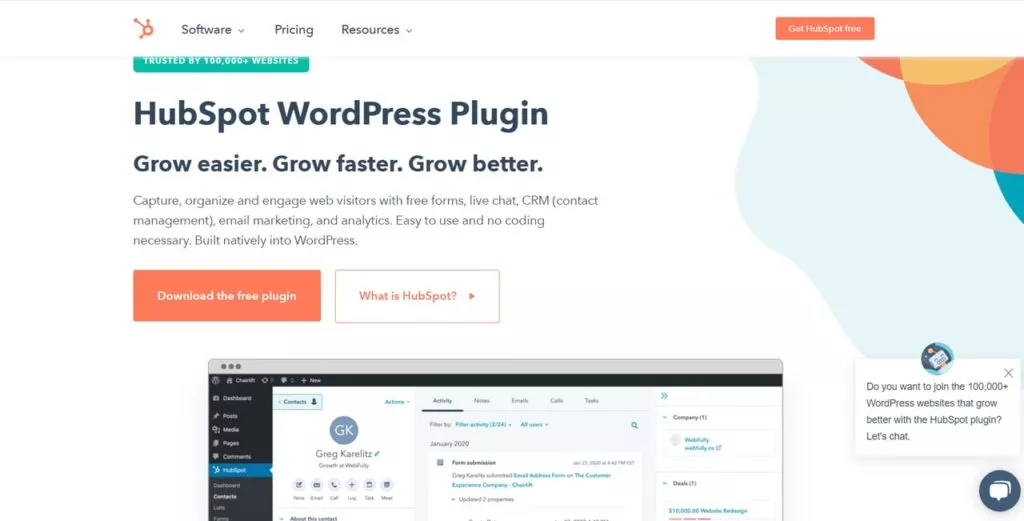
HubSpot is a comprehensive marketing tool that includes features like live chat, forms, and popups. Specifically designed for users of HubSpot’s CRM, this exit-intent popup plugin allows for the creation of popup forms with a drag-and-drop feature and a user-friendly interface.
Key Features:
- Data Tracking: HubSpot offers robust data tracking capabilities to monitor user interactions with popups.
- Integration: Seamless integration with various marketing tools for a holistic marketing approach.
Limitations:
- Limited Templates: HubSpot provides a more restricted selection of popup templates compared to advanced tools like Popupsmart.
- Branding: Users may need to upgrade their plans to remove HubSpot branding from their popups.
- Targeting Options: HubSpot offers fewer targeting options compared to more advanced popup builders.
Pricing:
- Free Plan: Basic features available.
- Paid Plans: Additional features are unlocked with various pricing tiers.
3. Thrive Leads Popup Builder
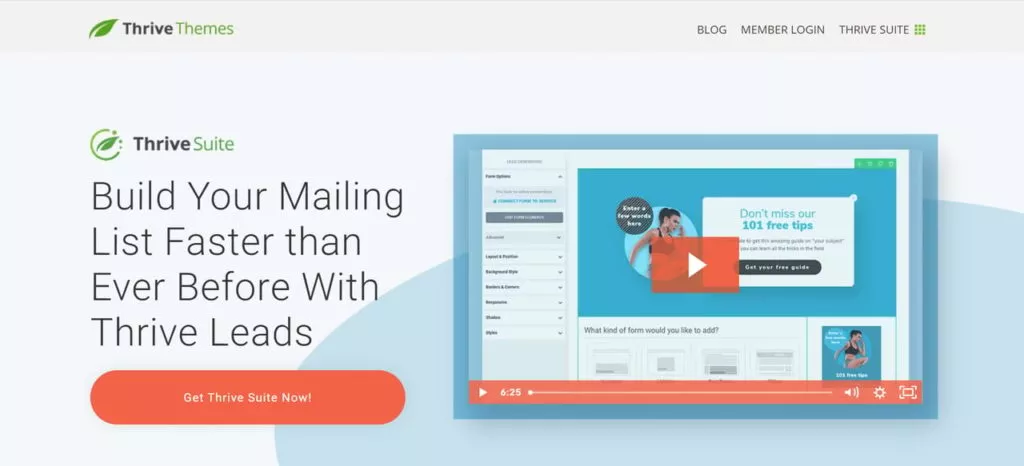
Thrive Leads, part of the Thrive Suite, offers various popup types for WordPress, focusing on lead collection. The platform provides pre-designed templates that users can customize according to their needs.
Key Features:
- Smart Triggers: Thrive Leads allows for precise control over popup visibility based on post, page, category, and more.
- Mobile Responsiveness: Ensures popups maintain optimal functionality on mobile devices.
- Analytics and A/B Testing: Users can analyze popup performance and conduct A/B testing for optimization.
- Diverse Popup Types: Thrive Leads includes scroll maps, content lock, opt-in widgets, and more popup types.
Pricing:
- Price: $19/month when paid annually.
4. Sumo List Builder
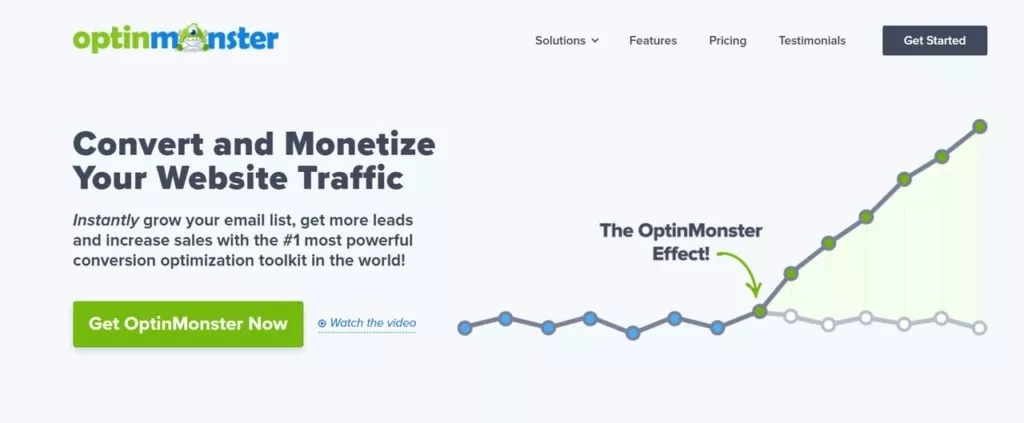
List Builder by Sumo is a popup software designed to assist website owners in efficiently collecting customer emails, with a primary focus on simplicity and functionality. The exit-intent popups provided by Sumo are responsive, ensuring compatibility with mobile devices.
Key Features:
- Customization: Users have the flexibility to modify popup elements such as button colors, background colors, and the addition of images or text.
- A/B Tracking: The software incorporates an A/B tracking feature, enabling users to test and analyze the effectiveness of different popups.
- Basic Features: List Builder is an ideal choice for those seeking fundamental popup builder features. Advanced triggers and targeting options are mostly available in the pro plans.
- Branding: To remove Sumo branding from popups, users need to upgrade to a paid plan.
Pricing:
- Free Plan: Offers basic features.
- Pro Plan: Starts from $39/month.
5. OptinMonster
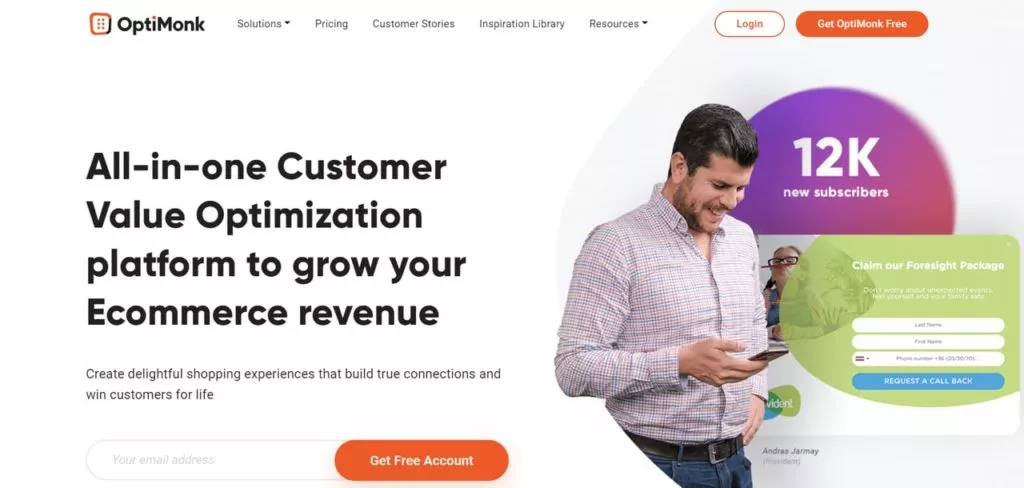
OptinMonster stands out as one of the premier exit-intent popup plugins for WordPress, emphasizing ease of use through its drag-and-drop feature. The platform provides users with a variety of customizable popup templates to create personalized exit popups.
Key Features:
- Advanced Triggers: OptinMonster offers advanced triggers for precise targeting, enhancing the effectiveness of popups.
- Analytics and A/B Testing: Users can leverage analytics and A/B testing to optimize the performance of their exit-intent popups.
- Integration: Seamless integration with popular email marketing services for a streamlined marketing approach.
Considerations:
- Cost: OptinMonster is comparatively more expensive than Popupsmart.
- Coverage: The cheapest plan covers only one website, while Popupsmart’s basic plan allows for unlimited websites.
Pricing:
- Starts from $14/month when paid annually.
6. Optimonk
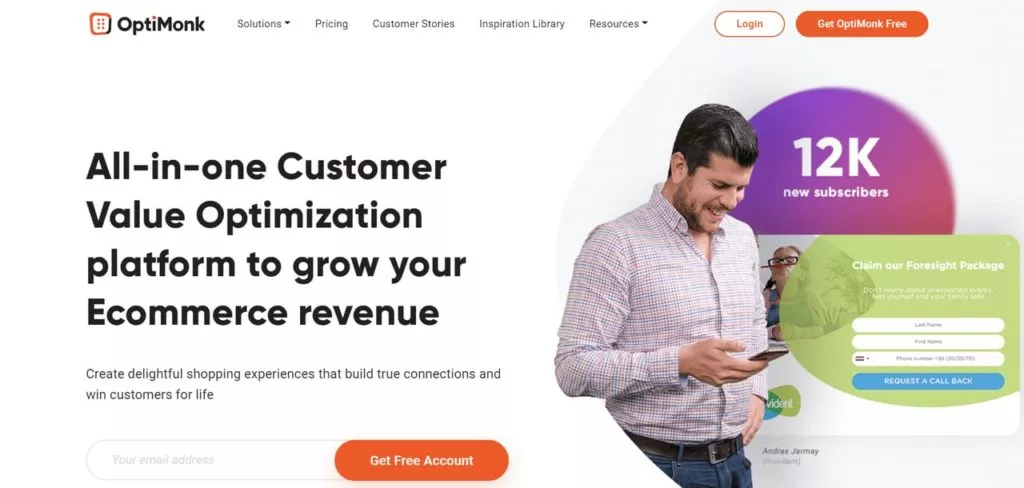
Optimonk presents itself as a user-friendly WordPress exit-intent popup plugin designed to capture subscribers, promote special offers, and reduce cart abandonment. The plugin offers various on-site messaging types, including popups, sidebars, interstitials, and lucky wheel popups.
Key Features:
- Triggering Options: Users can set up various triggering options for popup campaigns, such as scroll-based, on-click, and exit-intent.
- A/B Tests: Incorporates A/B testing functionality for optimizing campaign performance.
- Drag & Drop Editor: The platform provides a user-friendly drag-and-drop editor for easy customization.
- Popup Templates: Over 50 popup templates are available for users to choose from.
- Integration: Seamless integration with several email marketing service providers.
Pricing:
- Free Plan: Basic features available.
- Pro Plans: Start from $29/month.
7. Hello Bar
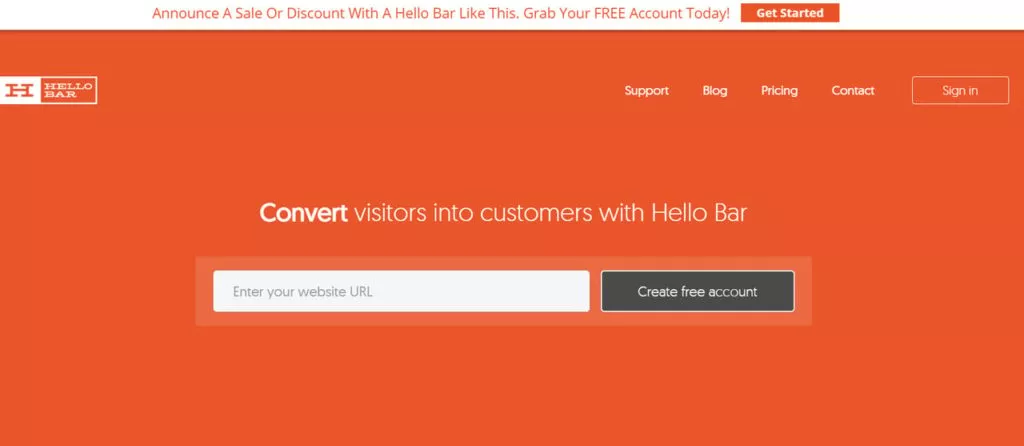
Hello Bar presents itself as a free popup plugin, offering customizable modern templates within its free plan. The platform emphasizes the simplicity of setting up exit-intent targeting for exit popups.
Key Features:
- Free Plan: Hello Bar’s free plan includes access to customizable modern templates, making it an attractive option for users on a budget.
- Exit-Intent Targeting: Effortless setup of exit-intent targeting for exit popups, enhancing user engagement.
Considerations:
- Branding: Popups created in the free plan include branding.
- Additional Features: Users may need to opt for paid plans to access extra features.
Pricing:
- Free Plan: Available with basic features.
- Pro Plans: Start from $29/month.
8. Yeloni
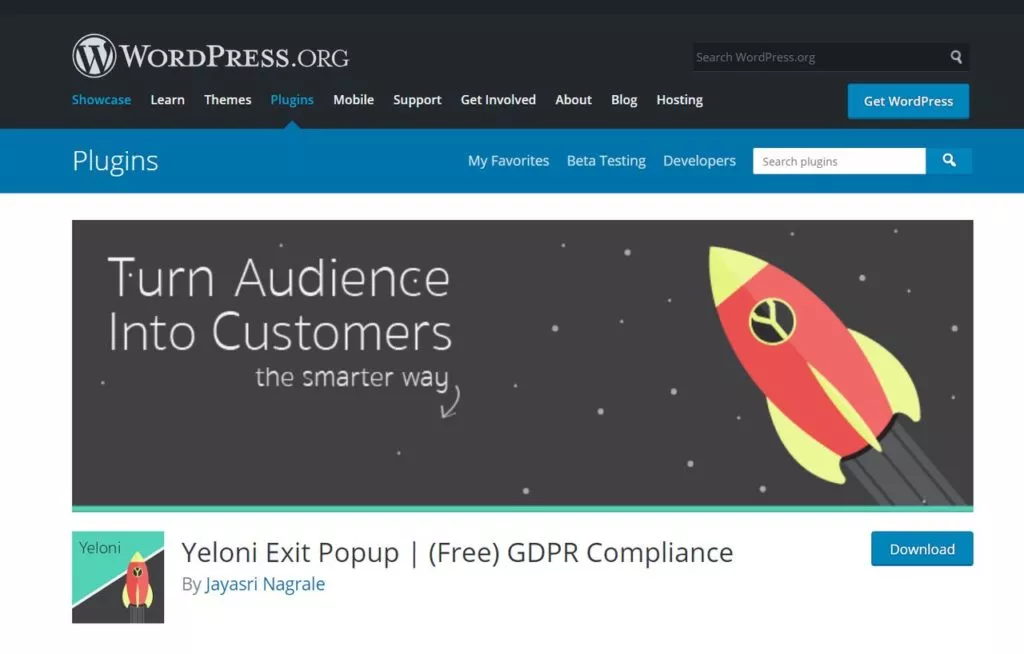
Yeloni positions itself as a free exit intent popup plugin for WordPress, offering multiple widgets, popups, and action buttons. However, it’s important to note that the free version lacks responsive popup creation.
Key Features:
- Exit-Intent Triggers: Yeloni provides three exit-intent triggers based on link clicks, browser back button clicks, and mouse movements.
- Email Marketing Integration: Allows connection with five email marketing services, including MailChimp, Aweber, ActiveCampaign, and Sendy.
Considerations:
- Responsive Popups: The free version does not allow the creation of responsive popups.
9. Poptin

Poptin positions itself as a free exit-intent popup builder, with advanced features available through account upgrades. The free plan is suitable for websites with up to 1000 visitors per month.
Key Features:
- Drag & Drop Editor: Poptin offers a user-friendly drag-and-drop editor for easy customization.
- Analytics: Provides analytics tools to track and analyze popup performance.
- Targeting and Trigger Options: Offers various targeting and trigger options, including exit-intent, on-click, and scroll-based triggers.
- Autopilot Trigger: Similar to Popupsmart’s AI-based automatic targeting.
- Autoresponder: Sends automatic messages to customers submitting an email.
Pricing:
- Free Plan: Suitable for websites with up to 1000 visitors per month.
- Premium Plans: Start from $19/month for 1 domain and 10,000 visitors.
10. Popup Maker
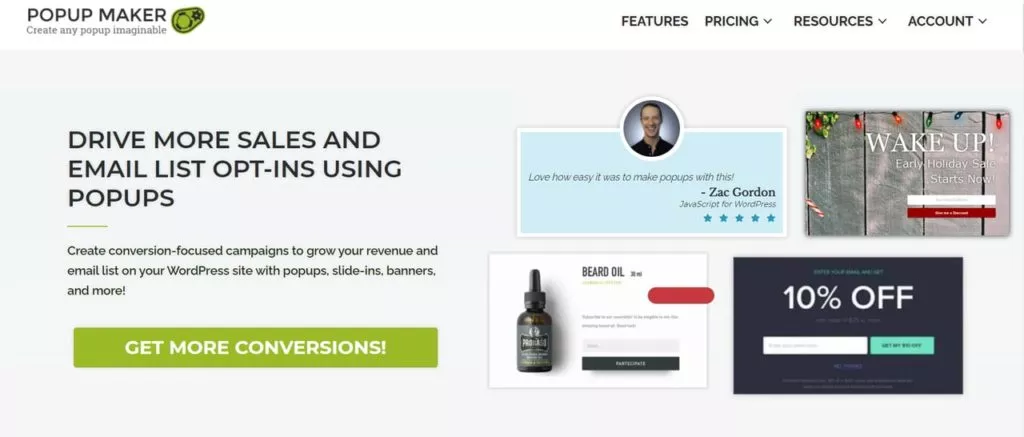
Popup Maker is a versatile WordPress exit-intent popup plugin offering different types of popups, including email opt-ins, WooCommerce upsells, cross-sell popups, and content upgrade popups.
Key Features:
- Versatility: Provides various types of popups catering to different needs.
- Free Version: While the plugin is free, users may need to upgrade to a premium plan to access exit popups and the scroll trigger feature.
Considerations:
- Premium Features: Access to exit popups and the scroll trigger feature is reserved for premium plans.
Factors to Consider Before Choosing Exit Intent Popups:
- Targeting Capabilities: Opt for an advanced popup software that provides sophisticated audience targeting and personalization features. This ensures that your exit-intent popups are displayed to the right audience segments, increasing the relevance of your messages and incentives.
- Ease of Use: Prioritize plugins with a user-friendly interface and intuitive design. The ease of use is paramount for efficient implementation and management of exit-intent popups. Look for solutions that streamline the setup process and allow for easy customization without requiring extensive technical expertise.
- Template Variety: The availability of a diverse range of templates is a key factor for customization and design flexibility. A comprehensive selection of templates caters to different industries, styles, and campaign goals, enabling you to choose or create designs that resonate effectively with your target audience.
- Integration Capabilities: Ensure that the popup software seamlessly integrates with both WordPress and your preferred email marketing service. Integration capabilities are crucial for maintaining consistency in your marketing efforts and ensuring that captured leads are efficiently funneled into your existing workflows.
- Analytics and Reporting: Robust analytics features are essential for evaluating the performance and impact of your exit-intent popups. Look for a plugin that provides detailed analytics, including metrics like conversion rates, click-through rates, and audience engagement. These insights empower you to refine your strategies and optimize popup content for better results.
- Customization Options: Assess the customization options offered by the popup software. The ability to tailor the design, content, and behavior of your exit-intent popups enhances their effectiveness. Look for solutions that allow you to align the appearance of popups with your brand identity while ensuring a seamless and visually appealing user experience.
- Mobile Responsiveness: With a growing number of users accessing websites on mobile devices, it’s crucial that the exit-intent popup software is mobile-responsive. Ensure that the popups maintain their effectiveness and visual appeal across various devices, contributing to a consistent and engaging user experience.
- Exit Trigger Customization: Evaluate the exit trigger customization options available. The software should provide flexibility in defining the exit intent parameters, allowing you to set triggers based on specific user behaviors or time spent on the site. This customization ensures that popups are triggered strategically, maximizing their impact.
- A/B Testing Capability: A/B testing is a valuable feature for optimizing popup performance. Choose a plugin that facilitates A/B testing, enabling you to experiment with different designs, messages, or incentives. This iterative approach helps identify the most effective elements for enhancing conversions.
- Compliance and Privacy: Ensure that the exit-intent popup software adheres to privacy regulations and provides options for compliance. Features like cookie consent and GDPR compliance contribute to maintaining ethical and legal standards in your marketing practices.
Conclusion:
In exploring the finest exit-intent popup plugins for WordPress, various options have been dissected to help you make an informed decision for your website. These plugins come with diverse features, catering to the needs of different users based on their preferences, functionalities, and budget considerations.
Whether you opt for the simplicity of Popupsmart, the comprehensive marketing tools of HubSpot, the versatile options provided by Thrive Leads, or any other plugin on the list, the key is to align the chosen tool with your specific requirements. Whether enhancing audience targeting, personalization, analytics, or integration options, each plugin brings unique strengths.
As you improve your website’s lead generation and conversion rates, consider factors like ease of use, available templates, integration capabilities, and pricing. Choosing a plugin that seamlessly integrates into your WordPress site is essential, providing an optimal user experience for both you and your visitors.
Feel free to explore these plugins’ features, trial options, and pricing details to discover the perfect fit for your exit-intent popup needs.
FAQs on Exit Intent Popups:
Do exit-intent popups work on mobile devices?
Yes, most modern exit-intent popup plugins are designed to be mobile-responsive. This ensures that the popups are displayed effectively on various devices, including smartphones and tablets. When selecting a plugin, it’s recommended to check its mobile responsiveness to provide a seamless user experience across all devices.
Are there best practices for creating effective exit-intent popups?
Yes, there are several best practices to maximize the effectiveness of exit-intent popups. These include creating compelling and concise messages, offering valuable incentives (such as discounts or freebies), using eye-catching visuals, and ensuring a user-friendly experience. A/B testing different popup variations can also help identify what resonates best with your audience.
Can I track the performance of my exit-intent popups?
Most exit-intent popup plugins come with analytics features that allow you to track the performance of your popups. You can typically view metrics such as conversion rates, impressions, and interactions. Analyzing this data helps you understand how well your popups are performing and provides insights for optimization.
Are exit-intent popups intrusive and likely to annoy website visitors?
The perception of intrusiveness depends on how well the exit-intent popups are implemented. To minimize annoyance, consider factors such as timing (displaying the popup when the visitor is genuinely about to leave), providing valuable content or offers, and allowing an easy exit option. Thoughtful design and targeting can significantly reduce perceived intrusiveness.



