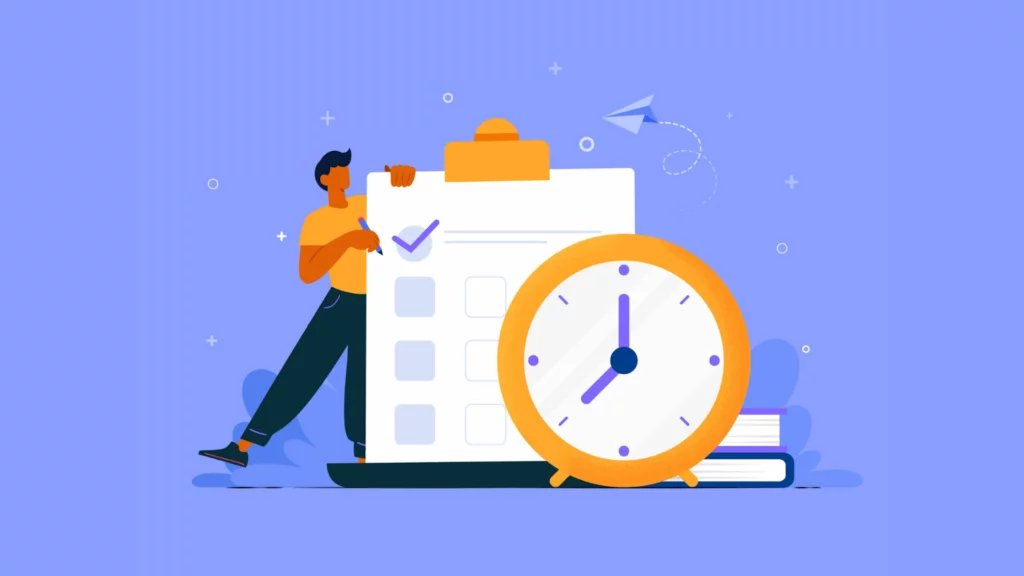
If you want to get things done, whether personally or professionally, you need to become an expert in effective time management.
Fortunately, you can quickly become a time management ninja, organize your schedule, increase productivity, and prevent missing deadlines using the appropriate tools and techniques like scheduling tools
In this simple guide, I will walk you through seven efficient time management methods and 10 potent tools you can use right now to level up your productivity. Let’s dive in!
7 Effective Time Management Techniques
Pomodoro Technique
Francesco Cirillo invented this time-management method, which uses a timer to split your work into 25-minute segments. We refer to each interval as a Pomodoro in honor of Cirillo’s tomato-shaped timer.
The technique improves productivity and focus by breaking work into short, timed intervals, called “Pomodoros,” with breaks in between.
Here’s a basic outline of how the Pomodoro Technique works:
Choose a Task: Select a task you want to work on.
Set the Timer (Pomodoro): Set a timer for 25 minutes (one Pomodoro) and focus on the chosen task until the timer rings.
Take a Short Break: After completing a Pomodoro, take a short break of around 5 minutes. Use this time to stretch, walk around, or do something unrelated to work.
Repeat: Repeat the process. After completing four Pomodoro sessions, take a longer break of 15-30 minutes.
Record Progress: Keep track of your completed Pomodoros. This can help you understand your productivity and improve your estimates for future tasks.
Eisenhower Matrix
The Eisenhower Matrix, sometimes called the Urgent-Important Matrix, is a time-management and priority tool that bears the name of the 34th President of the United States, Dwight D. Eisenhower.
Though its origins are unknown, Eisenhower is frequently credited with creating this technique. People can use the matrix to organize and rank tasks according to their significance and urgency.
The matrix consists of four quadrants, each one representing a different combination of urgency and importance:
Urgent and Important (Quadrant I – Do): Tasks in this quadrant require immediate attention and are important to your goals. These are typically tasks that contribute to long-term success or address pressing issues. They need to be handled promptly.
Not Urgent but Important (Quadrant II – Schedule): Tasks in this quadrant are vital for your long-term goals but do not require immediate attention. This quadrant emphasizes proactive, strategic planning. Schedule time to work on these tasks to prevent them from becoming urgent.
Urgent but Not Important (Quadrant III – Delegate): Tasks in this quadrant seem urgent but don’t contribute significantly to your long-term goals. Consider delegating these tasks to others if possible, as they may not best use your time.
Not Urgent and Not Important (Quadrant IV – Eliminate): The list of tasks in this quadrant is neither important nor urgent. These are typically time-wasters or distractions that don’t contribute to your goals. It’s often recommended to eliminate or minimize these tasks.
Eat That Frog
Source: Amazon
“Eat That Frog!” is a time management and productivity book written by Brian Tracy. The book’s title is derived from a famous quote often attributed to Mark Twain, which states that if the first thing you do every morning is to eat a live frog, you can go through the day with the satisfaction derived from knowing that it’s probably the worst thing that is going to happen to you all day.
In the context of the book, “eating the frog” is a metaphor for tackling your most challenging or important task first thing in the morning. The central idea is that by addressing your most significant and potentially difficult task early in the day, you set a positive tone and increase your productivity throughout the rest of the day.
Here are some key principles and concepts from “Eat That Frog!”:
- Prioritize Tasks: Identify your most important tasks and tackle them first.
- Time Management: Emphasizes the importance of effective time management and prioritization.
- Procrastination: Addresses procrastination and provides strategies to overcome it.
- Focus on High-Value Activities: Encourages focusing on activities that contribute the most to your goals.
- Goal Setting: Emphasizes the importance of setting clear goals and working toward them consistently.
- Planning: Encourages effective planning to maximize productivity
Time blocking
Source: todoist.com
The time-blocking method entails scheduling each hour of the day in advance and allocating particular time “blocks” for different chores and obligations.
Time blocking simply sets aside a certain amount of time each day for a particular task; the duration of this time is entirely up to you. This differs from timeboxing, which sets time limits for each activity.
How it functions
- Put time blocks for every hour of the day on paper. You can set any length of time for your time blocks. For instance, you can make each time block 30 minutes or an hour long.
- Enter the task names into time blocks after estimating how long you think each task will take to finish.
- Hence, you could set aside the first thirty minutes of each 30-minute block of your day for eating breakfast.
- Next, designate one or more 30-minute time slots for any additional tasks that must be completed that day.
- To account for unforeseen delays and tasks that require a lot of time, add buffer times between a few time blocks.
Rapid Planning Method (RPM)
Source: Clockify
This time management technique tries to hone your brain’s ability to concentrate on a desired image. It has shown to be very successful in assisting people in reaching their long-term objectives.
How it functions
One of the time management strategies you’ll use is to put your weekly tasks in writing.
Next, “chunk” and organize your tasks according to commonalities; for instance, group tasks linked to your career, personal group items, etc.
Divide a plain piece of paper into three columns to make your RPM blocks:
- The assignment
- The outcome you hope to achieve by finishing that task
- The reason for finishing it
- Next, list the steps you can take to complete each task.
80/20 Rule (Pareto Principle) for Effective Time Management
Source: Startupsavant.com
Approximately 80% of the effects of a given activity result from 20% of the causes, as noted by Italian economist Vilfredo Pareto in the early 20th century, which is the source of the 80/20 Rule, also referred to as the Pareto Principle. Since then, this idea has been used in several disciplines, such as productivity, time management, business, and economics.
Since then, this idea has been used in several disciplines, such as productivity, time management, business, and economics.
Since then, this idea has been used in several disciplines, such as productivity, time management, business, and economics.
The fundamental tenet of the 80/20 Rule is that a limited number of inputs or factors account for a sizable share of outcomes or results. The 80/20 ratio is a generalization that shows the imbalance between inputs and outputs; it is not always exact. More broadly, the idea that a minority of efforts frequently produce the majority of results can be used to express the principle.
The following are some typical uses for the 80/20 Rule:
- Business and Economics: A common observation in business is that a small portion of clients account for a large portion of revenue. Similarly, most sales may come from a small percentage of goods or services.
- Time management: The idea behind time management is that only a small percentage of your jobs or activities will have the biggest impact on your overall output or objectives. Making better use of your time can result from concentrating on these important tasks.
- Quality Control: The idea is used to pinpoint the crucial elements that cause the bulk of flaws or problems. Resolving these important issues can result in notable quality gains.
- Personal Development: Applying the 80/20 Rule to personal development entails concentrating on the few habits or activities that have the biggest impact on one’s development.
To maximize effectiveness and efficiency, the 80/20 Rule encourages people and organizations to identify the most important factors or efforts and focus resources and attention on them.
SMART goal system
Source: bitesizelearning.co.uk
The acronym SMART stands for specific, measurable, attainable, relevant, and time-bound. It’s an effective time management strategy for those with more ambitious goals.
How it functions
- Particular: Clearly and succinctly state your objectives so that you know what must be done.
- Measurable: Use smaller tasks, figures, or metrics to assist you in measuring your objectives. Realistic and attainable goals are what make an objective attainable.
- Relevant: Ensure your objectives align with your long-term plans, various tasks, and projects. You must also assign doable tasks.
- Time-Bound: Ensure that the duration of your goals is manageable. Give yourself time constraints and a deadline.
- You have two options for setting SMART goals: make your goal-tracking system or use SMART goal templates.
Let’s now examine 10 effective tools you can combine with these strategies to improve your time management abilities.
10 Powerful Time Management Tools
1. Time Doctor
SMBs like Thrive Market and big businesses like RE/MAX use Time Doctor, an industry-leading time management solution, to maximize employee time and increase business productivity.
With this time-tracking software, you can precisely track how long it takes to complete all of your tasks and projects in real-time. It also works with any device that can run Chrome, Linux, Android, Mac, or Windows operating systems.
Key features:
- Idle time tracking and distraction alerts
- Time Tracking
- Productivity Monitoring
- Task Management
- Screenshots and Activity Level Monitoring
- Reporting and Analytics
- Distraction Alerts
2. Calendar
Calendar is a useful time-management tool that you can use to efficiently plan out your workday without exchanging emails: it can be used to schedule projects and tasks, make appointments with clients, and schedule tasks. It’s a well-liked substitute for Google Calendar.
Key features:
- Set up online meeting templates and event times.
- Provide calendar links to staff members, clients, and other individuals.
- Following that, anyone with whom you’ve shared your calendar link can arrange meetings with you.
3. Trello
Trello is a well-known task management app featuring helpful to-do list formats and the Kanban board method. Team members can easily track task progress, which is especially useful if you’re a project manager or working on collaborative projects.
Key features:
- Utilize Trello’s Butler automation to automate time-consuming processes and tasks.
- Quickly create a Gantt chart, a Kanban visual, or time blocks for project tasks.
- More complex checklists enable you to monitor every task in more extensive projects.
- The monthly cost of Trolloc’s paid plans is $5 for each user. Additionally, a limited-time free plan is offered.
4. Evernote
Evernote is a robust program with many integrations and presentation options for your data, making it much more than just a time management tool.
It has a helpful clipping tool that lets you save web pages and annotate them with text, arrows, and highlights.
This is especially helpful if you’re working on a project that needs a lot of research because it gathers all of your documents and sources onto one page.
Key features:
- Make tasks and assign them with flags, due dates, and reminders.
- Important documents should be scanned and saved to all of your devices.
- Use the web clipping tool to save web pages and content.
- Link your calendar to additional integrations.
5. Momentum Dash
A free add-on for Microsoft Edge, Firefox, Safari, and Google Chrome, Momentum Dash is designed to keep you motivated and focused.
This app is for you if you find it boring to stare at a computer screen all day or need help not to put things off.
Key features:
- Your homepage displays your to-do list. You are reminded what to concentrate on when opening a new tab.
- Get daily computer inspiration through mantras, quotes, and images.
- Allows you to fill in the Daily Focus section with the primary task you wish to complete each day.
6. Clockify
An easy-to-use time-tracking tool is Clockify. With a one-click timer, it streamlines time tracking and makes it simple to accurately record your activities.
By using this tool, I could keep track of the amount of time spent on each task and project while also managing my team’s work. In-depth reports and analytics on my team’s time usage were also provided in real-time by Clockify.
Furthermore, it easily combines with well-known productivity tools like Jira and Asana. By integrating Clockify with your favorite productivity apps these integrations streamline your workflow and increase productivity and teamwork.
Key features:
- It produces reports that display time entries, project status, and team and individual performance.
- Based on tracked time, you can create timesheets to submit for approval.
- Notifies you when a project exceeds its estimated budget or limit.
- Forecasting in real time to track the status of your project
9. DeskTime
DeskTime lets users track their time on various projects and activities. By automatically tracking the amount of time spent on different programs, websites, and projects, it offers comprehensive insights into productivity patterns.
The application offers time-tracking analytics and visual reports. It identifies areas that require improvement by classifying activities into segments that are productive and unproductive.
Key features:
- Employee activity, including applications used, websites visited, and active and idle time, can be monitored.
- You can set time limits for blocking websites and software that are distracting.
- Productivity levels can be computed and analyzed for better performance tracking.
- Capacity to effectively oversee and approve offline time to guarantee accurate documentation
10. Asana
Asana is a time management tool that offers a variety of online training videos to help you master the art of time management. In addition to having built-in time trackers, Asana helps you manage your tasks and organize a team to complete the job.
Although this application is designed to assist a team, an individual can track tasks and view comprehensive reports on their progress with a free plan.
Features:
- A dashboard to manage all of the upcoming work
- There are numerous integrations available.
- Views of Gantt charts and comprehensive reporting
- Designed to facilitate cooperation and synchronization
Conclusion
There isn’t a one-size-fits-all approach when considering time management strategies, task prioritization tactics, and the art of saying no. Modifying these suggestions to suit your objectives and way of life is crucial.
The first steps to effective time management are identifying the appropriate tools and implementing practical strategies.
You’ve got some excellent time management strategies and tools here to get you started, and they can work even better when combined.
Ultimately, this will enable you to manage your time, work more quickly and efficiently, and save time for the things that matter.
Also read: 10 Power Packed Project Management Tools
FAQs
What are some practical tools for effective time management?
Several tools can help, including digital calendars (e.g., Google Calendar), task management apps (e.g., Todoist, Trello), log management, and time-tracking tools (e.g., Toggl). Experiment with different tools to find what suits your preferences and needs.
How can I overcome procrastination and stay focused on my tasks?
Break tasks into smaller pieces set specific deadlines, and eliminate distractions. The Pomodoro Technique, where you work for a set time and then take a short break, can also help maintain focus.
Is it necessary to plan every minute of my day?
While planning every minute might be excessive, having a daily schedule or to-do list can provide structure and direction. Be flexible and allow room for unexpected, unplanned tasks or changes in priorities.
How do I handle interruptions and unexpected tasks without derailing my entire schedule?
Allocate specific time blocks for handling interruptions and unexpected tasks. If possible, delegate tasks or politely defer non-urgent matters to a later time, ensuring your planned activities remain a priority.
Can mindfulness and self-awareness contribute to better time management?
Yes, practicing mindfulness helps you stay present and focused on the task at hand. Regular self-reflection allows you to identify time-wasting habits and adjust to improve efficiency.



