Containerization has transformed the world of application deployment and management by providing benefits such as scalability, portability, and efficiency. DigitalOcean Kubernetes offers a powerful platform for container orchestration, simplifying the process of deploying and managing containerized applications at scale.
In this blog, we will delve into the intricacies of containerization with DigitalOcean Kubernetes, providing a comprehensive guide from deployment to management. Additionally, we will include relevant code examples and hyperlinks to assist you in your containerization journey.
Understanding DigitalOcean Kubernetes
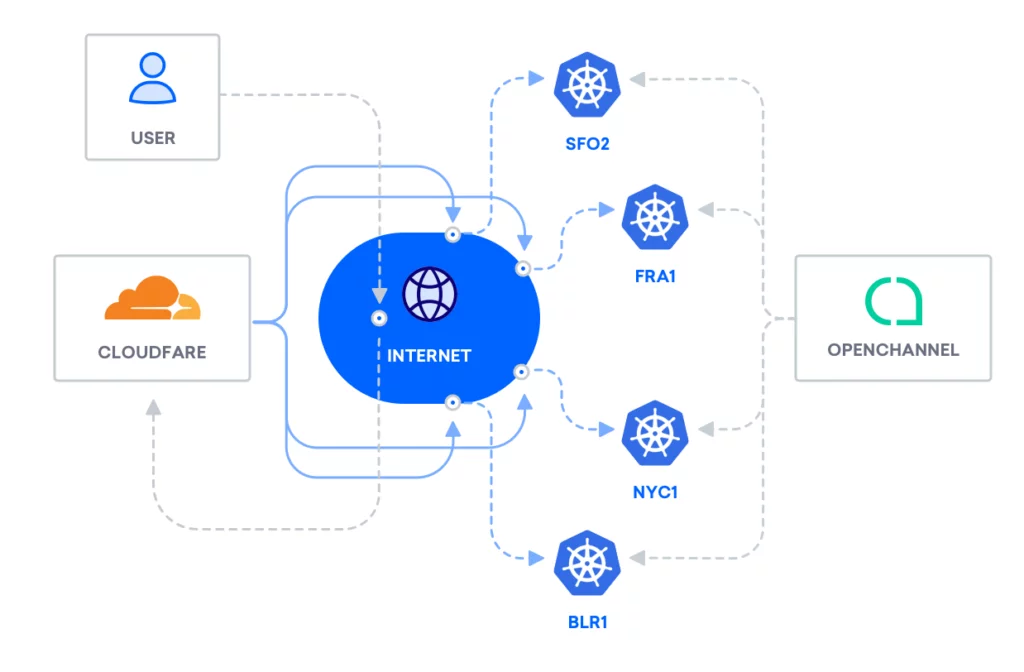
DigitalOcean Kubernetes is a managed Kubernetes service provided by DigitalOcean. It simplifies container orchestration and management by abstracting away the complexities of setting up and maintaining a Kubernetes cluster. With DigitalOcean Kubernetes, you can focus on deploying and scaling your applications while DigitalOcean handles the underlying infrastructure.
Kubernetes is an open-source container arrangement platform that administers the scaling, deployment, and management of containerized applications. It presents a robust and scalable infrastructure for running containers across multiple nodes. However, setting up and managing a Kubernetes cluster can be a complex and time-consuming task.
DigitalOcean Kubernetes eliminates the need for manual cluster setup and management. It offers a managed Kubernetes control plane, allowing you to deploy and administer your applications using standard Kubernetes APIs and tools. DigitalOcean takes care of the underlying infrastructure, including control plane availability, security patching, and cluster upgrades, so you can concentrate on creating and deploying your applications.
Key Features of DigitalOcean Kubernetes
- Easy Cluster Creation: DigitalOcean provides a user-friendly interface and command-line tools to create and configure Kubernetes clusters. You can specify the desired cluster size, node capacity, and region to meet your application requirements.
- Seamless Integration: DigitalOcean Kubernetes integrates smoothly with other DigitalOcean services, such as Load Balancers, Block Storage, and Object Storage. This integration allows you to build highly available and scalable applications using a variety of services.
- Scalability and High Availability: With DigitalOcean Kubernetes, you can easily scale your applications horizontally by adding or removing pods based on demand. The underlying infrastructure ensures high availability by distributing your application workloads across multiple nodes.
- Automatic Updates and Security Patching: DigitalOcean Kubernetes automatically applies updates and security patches to the cluster’s control plane. This ensures that your cluster remains up-to-date with the latest Kubernetes features and security enhancements without any manual intervention.
- Monitoring and Logging: DigitalOcean Kubernetes integrates with monitoring and logging solutions like Prometheus and Grafana. You can analyze and assess the health and performance of your applications, analyze metrics, and set up alerts for proactive troubleshooting.
- Robust Networking: DigitalOcean Kubernetes provides a reliable networking layer for your applications. It offers built-in load balancing, service discovery, and network policies to control traffic flow between pods and external services.
- Cost-Effective Pricing: DigitalOcean offers transparent and cost-effective pricing for its Kubernetes service. You only pay for the resources you use, with no upfront costs or long-term commitments.
Managing and Scaling Applications
DigitalOcean Kubernetes simplifies the management and scaling of your applications. Updating an application involves modifying the YAML manifest and applying the changes to the cluster. Rolling updates ensure a seamless transition between versions, minimizing downtime.
To scale your application horizontally, you can make use of the Horizontal Pod Autoscaler (HPA) feature. The HPA automatically adjusts the number of replicas based on CPU or custom metrics.
Monitoring and Logging
Monitoring and logging are imperative for maintaining the health and performance of your applications. DigitalOcean Kubernetes integrates seamlessly with popular monitoring and logging tools such as Prometheus and Grafana. Follow the steps outlined in the DigitalOcean Kubernetes documentation to set up monitoring and logging.
To access container logs and monitor application behavior, Kubernetes provides native logging capabilities.
Autoscaling and Self-Healing Capabilities
DigitalOcean Kubernetes offers autoscaling and self-healing capabilities to ensure optimal application performance and availability. The HPA (Horizontal Pod Autoscaler) dynamically adjusts the replica count based on specified metrics, while Kubernetes monitors the state of containers and restarts or replaces unhealthy ones.
For autoscaling, ensure you have created an HPA. Kubernetes will automatically adjust the replica count based on the specified metrics.
To enable self-healing, define readiness and liveness probes in your application manifest. Kubernetes uses these probes to determine the health of containers and takes appropriate actions.
Continuous Deployment
To achieve continuous deployment with DigitalOcean Kubernetes, you can integrate your Kubernetes cluster with a popular continuous integration and deployment (CI/CD) tool such as Jenkins or GitLab CI/CD. These tools automate the build, test, and deployment processes, ensuring a streamlined and efficient delivery pipeline to your DigitalOcean Kubernetes cluster.
Conclusion
Containerization with DigitalOcean Kubernetes simplifies the deployment and management of containerized applications. By leveraging the power of Kubernetes and DigitalOcean’s managed service, you can focus on building and scaling your applications without worrying about the underlying infrastructure. With the guidance provided in this blog, you can embark on a successful containerization journey with DigitalOcean Kubernetes.



