In the dynamic landscape of online interactions, the digital ecosystem is continually evolving, bringing forth new challenges and opportunities. Among the critical components shaping the user experience and privacy landscape is the ubiquitous Cookie Consent Banner. As websites strive to provide personalized and seamless experiences, the need for transparent communication and user consent regarding data collection has become paramount. This introduction delves into the significance of Cookie Consent Banners, exploring their role in fostering transparency, complying with regulations, and empowering users to make informed choices about their online privacy. Through examples and insights, we unravel the essential elements that make these banners effective, contributing to a harmonious balance between user privacy and the functionalities offered by websites.
Understanding “Strictly Necessary” Cookies:
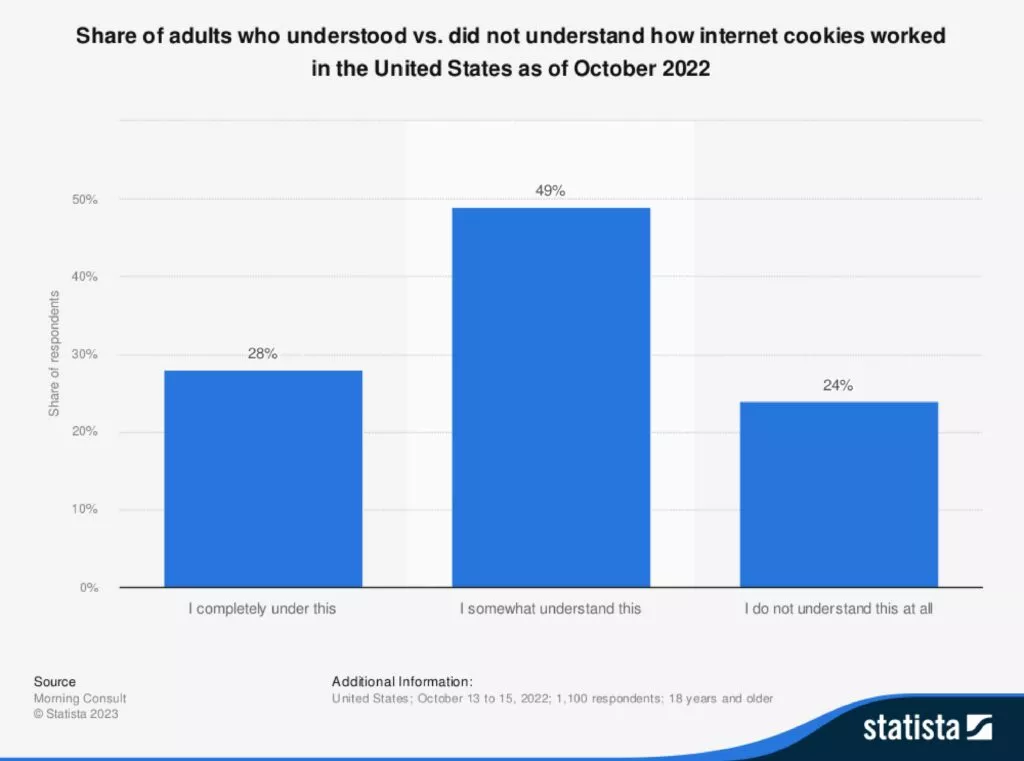
Not all cookies are adversaries to privacy; some play an essential role in enhancing user experience and ensuring the proper functionality of websites. Regulatory bodies recognize this and exclude cookies categorized as “strictly necessary” as they are crucial for fulfilling user requests.
Strictly necessary cookies hold particular significance for online retailers. While the precise scope of their functions isn’t explicitly defined, they aim to meet and elevate customer expectations.
For instance, when a customer declines cookies but desires to view items in their shopping cart from a previous visit, strictly necessary cookies come into play without user consent. Similarly, these cookies eliminate the need for repetitive login processes on websites like Facebook, allowing users to remain logged in across pages.
What Makes a Cookie Banner Compliant?
Ensuring compliance with privacy regulations is vital for any website. Here are the stringent requirements that determine the compliance of a cookie popup:
- Specific Information: The popup must contain specific details about the data collection types.
- Clear Purpose: It should present clear information about the purpose of cookies and the tracking technologies in use.
- Initial Consent Request: The popup must request cookie consent initially in users’ browsers.
- Action Signification: It should clearly state which action signifies consent, whether opting in or out.
- Link to Cookie Policy: A link to the Cookie Policy, including details of cookie usage, purpose, and related third-party activities, should be provided.
- Opt-In/Opt-Out Options: Users should be able to opt in or opt out of various types of cookies.
- User Control: The popup should enable users to make subsequent changes anytime and withdraw their consent whenever they desire.
- Data Record: It must record and securely store the data as evidence.
- Renewal: To comply with the ePrivacy Directive, cookie consent should be renewed every 12 months.
To simplify compliance, Popupsmart offers fully compliant cookie consent popup templates designed to meet these rigorous requirements.
Elements of Cookie Policy:
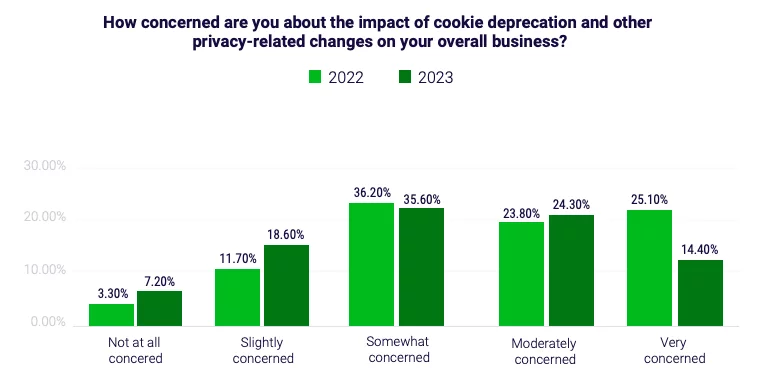
- Introduction: Begin with a concise introduction explaining the purpose and importance of the cookie policy. Clearly state that the policy aims to inform users about the use of cookies on the website.
- Definition of Cookies: Provide a clear definition of cookies, explaining that they are small text files stored on users’ devices and are essential for enhancing website functionality, user experience, and analytics.
- Installation Purpose: Detail the specific purposes for which cookies are installed, emphasizing their role in improving user experience, optimizing website functionality, and collecting analytical data for continuous improvement.
- Types of Cookies: Categorize and explain the different types of cookies used on the website, such as essential, analytical, functional, and advertising cookies. Clearly define each type and its respective function.
- Multilingual Presentation:
- Specify that the cookie policy is presented in all languages supported by the website. This ensures that users can access the information in their preferred language, promoting transparency and user understanding.
- Third-Party Involvement: Clearly identify and list any third parties that may install cookies through your website. Provide links to the privacy policies of these third parties, allowing users to access comprehensive information about data collection and usage.
- Opt-Out Forms: Include visible opt-out forms or links that allow users to manage their cookie preferences. Explain the process for users to either accept or reject specific types of cookies based on their preferences.
- Consent Withdrawal Information: Clearly outline the steps users can take to withdraw their consent for cookie installation. Provide instructions on adjusting browser settings to disable cookies or using the opt-out forms available on the website.
- Cookie Duration: Specify the duration for which cookies remain active on users’ devices. Some cookies may be session-based (temporary) or persistent (longer-term). Users should be aware of how long their data is stored.
- Updates to the Policy: State that the cookie policy may be subject to updates and revisions. Encourage users to check the policy periodically for any changes and notify them of the date of the last update.
- Contact Information: Provide contact information, such as an email address or contact form, for users to reach out with any questions or concerns regarding the cookie policy or their privacy.
- Link to Privacy Policy: Include a link to the website’s comprehensive privacy policy for users seeking more detailed information about data processing, security measures, and overall privacy practices.
What is a Cookie Consent Banner?
A Cookie Consent Banner is a notification that appears during a user’s initial visit to a website, seeking permission to collect data about the user. This banner explicitly discloses the use of cookies and provides the user with the option to grant consent before any data collection occurs.
The primary purpose of Cookie Consent Banners is to inform website users about the presence of cookies and to secure their consent for the activation of these cookies. It serves as a proactive measure to ensure compliance with the EU ePrivacy Directive of 2002.
Furthermore, in accordance with the ruling of the EU Court of Justice, it is essential to note that your website’s cookie banner should not include pre-selected checkboxes for any cookie category, excluding those deemed strictly necessary. This legal requirement emphasizes transparency and user choice in managing their privacy preferences.
Read about top GDPR resources here.
11 Law-Compliant Cookie Consent Banners:
1. Google: Prioritizing Transparency and Information Accuracy
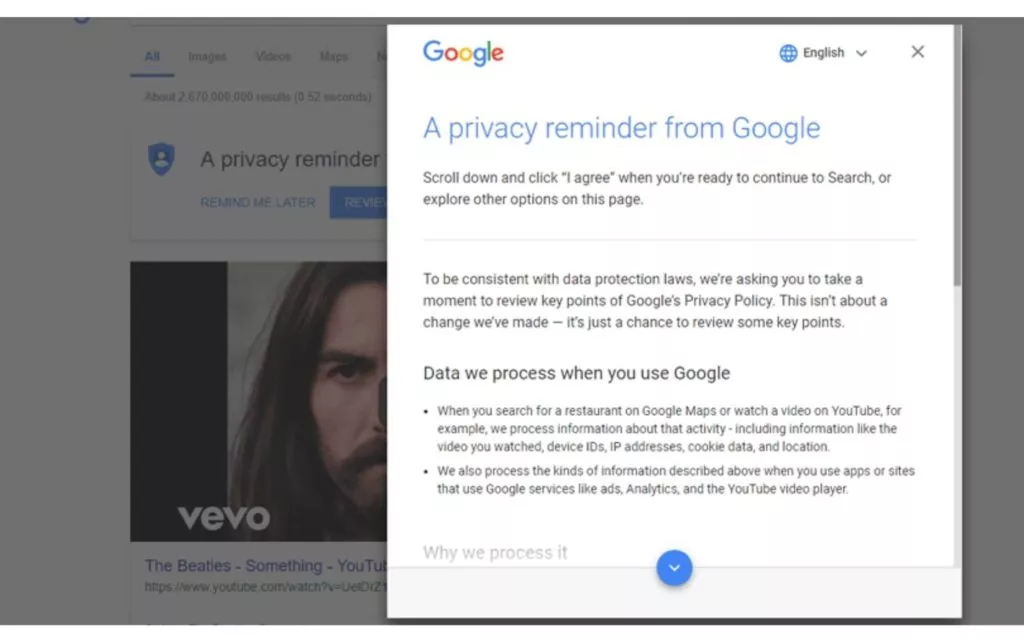
Google, a tech giant, prioritizes user privacy by strongly emphasizing providing accurate information about cookie usage. The company’s cookie consent notice popup is designed to direct users to an extensive cookie policy, ensuring transparency in its data collection practices. Google understands the importance of informing users about how their data is utilized, fostering trust and transparency in online interactions.
Key Features:
- Comprehensive Information: Google’s approach prompts users to read a comprehensive cookie policy. This allows users to delve into detailed insights about the intricacies of cookie usage.
- Transparency: By prioritizing transparency, Google ensures that users are well-informed, providing a clear understanding of how their data is handled.
2. JetBrains: Simplicity in Cookie Consent
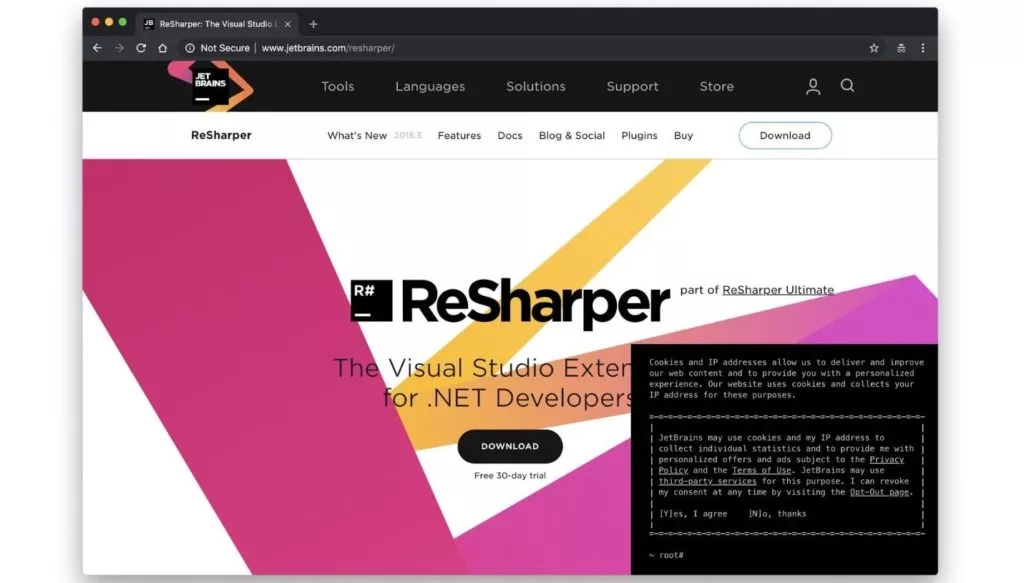
Jet Brains, a software development company, adopts a straightforward approach to cookie consent. The company’s cookie consent notice popup is designed with simplicity, giving users clear options to opt-in or opt-out of cookies. This simplicity ensures that users can make informed decisions without unnecessary complexity.
Key Features:
- Text-Only Prompt: Jet Brains uses a clear and concise text-only prompt, avoiding unnecessary visual clutter and ensuring a user-friendly interface.
- Balanced Options: Users are presented with balanced options, allowing them to choose whether to opt in or out of cookies, providing flexibility and control.
3. Nielsen Norman Group: Streamlined Cookie Control
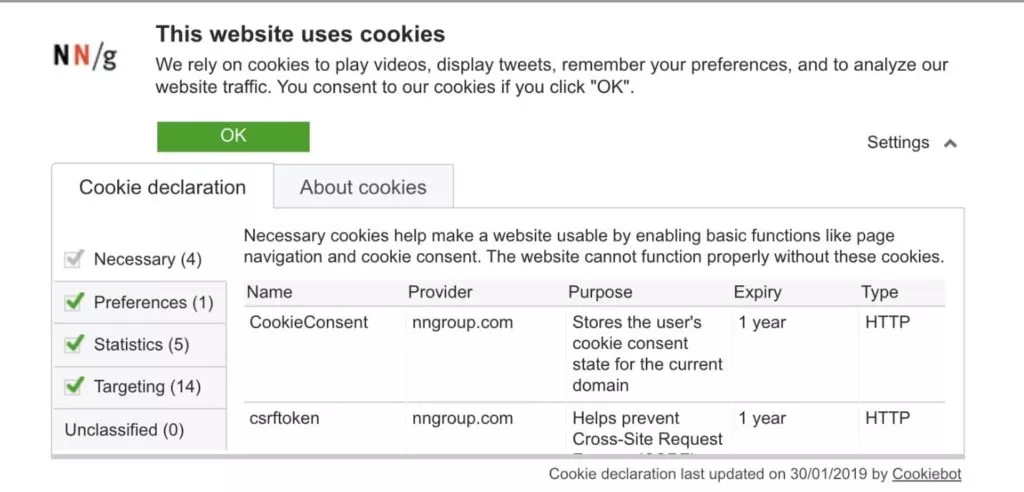
Nielsen Norman Group, a usability research and consulting firm, takes a streamlined approach to cookie consent. The company consolidates all cookies into a single popup, explicitly stating that necessary cookies cannot be opted out of while other cookie groups can be turned off with a few clicks. This straightforward approach enhances user control.
Key Features:
- Consolidated Popup: Nielsen Norman Group avoids user confusion by presenting all cookies in a single popup, streamlining the consent process.
- User Control: Users can easily turn off non-essential cookie groups, providing a simplified and transparent control mechanism.
4. MailChimp: Structured Cookie Categorization
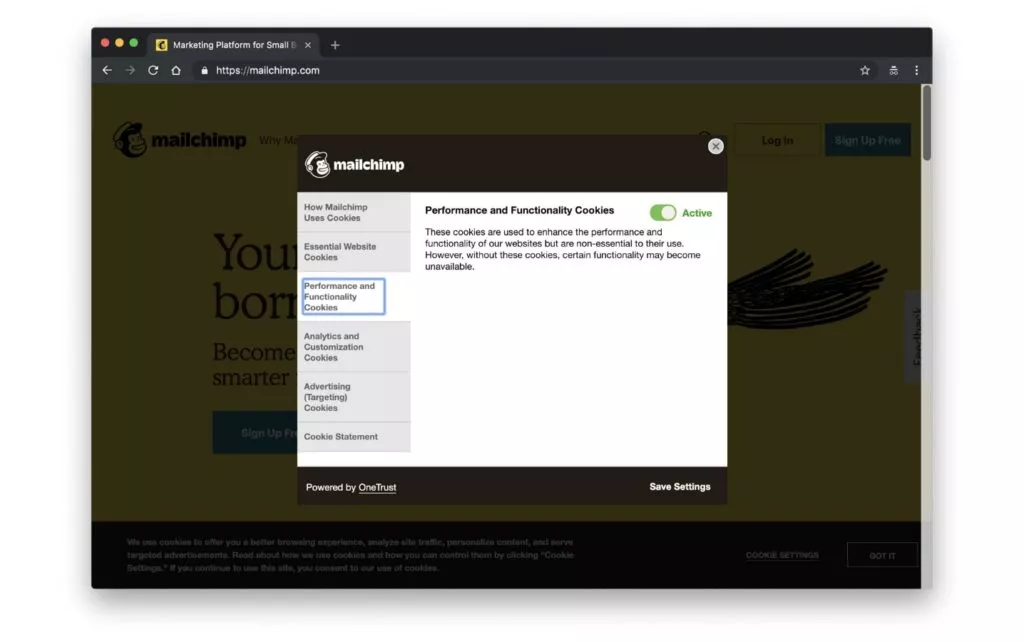
MailChimp, a popular email marketing service, organizes its cookie consent notice by categorizing cookies into groups. The company empowers visitors to opt out of specific cookie groups using tabbed options while retaining essential ones. This structured approach facilitates user-friendly customization.
Key Features:
- Categorized Cookies: MailChimp groups cookies, clarifying their functions and purposes.
- Tabbed Options: Users can easily navigate and customize their cookie preferences with tabbed options, enhancing the user experience.
5. Daily Mesh: Simplifying Cookie Choices
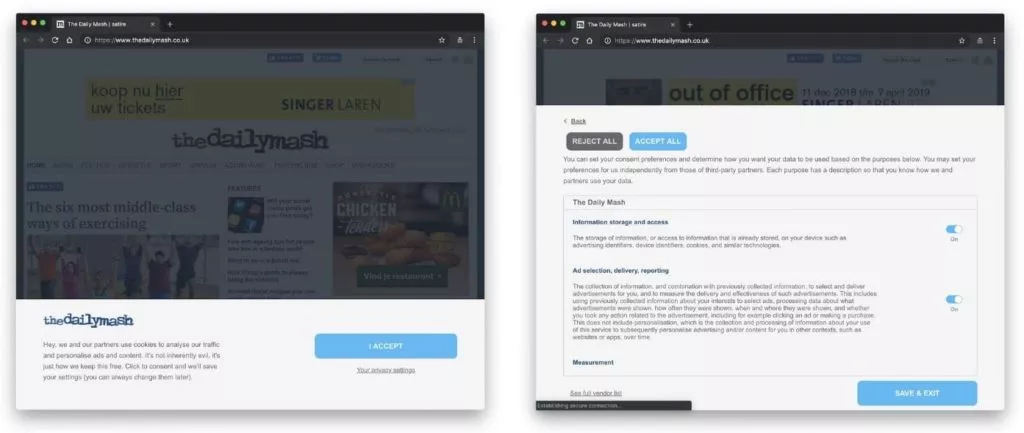
Daily Mesh introduces an innovative option for users to customize privacy settings, allowing them to accept or reject specific types of cookies. Including “Accept All” and “Reject All” options simplifies the cookie selection process for visitors.
Key Features:
- Privacy Settings Customization: Users can tailor privacy settings based on their preferences and requirements.
- Quick Choices: The presence of “Accept All” and “Reject All” options streamlines the decision-making process, providing users with efficient options.
6. Indie Web Camp: Dashboard Transparency
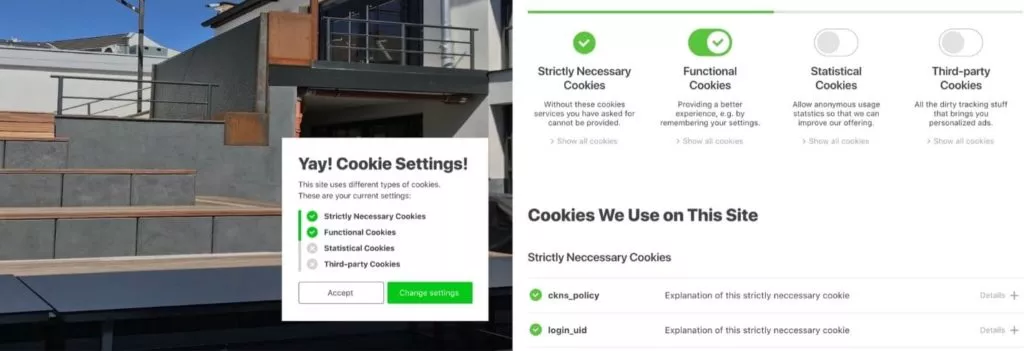
Indie Web Camp, a community-driven initiative, takes a unique approach by presenting cookie settings in a dashboard format. This format provides detailed explanations of all cookie usage patterns, contributing to increased transparency in data collection practices.
Key Features:
- Dashboard Display: Indie Web Camp uses a dashboard format to present cookie settings, offering users comprehensive visibility into their privacy options.
- Detailed Explanations: Users receive in-depth explanations of various cookie usage patterns, fostering a better understanding of data collection practices.
7. Fandom: Upfront Disclosure
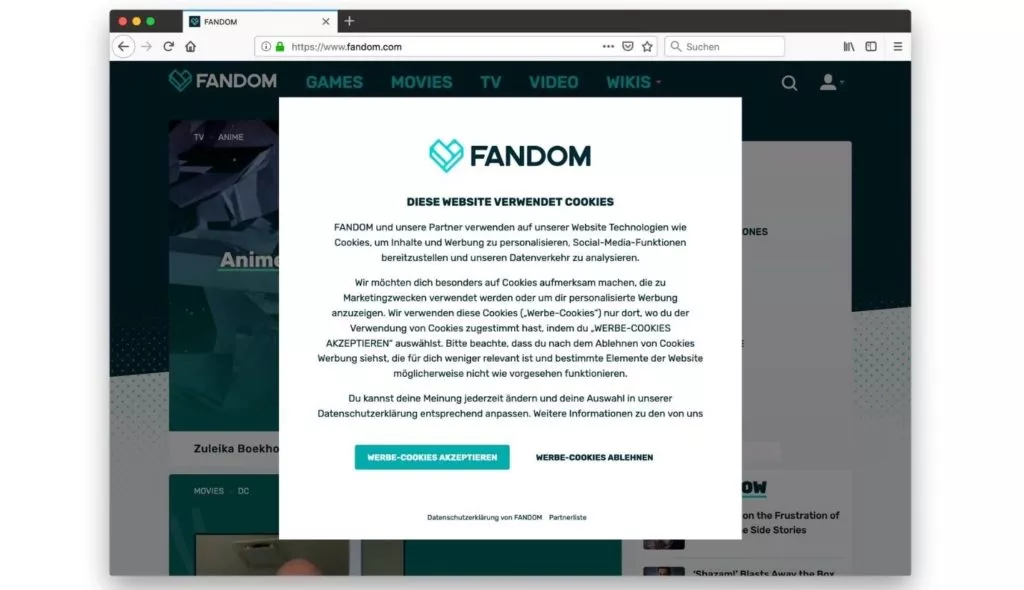
Fandom, a platform for fan communities, is proactive by presenting a cookie consent popup when visitors first enter the website. The popup explains the types of cookies used and their purposes, immediately setting clear expectations for users.
Key Features:
- Immediate Disclosure: Fandom ensures that cookie information is presented to users upon their initial entry, avoiding surprises during their browsing experience.
- Clear Explanations: Users gain insights into the types and purposes of cookies, fostering transparency and user awareness.
8. Jamie Oliver: User-Centric Cookie Settings
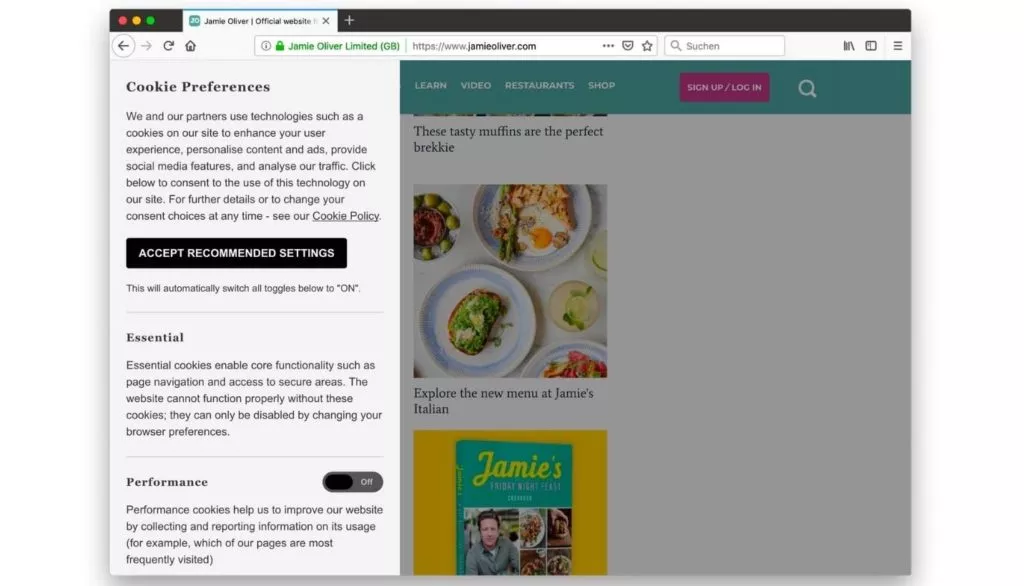
Jamie Oliver, a renowned chef and restaurateur, adopts a user-centric approach to cookie settings. The company sets all options off by default, allowing visitors to adjust cookie usage settings according to their preferences, prioritizing a personalized user experience.
Key Features:
- Default Settings: Jamie Oliver starts with all cookie options turned off by default, respecting user privacy preferences.
- Visitor Control: Users can adjust cookie settings according to their preferences, promoting a user-centric and customizable experience.
9. Iamsterdam: Empowering User Awareness
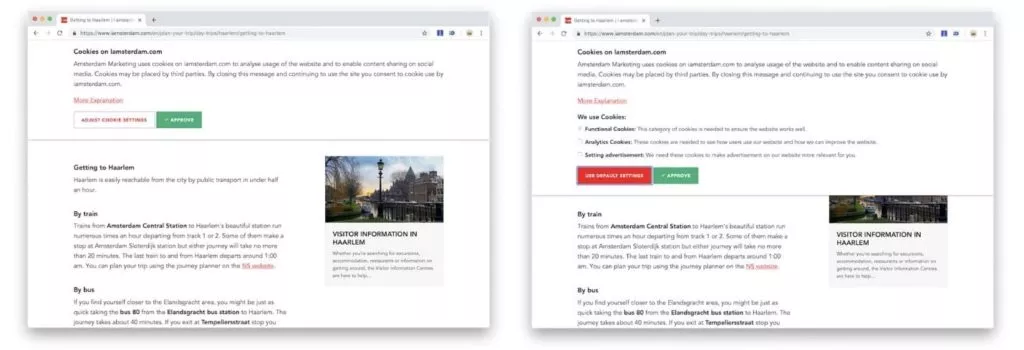
Iamsterdam empowers website visitors by providing the option to modify cookie settings. The company offers detailed information about each cookie type, its purpose, and information processing methods. This approach enhances user awareness and control over their privacy.
Key Features:
- Detailed Information: Iamsterdam ensures users receive comprehensive details about each cookie type, fostering informed decision-making.
- Empowered Control: Visitors can modify cookie settings, promoting user awareness and control over their online privacy.
10. Osano: User-Friendly Tabbed Design

Osano, a privacy compliance platform, employs a tabbed cookie popup. This design enables website users to fine-tune their cookie consent level, ensuring they have control over their privacy preferences.
Key Features:
- Tabbed Design: Osano organizes cookie settings into tabs for easy navigation, promoting a user-friendly experience.
- Granular Consent: Users can adjust their cookie consent level based on individual preferences, ensuring granular control over privacy settings.
11. Cookiebot: Transparent Cookie Information
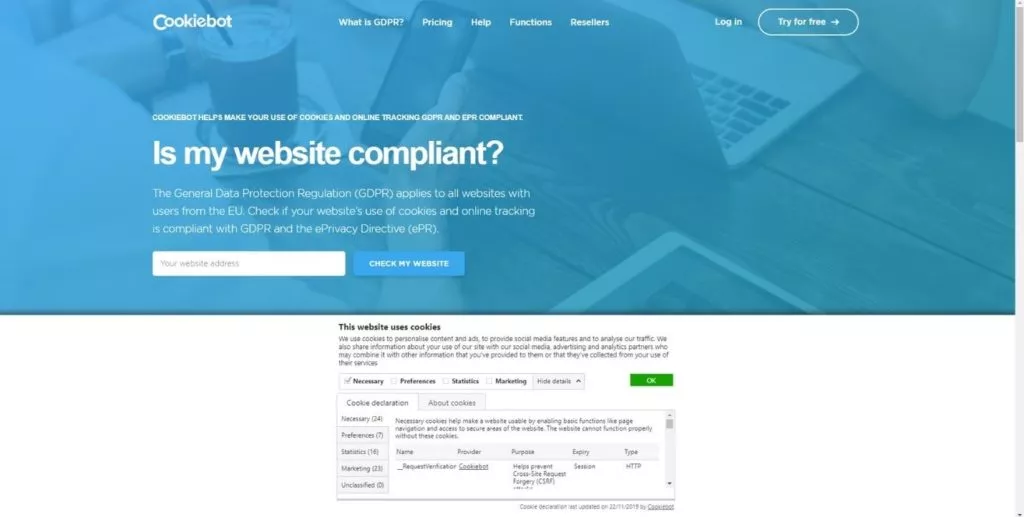
Cookiebot, a cookie compliance solution, features a cookie banner that allows website users to access detailed information about various cookie types without navigating to a separate cookie policy page. This transparent presentation enhances user understanding of cookie usage.
Key Features:
- Cookie Banner: Cookiebot employs a banner design that provides immediate access to cookie information, ensuring user awareness.
- Detailed Insights: Users can learn about various cookie types without leaving the current page, contributing to a transparent and informative user experience.
Conclusion:
In conclusion, Cookie Consent Banners play a crucial role in maintaining transparency, user privacy, and legal compliance on websites. By providing clear information about the use of cookies and requesting user consent, these banners empower individuals to make informed decisions about their online privacy. Striking the right balance between compliance and user experience ensures that websites can navigate the digital landscape responsibly while respecting users’ rights and preferences regarding their personal data.
FAQs About Cookie Consent:
How can I comply with cookie regulations under GDPR, ePrivacy, and CCPA laws?
To adhere to regulations governing cookies, including GDPR, ePrivacy, and CCPA laws, follow these guidelines:
– Request user consent before cookies, except strictly necessary ones for accessing secure areas and login-related cookies.
– Provide accurate and detailed information about the data tracked by each cookie.
– Store and document consent received from users.
– Allow users access to your website content even if they refuse to use specific cookies.
– Enable users to withdraw their consent whenever they desire.
– Regularly audit your site for changes and update relevant cookie information.
How do I implement a cookie consent message on my website?
The most efficient way to achieve compliance is through popups on your website. Popupsmart offers law-compliant cookie consent popup templates, eliminating the need for coding or design knowledge.
Do I need a Cookie Banner if I only use exempted cookies?
You must inform users about cookie usage through your cookie policy, which is visible and accessible on every page.
How can someone report non-compliance with cookie laws?
Website visitors can report non-compliance to regulatory institutions, potentially leading to penalties of up to $20 million for violating user rights.
Do I need cookie consent for third-party services like Google Analytics, MailChimp, Salesforce, and social media buttons?
Yes, you must protect users’ privacy by providing clear information on how their data is used by both your website and third-party services.
**What if a user clicks the exit icon instead of accept or reject for cookie usage?**
To ensure compliance, set cookie settings by default, including strictly necessary cookies. Allow users to customize other cookie settings.
**Do EU Cookie Laws apply to US websites, or are they only subject to CCPA regulations?**
Certain privacy matters overlap between ePrivacy Regulation and CCPA, and GDPR’s territorial reach may extend to US websites. Consult Popupsmart for assistance in developing a defensible policy.



