Research indicates that the most successful content creators frequently employ a content calendar.
Although this may appear self-evident, it’s not uncommon for marketing teams to initiate a content calendar, outline content ideas, and neglect its utilization.
In the dynamic realm of digital marketing, a well-structured content strategy is the cornerstone of success. At its core lies the dynamic content calendar—a tool that not only organizes your content but also amplifies productivity, fosters collaboration, and supercharges the impact of your marketing campaigns.
Did you know? According to a recent survey by Content Marketing Institute, 73% of marketers believe that having a content strategy in place is a key contributor to their increased success. Additionally, businesses with a documented content strategy are 313% more likely to report success compared to those without one.
source: Aberdeen Group
What Is a Content Calendar?
A content calendar, also known as an editorial calendar, is a structured timeline outlining critical deadlines for content creation, publication, and distribution.
Often, content calendars are basic spreadsheets indicating content topics alongside planned publication dates.
Benefits of Using a Content Calendar:
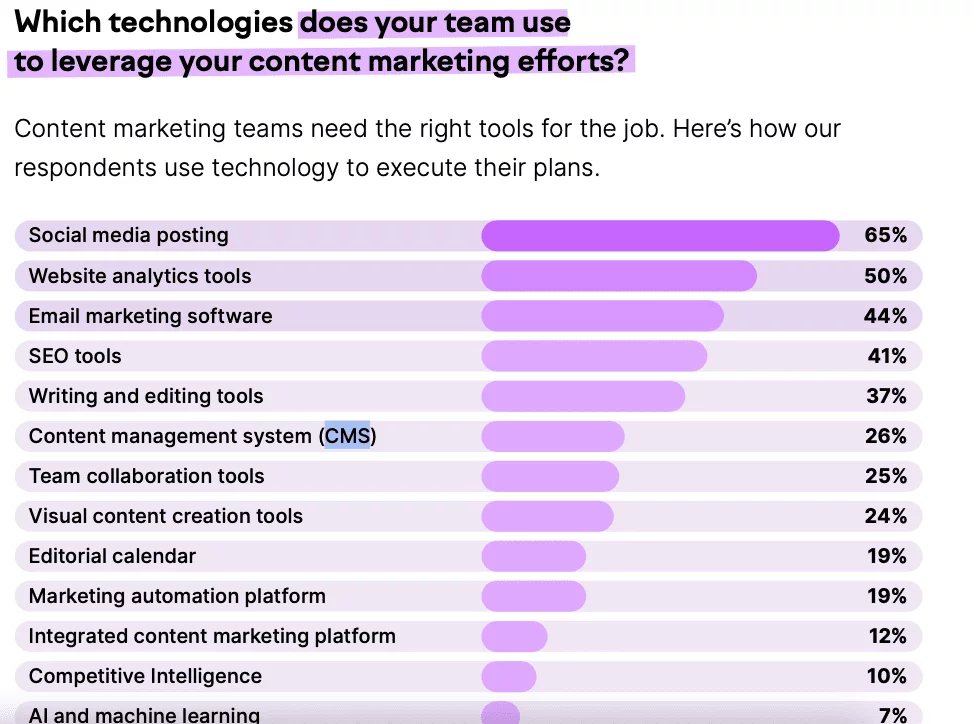
- Adapt seamlessly to changes in plans: Utilizing a social media content calendar allows you to meticulously schedule posts weeks or even months ahead, granting you the freedom to concentrate on future strategies during your working hours.
One significant advantage is the flexibility to accommodate breaking news or industry updates. Otherwise, valuable time would be wasted daily scouring the internet for relevant content, which is known to hamper productivity.
- Coordinate campaigns
- Expand your audience reach
- Gauge engagement levels
- Strategically plan your posts
It’s essential for social media marketers to tailor messages for each platform, as audience expectations vary widely.
For instance, Instagram followers prefer Reels and Videos, whereas Twitter users gravitate towards concise sound bites and shareable quotes. Planning such content using a social media content planner not only saves time but also facilitates the creation of thoughtful, purposeful content for each platform.
Consistency across social channels, facilitated by a content planner, establishes a routine for your followers and fosters trust.
- Enhanced collaboration: A shared calendar fosters collaboration among internal teams and external stakeholders by providing everyone with access to the calendar, thus serving as a platform for reconnection.
Gone are the days of waiting or sending last-minute emails for links, project updates, or partnerships. Your social content planner simplifies communication, enabling you to inform everyone well in advance about your requirements.
- Streamlined performance analysis: Without a calendar, content publication feels like sending messages into the void, with no means of tracking overall performance or past successes.
However, with a calendar in place, you can analyze the performance of each piece of content and adjust your strategy accordingly. If a particular post type garners significant views, you can replicate its success with different topics.
Moreover, content planning using a calendar facilitates tracking the impact and ROI of your social media endeavors.
- Expand your audience reach: By utilizing a content planner, you can prepare for holidays, events, and special observance days like National Cat Day or Eat More Fruits and Vegetables Day. This allows you to tailor your content accordingly and engage with a broader audience effectively.
Steps to Use the Content Calendar:
Step 1: Evaluate Your Content Strategy and Select Specific Content Channels
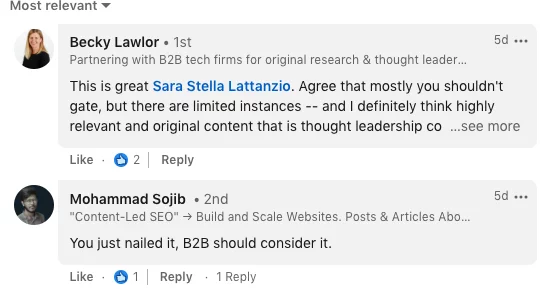
While it’s enticing to envision consistently publishing content across various social media platforms and creating podcasts, videos, and blog posts, this approach often needs to be revised for most brands.
Instead, concentrating your marketing efforts on a few channels yields better results.
As you assess your content strategy, analyze which social media platforms and content channels garner the highest-quality engagement for your brand. For instance, although TikTok may generate considerable engagement, it may not attract your target audience.
Consider factors such as sustainability when choosing content formats. For example, even if video content yields optimal outcomes, it may not be viable if you dislike creating videos or cannot maintain a consistent publishing schedule.
Budget considerations are crucial for content teams that do not produce content internally. If video content is desired, calculate the cost of creating a single video to determine the feasibility of consistently publishing such content.
Step 2: Generate Content Concepts and Structures
Having identified the content types and channels you intend to prioritize, the next step is to compile a roster of content themes to populate your content calendar.
Content ideation is a multifaceted process, but as a general guideline, examine the content themes that have garnered the most favorable engagement—both in terms of quality and quantity—and concentrate on generating more content around those topics.
Subsequently, a consistent content format should be established, as this facilitates more regular content publication and fosters audience loyalty, as most audiences appreciate a predictable content structure.
A consistent format streamlines content production by enabling the assignment of specific, repetitive tasks to members of your content team within the calendar.
Moreover, repeatedly sticking to the same format enhances content creation efficiency, as any content idea can be seamlessly adapted to fit the established structure.
Step 3: Select a Content Calendar Tool
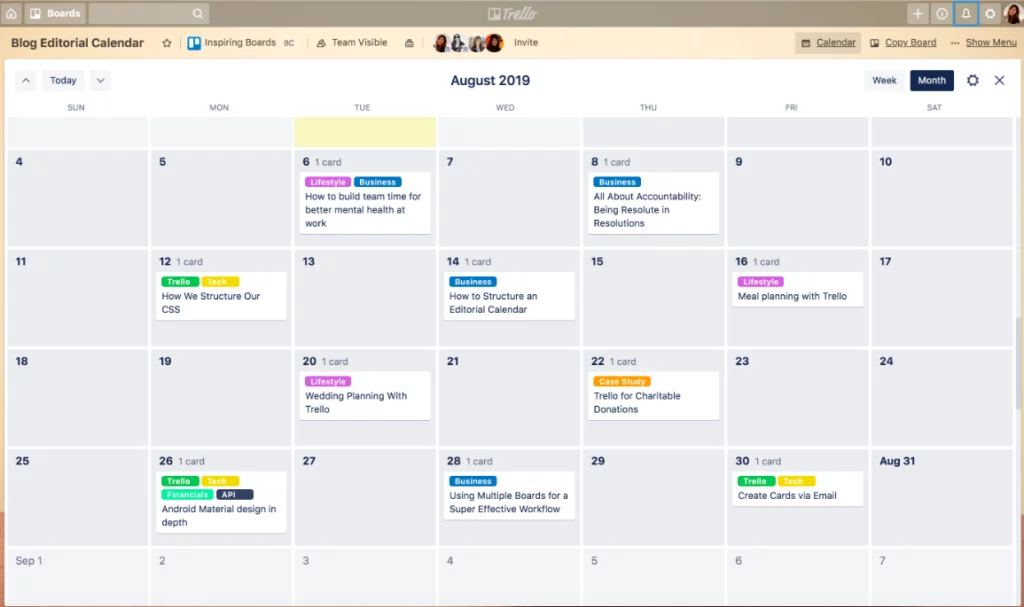
Before diving into content planning, choosing the appropriate calendar tool is essential.
While there isn’t a one-size-fits-all solution for content calendar templates or tools, several criteria merit consideration during evaluation:
- Does it provide a clear visual representation of content and due dates for the month?
- Can team members be added and assigned milestone deadlines and tasks?
- Is there a provision for storing content assets within the tool?
- Can team communication be facilitated directly within the calendar or tool?
For solo content creators, simpler options like an Excel spreadsheet or Google Sheets calendar may suffice. However, larger teams often benefit from utilizing project management software such as Trello or Monday.com, offering enhanced collaboration features.
For instance, below is an example of an editorial calendar template from Trello.
Nevertheless, usability reigns supreme when selecting a content calendar template. If the tool proves too cumbersome, team members may abandon it, resorting to ad-hoc communication during content production. Such disarray can derail content strategies, leading to missed milestones and miscommunications.
Step 4: Establish Content Milestones and Team Responsibilities
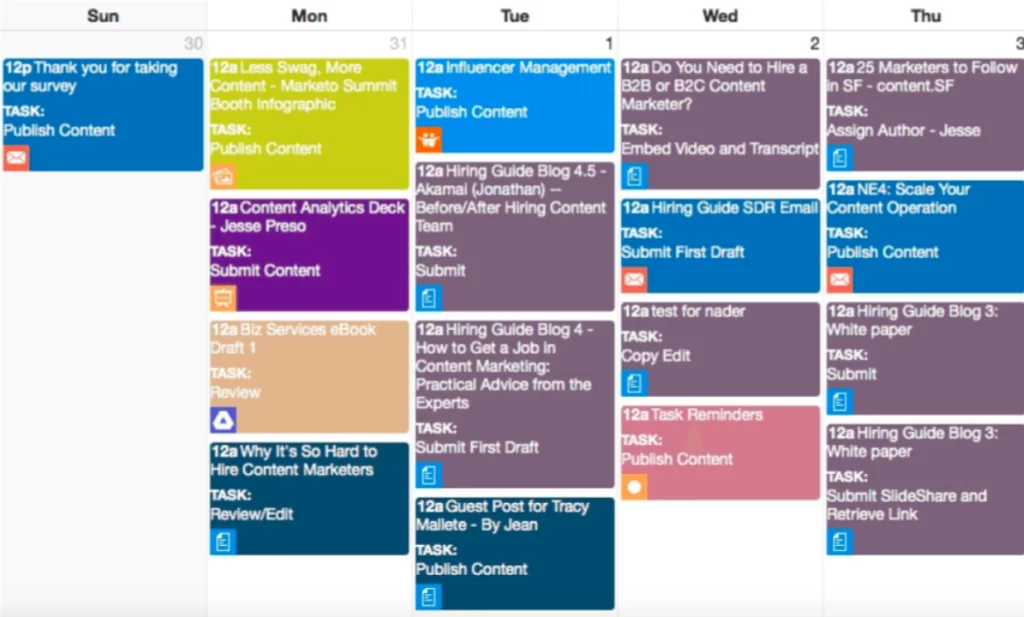
Now that you’ve developed a content calendar and brainstormed topic ideas, it’s time to set content frequencies and populate the template with deadlines.
Ensure that each content piece is broken down into smaller tasks assigned to individual team members involved in the process.
This approach simplifies accountability, allowing the team to clearly identify who is responsible for each task. Consequently, team members can readily seek assistance from the appropriate person if they require anything for the content production process.
Here’s an example of a content calendar illustrating ownership of each step in the content planning and production process:
Step 5: Test and Gather Feedback
At the end of the initial month, assess your team’s engagement with the content calendar and solicit feedback from them.
It’s not unusual for team members to lose interest in the content calendar. If this occurs, inquire about their reasons and strategize ways to alleviate any obstacles.
The effectiveness of your content calendar hinges on its consistent utilization by your team. Lead by example by consistently employing the content calendar yourself, and offer assistance if participation declines.
For instance, if someone shares content materials via Slack, kindly request that they add it to the content calendar. Over time, this practice will become habitual for them.
Even if you’re a solo content creator, take time each month to review your progress using the content calendar.
By adhering to the content calendar and maintaining a consistent content publishing schedule, you’re well-positioned to achieve success in content marketing.
Top Tools to Prepare Content Calendar:
1. Google Sheets Editorial Calendar:
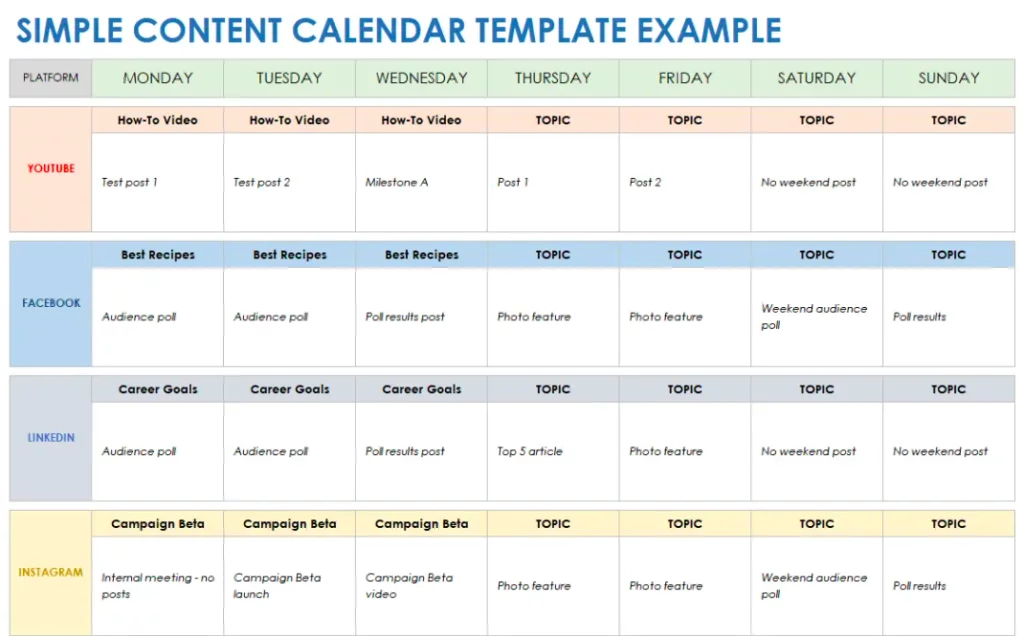
Ideal for solo content creators who prefer a straightforward approach to planning. Google Sheets offers the flexibility to customize your calendar according to your needs. Key features include:
- Easy collaboration: Share and collaborate with others in real time.
- Customization: Tailor your calendar layout and columns to suit your content planning process.
- Integration: Seamlessly integrate with other Google Workspace tools like Docs and Drive.
2. Trello Editorial Calendar:
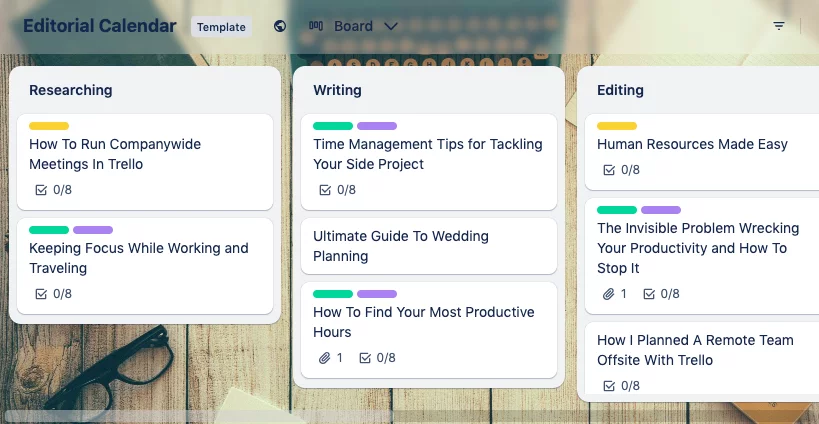
Perfect for small to mid-sized teams looking for a collaborative approach to content planning. Trello’s kanban-style boards make it easy to organize and track tasks. Key features include:
- Visual organization: Drag-and-drop cards to plan, prioritize, and track content tasks visually.
- Collaboration: Assign tasks, leave comments, and mention team members to keep everyone on the same page.
- Integration: Integrate with tools like Google Drive, Slack, and more to enhance productivity.
3. Teamwork Social Media Calendar Template:
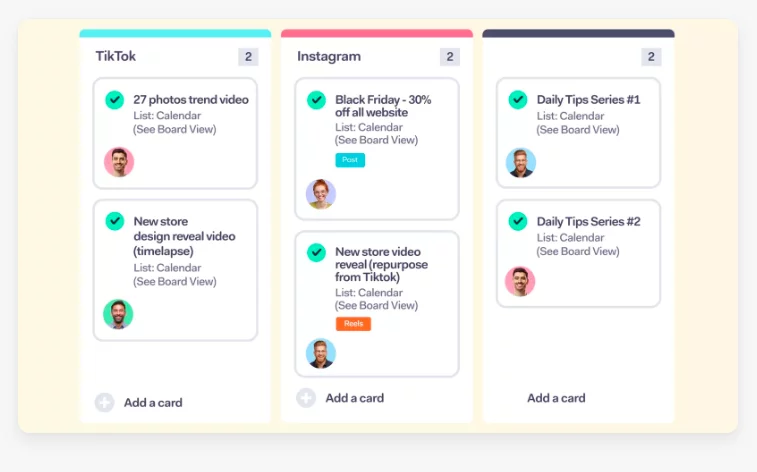
Tailored for agencies and teams responsible for scheduling social media posts across various platforms. Teamwork’s social media calendar template streamlines the scheduling process. Key features include:
- Multi-platform scheduling: Plan and schedule posts for different social media channels from one centralized calendar.
- Approval workflows: Set up approval processes to ensure content goes through necessary reviews before publishing.
- Reporting: Track social media performance and engagement directly within the platform.
4. Notion Editorial Calendar:
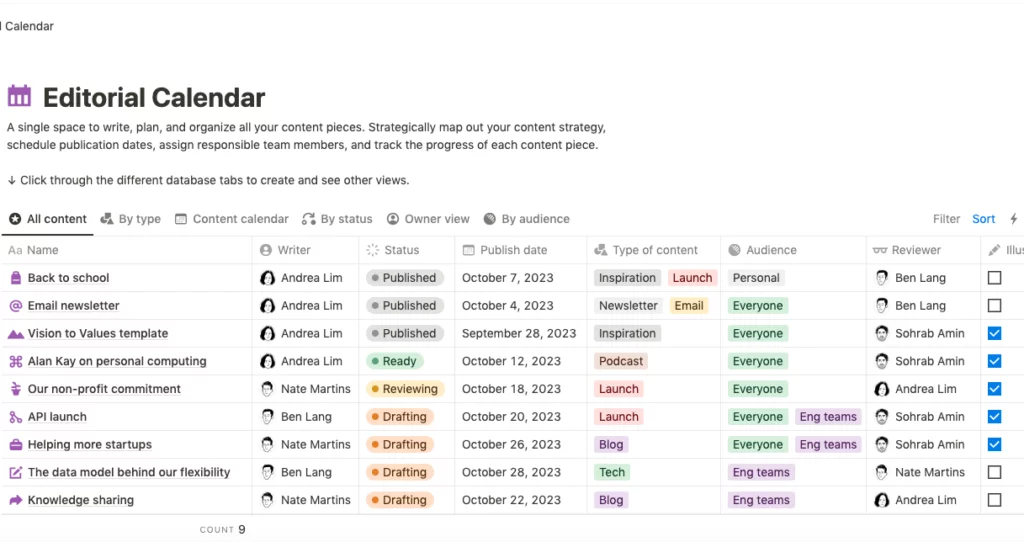
Designed for teams already utilizing Notion’s versatile workspace. Notion’s editorial calendar template offers robust organization and collaboration features. Key features include:
- Database functionality: Turn your calendar into a dynamic database, allowing for easy filtering, sorting, and categorization of content.
- Custom views: You can switch between different views, such as calendar, board, or list, depending on your preference.
- Integration: Integrate with other Notion pages and databases for seamless workflow management.
5. Hootsuite’s Free Spreadsheet Editorial Calendar Template:
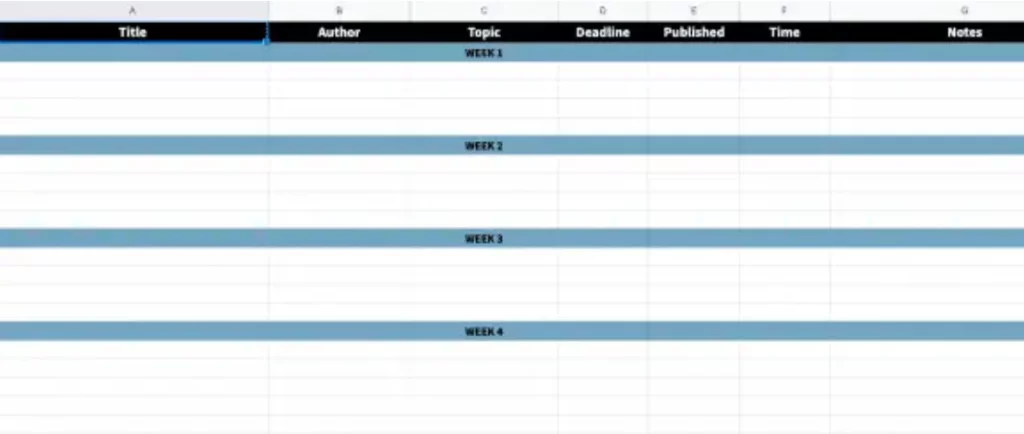
Tailor-made for social media creators who prefer a spreadsheet-based approach to content planning. Hootsuite’s template offers structure and efficiency. Key features include:
- Spreadsheet layout: Organize content by date, platform, content type, and more using a familiar spreadsheet interface.
- Content scheduling: Directly schedule social media posts within the spreadsheet template.
- Collaboration: Share the calendar with team members and stakeholders for input and feedback.
Best Practices for Content Calendar Management:
A. Evaluate Your Social Presence and Content
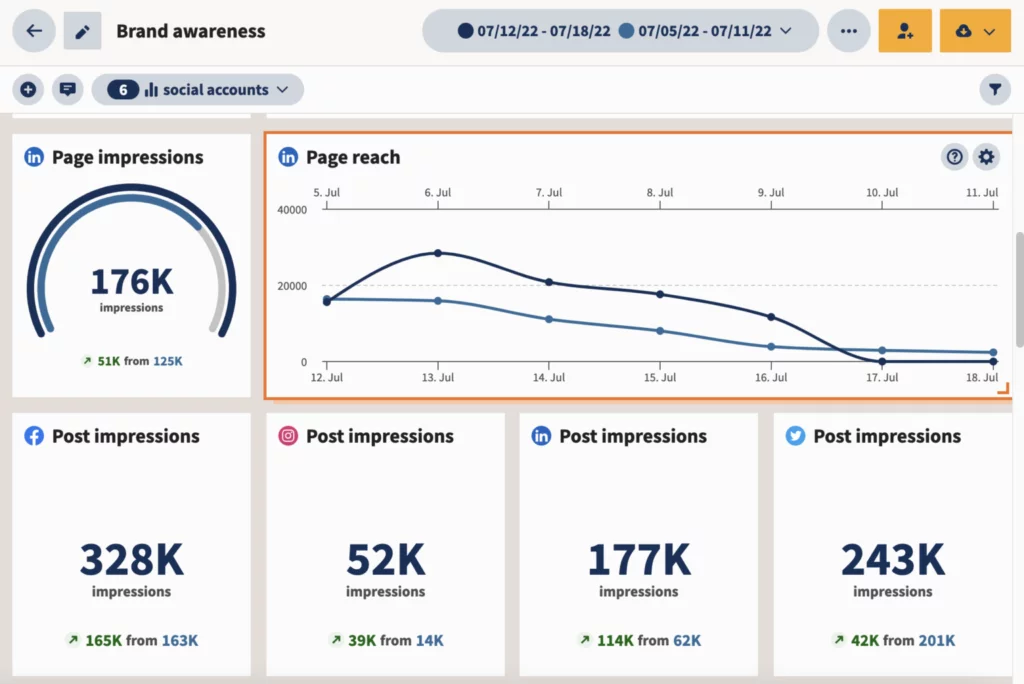
Before constructing your social media posting schedule, it’s crucial to have a comprehensive understanding of your existing social media landscape.
Utilize our complimentary social media audit template to craft an accurate and current overview, including:
- Identification of impostor accounts and outdated profiles.
- Assessment of account security measures and password management.
- Establishment of goals and KPIs tailored to each branded account across platforms.
- Analysis of your target audience, encompassing their demographics and personas.
- Clarification of team responsibilities and accountabilities.
- Documentation of your most successful posts, campaigns, and tactics.
- Identification of gaps, areas of underperformance, and opportunities for enhancement.
- Selection of key metrics for future performance evaluation on each platform.
- Study of competitors’ activities to extract valuable insights.
During the audit process, take note of your current posting frequency on each social network. Analyze your analytics to discover how your posting frequency and timing affect engagement and conversions.
Pro Tip: Enroll in a 30-day complimentary Hootsuite trial to leverage our comprehensive analytics dashboard, simplifying performance analysis and competitor tracking in one convenient location.
B. Select Your Social Channels and Content Blend
Determining the content types to share is a pivotal aspect of your social media strategy and lays the groundwork for creating a social media calendar. Consider employing these standard marketing strategies for the content mix:
The Social Media Rule of Thirds:
- Allocate one-third of your posts to promoting your business or driving conversions.
- Devote one-third of your posts to sharing curated content from industry thought leaders.
- Dedicate one-third of your social posts to fostering personal interaction with your followers.
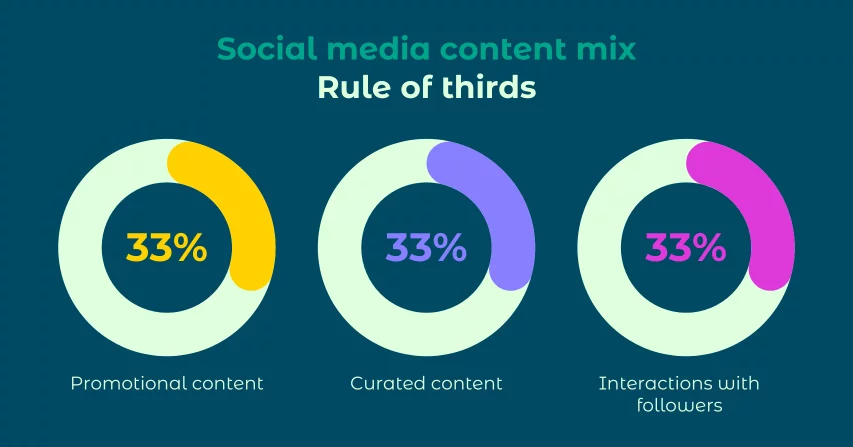
The 80-20 Rule:
- Reserve 80 percent of your posts for informing, educating, or entertaining your audience.
- Allocate 20 percent of your posts to promoting your business or driving conversions.
Furthermore, determine which social channels are most suitable for specific types of content. Some channels may need to be more relevant. The insights from the audit conducted in Step 1 will aid in identifying the optimal channels for your business.
Remember to schedule user-generated and curated content alongside your original content to maintain a diverse and engaging social media presence without overwhelming yourself with content creation tasks.
C. Define the Components of Your Social Media Calendar
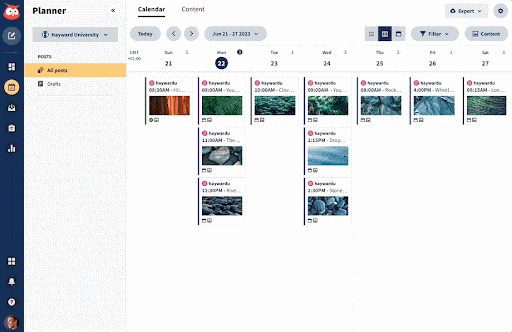
Your social media calendar is unique to your brand and objectives. Its complexity will vary depending on factors such as the size of your business and the resources available.
Outline the essential information and features that align with your priorities to maximize the effectiveness of your social calendar. Begin with fundamental details like:
- Platform: Specify the social media platform for each post.
- Date: Mark the date of each scheduled post.
- Time (and time zone): Ensure accurate scheduling by including the time and relevant time zone.
- Copy: Write the accompanying text for each post.
- Visuals: Determine the type of visual content accompanying the post, such as photos, videos, or illustrations.
- Link to Assets: Provide links to any necessary media or resources.
- Link to Published Post: Include links to published posts and any tracking information like UTM parameters.
Consider incorporating more advanced information, such as:
- Platform-Specific Format: Specify the post format tailored to each social media platform.
- Associated Campaign: Link posts to specific campaigns or initiatives.
- Geo-Targeting: Identify the target audience location for each post.
- Paid or Organic: Indicate whether the post is part of a paid campaign and include relevant budget details.
- Approval Status: Track whether the post has been approved for publishing.
For beginners, a simple spreadsheet suffices. However, consider using a social media management tool like Hootsuite for a more comprehensive solution. Hootsuite offers an interactive calendar that streamlines the process by:
- Facilitating post-creation and scheduling in advance.
- Supporting collaborative drafting among team members.
- Recommending optimal posting times for each network.
- Enabling bulk scheduling of content.
- Providing the ability to pause all scheduled content is useful during unexpected PR crises.
D. Engage Your Team for Feedback and Improvement
Invite feedback and ideas from stakeholders and team members to ensure your social calendar resonates with your entire marketing team. Regularly seek input to ensure the calendar meets everyone’s requirements.
As you begin using the calendar, assess its usability and effectiveness and encourage ongoing feedback from the team. Based on your experiences and evolving business needs, adjustments may be necessary.
Remember, your social calendar is a dynamic tool that evolves alongside your business. Embrace changes and refinements as necessary to continuously optimize its effectiveness.
Conclusion:
By harnessing the power of a dynamic content calendar, you can transform your marketing strategy from disjointed efforts to a well-oiled machine that consistently delivers results. From increased efficiency and productivity to enhanced collaboration and audience engagement, this invaluable tool offers a myriad of benefits that will propel your brand forward in the digital landscape. Embrace the strategic advantages of a content calendar and watch as your marketing efforts soar to new heights.
FAQs on Content Calendars:
How can I measure the effectiveness of my content calendar?
To measure effectiveness, track key performance metrics such as website traffic, engagement metrics (likes, shares, comments), conversion rates, and ROI. Use analytics tools to monitor the performance of your content and make data-driven decisions to optimize your strategy.
What should I do if I encounter challenges or obstacles in implementing my content calendar?
If you encounter challenges, don’t be afraid to reassess and iterate on your approach. Solicit feedback from your team members and stakeholders, and be open to making adjustments as needed. Remember that flexibility is key, and the ability to adapt to changing circumstances is essential for long-term success.



