Consider a supermarket with no sections and no organization at all. There are chips next to milk next to a mop next to a guitar. Wouldn’t you just flee? A WooCommerce online store without product filters is exactly that! The best WooCommerce product filter plugins make it easier for customers to find products.
Adding personalized and relevant product filters to your store can automatically increase conversions and sales! There are WordPress plugins available that can make adding product filters a breeze. With so many options available, it can be difficult to choose the best one. Let us help you with the right
How to Install a WooCommerce product filters plugin
Step 1: Search for a WooCommerce Product Filters plugin
Search for the WooCommerce Product Filters plugin on your WordPress site and install it if you haven’t already. A license key will be sent to you in a confirmation email. In the setup wizard, activate the licence key.
Step 2: Make filters
You can create as many filters as you want with the WooCommerce Product Filters plugin. Categories, attributes, colors, tags, custom taxonomy, price, ratings, in stock, on sale, and sort by options are available.
In the WordPress admin panel, navigate to Products Filters and open or create a new filter group. Fill out the information on the Add new filter form next.
WooCommerce filters products based on their data types. You can name the filter, select the data it will use, select a filter type, and assign it to groups.
Filters can be displayed more effectively on the front end if they are organized into groups. When you’re finished, click the Add new filter button to continue. Rep these steps to make as many filters as you want.
Step 3: Include filters on a page
To automatically display selected filter groups on your online store, use the Display on shop/archive pages option on the plugin’s settings page.
On your shop page, product category pages, and archive pages, WooCommerce Product Filters displays the filter groups in a horizontal layout above the list of products.
You can also show a filter group by adding the ‘Product Filters’ widget to the sidebar in Appearance Widgets. The plugin also includes a shortcode for displaying filters on pages created with other methods, such as Gutenberg blocks, Elementor, and so on.
Why use WooCommerce product filters plugin?
Setting up product filters becomes essential when you have a large number of products in your store. However, you must be aware of all the various ways it can impact the user experience on your site. Here are some expert recommendations for product filters.
Enhances the user experience
The primary reason for including this option in your store is to provide a better user experience. It should make it easier for your store’s visitors to find what they’re looking for. When you have a large product list with many variations, you will have a large number of terms for each filter type.
In such cases, you may need to show only a few options and give users the option to click and expand the options. It would also be beneficial to include filter types that are not obvious features.
For example, if you know your customers are searching for your products using a usability term, you can include filter options that reflect that.
Thinking from the perspective of users will inspire you to create filters based on actual usability options. When dealing with products that have compatibility requirements, another aspect of product filters comes into play.
For example, if you sell laptop or phone accessories, you may need to include model names or numbers as a filter option. If you have a large number of such products, this is a must.
Assistance in finding the right product
To assist customers in finding the products they seek, you must include all features in the filter options. If you have multiple features within each product category, category-specific filter options may be a good idea.
For example, if you sell electronic products in your store, each product type will have its own category filter. For example, shutter speed can be a filter option for the camera category, but this will obviously not apply to washing machines.
Another approach is to create themes as filter options. You can include all common customer requests in your thematic filters. Clothing stores, for example, use filters such as casual, formal, semi-formal, party wear, and so on.
Such filters assist customers in placing these products in contexts to which they can relate, increasing the likelihood of conversion.
Allows customers to use a combination of filters
Customers frequently want to search for multiple values in the same filter type. For example, suppose a customer wants to see a variety of formal shirts made of various materials in a store. This is, in fact, a very sensible thing to do, because most users want to see multiple options at the same time.
Essentially, filters should help people find the exact products they’re looking for while also displaying products they hadn’t considered. Zara‘s website includes category-specific filters, allowing for multiple selections in each field type.
Quick loading time
Slow loading time is one factor that has a negative impact on user experience. The search process should be instantaneous every time the customer applies a new filter.
If your store takes too long to refresh the page after a customer applies a filter, it reflects poorly on the company.
Some of the Ajax-based plugins discussed in this article are excellent for ensuring fast loading times for product searches.
8 Best WooCommerce Product Filters Plugins
There are a lot of WooCommerce product filter plugins to choose from. This section will show you both premium and free options and discuss what sets each plugin apart. Let’s get to it!
1. Advanced AJAX Product Filters
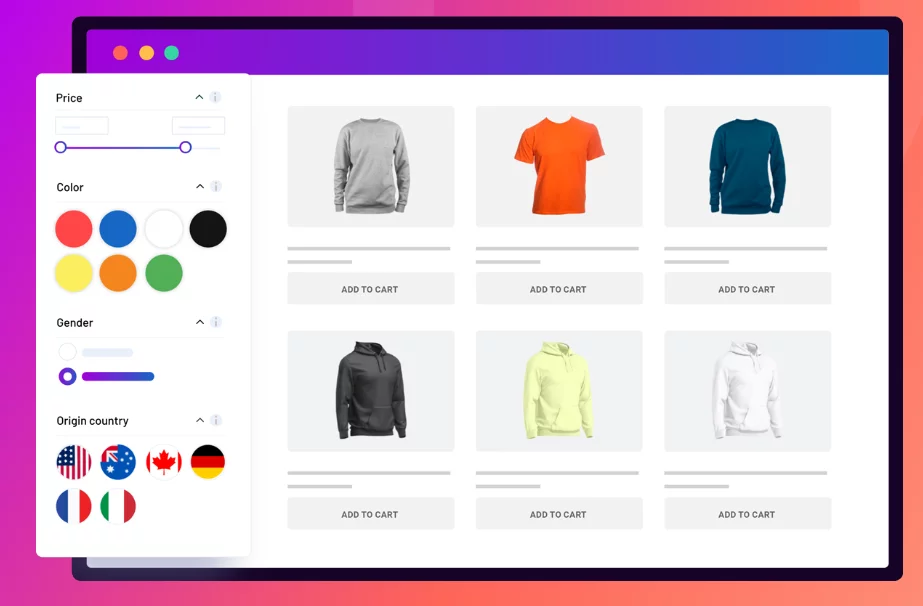
Customers can filter products using Advanced AJAX Product Filters by attributes, price, custom taxonomies, and tags.
The plugin includes a user-friendly filtering sidebar that you can customize to match the look of your store.
You can use this plugin to provide visual cues for users to understand specific types of product attributes. You can, for example, include color swatches, checkboxes, icons, and even price sliders:
Furthermore, the plugin includes a number of product filtering widgets that you can place anywhere on your website.
You can mix and match widgets and rearrange their order to priorities different types of filters. Finally, Advanced AJAX Product Filters works with a variety of page builders. Divi and Elementor are included.
Key Features:
- Products can be filtered by attributes, tags, price, and custom taxonomies.
- Use filtering widgets to select which options to show to customers.
- Within your product filters, include visual elements such as checkboxes, icons, and price sliders.
- Utilize the product filter widgets in conjunction with popular page builder plugins.
- The base Advanced AJAX Product Filters plugin is free and includes all of the features discussed. A premium version is also available, which adds new filtering options. Annual licenses begin at $44.
2. WOOF – Products Filter for WooCommerce
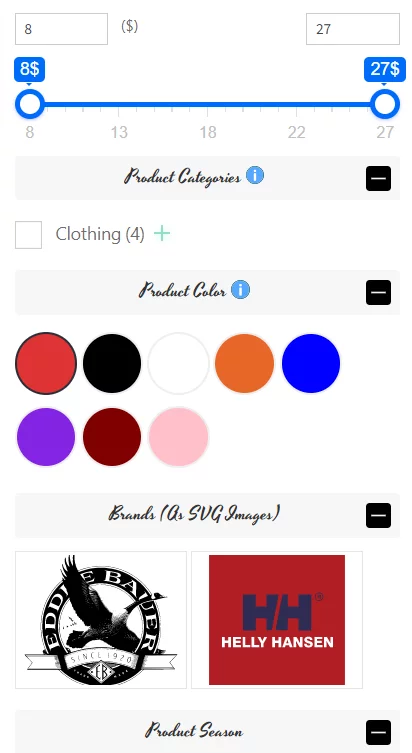
WOOF – WooCommerce product filter plugin (or WOOF for short) is a product filtering plugin for developers.
You can use this tool to provide customers with filters that allow them to sort products by price, categories, attributes, tags, and custom taxonomies.
The plugin allows you to use shortcodes or widgets to place the filters you want. For your filters, you can also use checkboxes, radio buttons, and dropdown menus:
The free version lacks the ability to add images and other visual elements to filtering menus. WOOF’s API, on the other hand, makes it simple for developers to add new filters.
Furthermore, it includes some features that other product filtering plugins do not. For example, you can dynamically display the number of results as users add filters.
Key Features:
- Products can be filtered by price, category, tags, price, and custom taxonomies.
- Use shortcodes or widgets to add product filters.
- To filter products, use checkboxes, radio buttons, and dropdown menus.
- Display the number of items returned by a filtered search in real time.
- WOOF – Products Filter for WooCommerce is available for free. A premium plugin version is also available, which includes additional filters and features. Pricing begins at $39.
3. YITH WooCommerce AJAX Product Filter
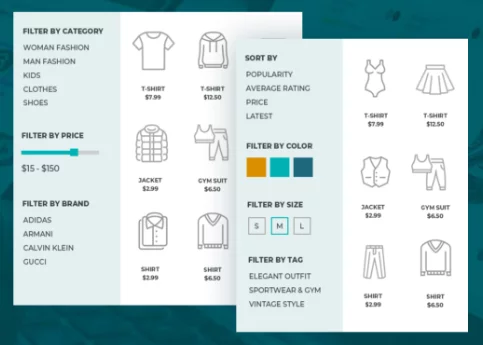
YITH is a major seller of WooCommerce plugins. It provides a plethora of unique WooCommerce tools, such as YITH WooCommerce AJAX Product Filter. You can use this plugin to add a highly customizable product filter sidebar (or horizontal bar) to your store.
This sidebar may include filters for products based on attribute, category, tag, price, and rating. You can also allow customers to sort through sale items, which should help you sell more discounted products:
Because we’re discussing an AJAX plugin, the product selection will update without requiring customers to submit a search request or reload the page. This allows users to conduct more searches more quickly.
This plugin provides a plethora of styling options for matching the filters to the design of your store.
Using shortcodes, you can also create multiple product filter presets and location-specific configurations throughout your store.
Key Features:
- Filter products by category, tag, price, rating, attribute, and discount status.
- Add product filter sidebars or horizontal bars to your store.
- Change the appearance of the product filters.
- Allow customers to see filtered results without refreshing the page.
- Create multiple product filter presets using distinct shortcodes.
- Price: The YITH WooCommerce AJAX Product Filter plugin has a free version with limited functionality. We recommend using the premium version, which starts at $89.99 per year.
4. WooCommerce Product Filters
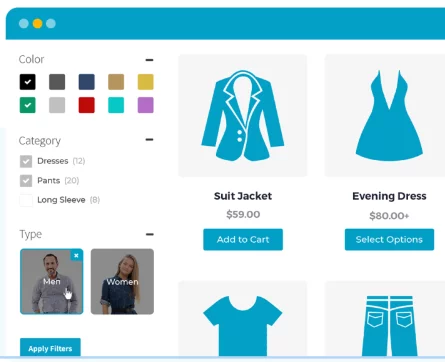
Barn2’s WooCommerce Product Filters plugin is intended to add professional-level filtering to WooCommerce. Its drag-and-drop filter builder makes it simple for online store owners to create custom filters for their products.
To create this plugin, the Barn2 team examined product filters on the world’s most popular ecommerce sites and applied these techniques for the first time to WooCommerce.
As a result, it provides a powerful and adaptable tool for improving the product filtering capabilities of any WooCommerce-powered store.
This makes it easier for customers to find the products they’re looking for, which can lead to increased sales and customer satisfaction.
Key Features:
- Product data can be filtered by price, rating, attributes, colour, size, categories, tags, and custom taxonomies.
- Filter styles include dropdowns, checkboxes, radio buttons, clickable images, colour swatches, word clouds, and range sliders.
- There are two filter modes: AJAX filtering and button click.
- Filters can be easily added to any page where products are listed, either automatically or through a shortcode or widget.
- Elementor, Divi, Gutenberg, and other WooCommerce plugins, such as WooCommerce Product Table and WooCommerce Restaurant Ordering, are all supported.
- Barn2 team provides regular updates and support.
- Price: Licenses for WooCommerce Product Filters start at $79, depending on the number of sites you want to licence and whether you want an annual or lifetime licence. They are backed by a 30-day money-back guarantee.
5. Product Filter for WooCommerce
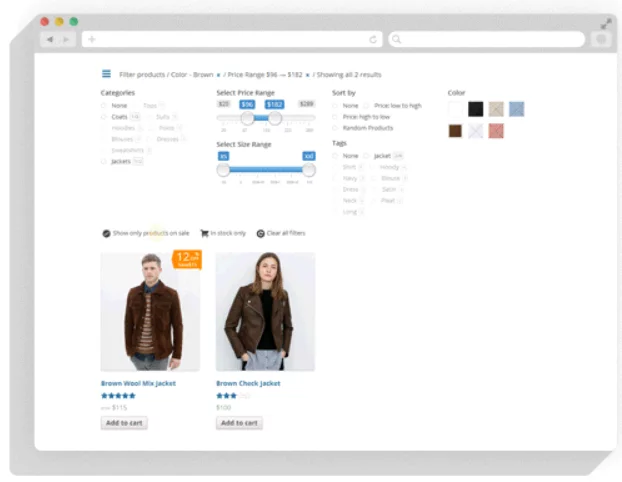
Product Filter for WooCommerce is a paid plugin that lets customers sort through your catalogue using AJAX filtering. The plugin allows you to filter products by price, category, availability, discounts, ratings, and custom taxonomies.
With Product Filter for WooCommerce, you can use a comprehensive builder to create multiple filter presets. You can use those filters anywhere on your website, and each one can be customised to have its own look:
Icons, colours, images, checkboxes, dropdown menus, and sliders are among the filtering elements supported by the plugin. Customers can use those elements to narrow down their search to specific items.
Key Features:
- Products can be filtered by price, category, availability, discounts, ratings, and custom taxonomies.
- Allow users to see the results of their searches without having to reload the page.
- Create product filter presets with a builder.
- Product Filter for WooCommerce licences start at $19 per month for six months.
6. JetSmartFilters
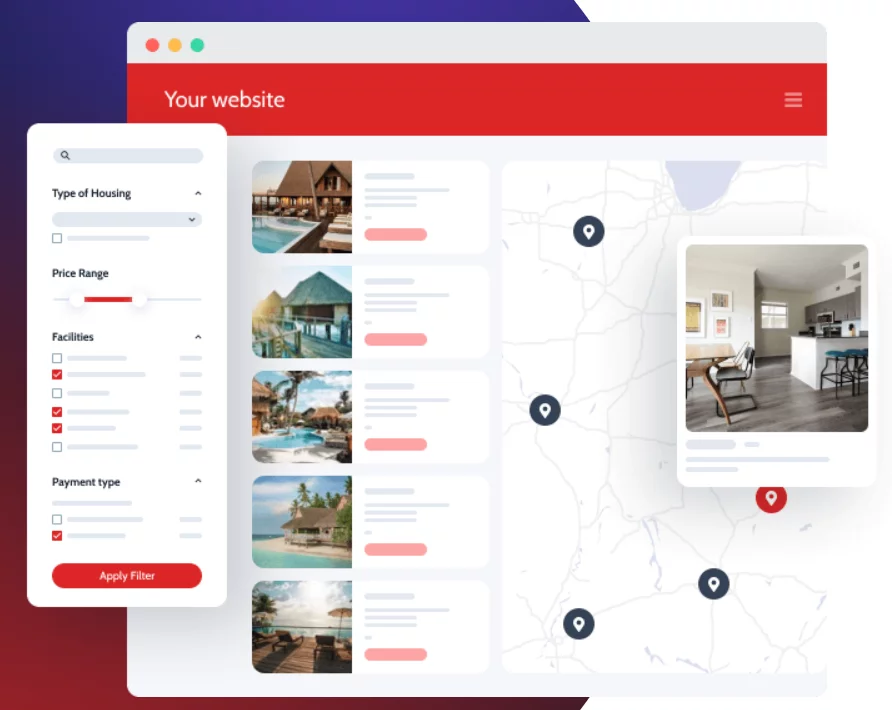
JetSmartFilters is a premium plugin that works with Elementor and the Block Editor. If you’re not using Elementor, you can skip this step.
The plugin works by adding new modules and blocks to Elementor or the Block Editor. Among these elements are various types of filters, such as date added, tags, categories, attributes, and more:
JetSmartFilters displays search results without requiring users to reload the page. It also displays the number of items that meet each filter’s criteria, so users can see what options are available.
The plugin integrates with another JetSmart tool called JetStyleManager, allowing you to configure filter styles using the Block Editor.
JetStyleManager allows you to change the colours, font size, and other settings.
Key Features:
- Elementor and the Block Editor now have new product filters.
- Using the JetStyleManager plugin, you can customise the styles of your product filter.
- Sort products alphabetically, by date added, tags, categories, attributes, and other criteria.
- Display results without requiring users to reload the page.
- JetSmart plugins are available on a monthly subscription basis. An all-inclusive yearly subscription costs $130 and gives you access to a variety of plugins, including JetSmartFilters.
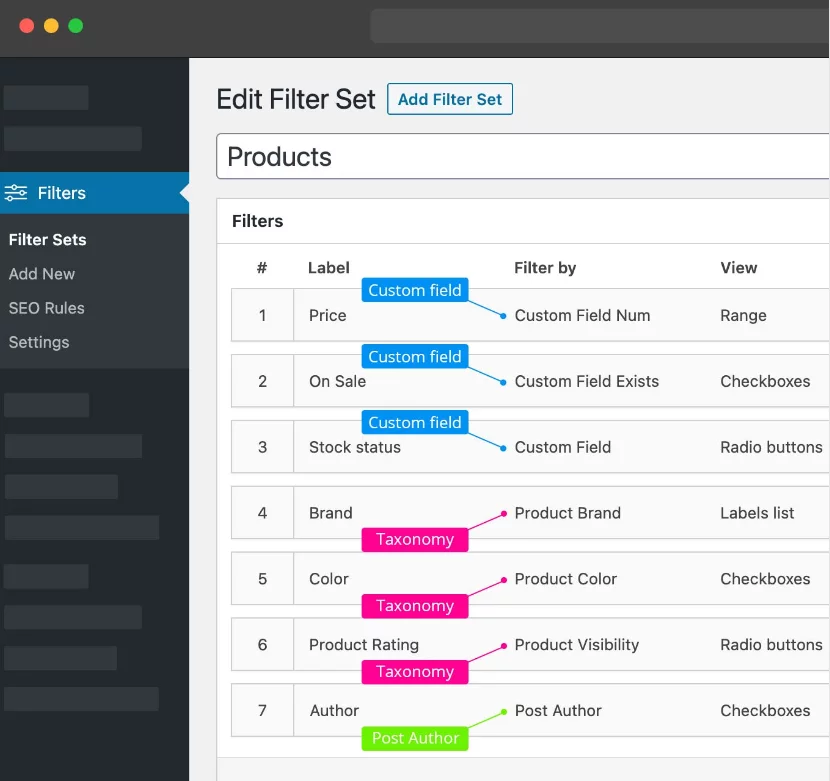
Filter Everything does more than just let you filter WooCommerce products. The plugin also allows you to add filters to any WordPress content, such as posts, pages, and custom post types.
You can filter products using this plugin by attributes, categories, tags, custom taxonomies and fields, discount status, shipping class, and more:
Depending on your preferences, you can enable or disable AJAX filtering. Customers who disable the feature will have to reload the page to see the results of their searches.
One disadvantage of this plugin is that it does not provide a wide range of styling options. Filter styles are minimalist by default, and they complement the majority of stores.
If you want to further customise filter styles, you’ll need to use CSS.
Key Features:
- Filters can be added for WooCommerce products and any other type of WordPress content.
- Products can be filtered by attributes, categories, tags, custom taxonomies and fields, discount status, shipping class, and other criteria.
- Turn on AJAX filtering.
- Price: The free version of the plugin includes all of the previously mentioned features. If you purchase a premium licence, you will gain compatibility with the majority of WordPress page builders as well as enhanced Search Engine Optimization (SEO) options. Premium licences begin at $40 per month for six months.
Conclusion
Product filters are an important part of the user experience in an eCommerce store. It is the only factor that allows users to navigate your website and find the product they are looking for. Filter options can be used creatively for marketing purposes in addition to ensuring a superior user experience.
Product filtering isn’t an option for large online retailers; it’s a requirement. Customers may never find what they’re looking for if you don’t provide tools to help them navigate a large product catalogue. Worse, they may purchase those products from your competitors.
FAQs
Why use a WooCommerce Product Filters plugin?
WooCommerce includes a powerful taxonomy system for your products. To add advanced filtering functionality to your store, you’ll need to use a plugin.
Every plugin has a unique filtering implementation, so we recommend that you look through our top picks and test the ones that have the features you require.
Why filters should not be used excessively?
You may be able to think to the most specific aspect of your products while creating filters. However, you should avoid keeping filters that return nothing. When you have a large number of products, this is sometimes unavoidable.
However, it makes no sense to keep filters that are only applicable to discontinued products. The best way to deal with these is to create filters that you are confident will produce results.
For example, suppose you have a color filter and only three color options for that product. There is no point in keeping other color options in such a case.
Why extensive testing is necessary for a WooCommerce Product Filters plugin?
Though product filters have become necessary, they can have a negative impact on user experience if not configured correctly.
The solution is to thoroughly test it before going live. This allows you to detect any problems early on and make any necessary adjustments.
Another thing to keep in mind is to keep the filter options as simple as possible. It will do more harm than good if your users find the filtering options confusing.



