Did you start building your website using Joomla as a CMS (Content Management System)? So you probably already know that it is a compelling and robust platform.
It is possible to create forums, blogs, corporate sites, and even an online store or a social network with Joomla. According to the measurement site Open Source CMS, it is no coincidence that the Joomla CMS is used by 10% of the market. Ahead of it only appears WordPress, which dominates 69% of the market.
Launched in 2005, Joomla has undergone several transformations and already has more than ten versions to reduce the developer learning curve. The platform received the Best CMS Open Source Award in 2011 by Packt Open Source Awards.
As much as the initial package is enough to start a project, installing CMS extensions is essential to make your site even more complete. Like WordPress plugins, Joomla extensions are used to add more features and give a new face to web pages.
Selected below are the six extensions for Joomla that your site needs to have. Check it:
1. JCE
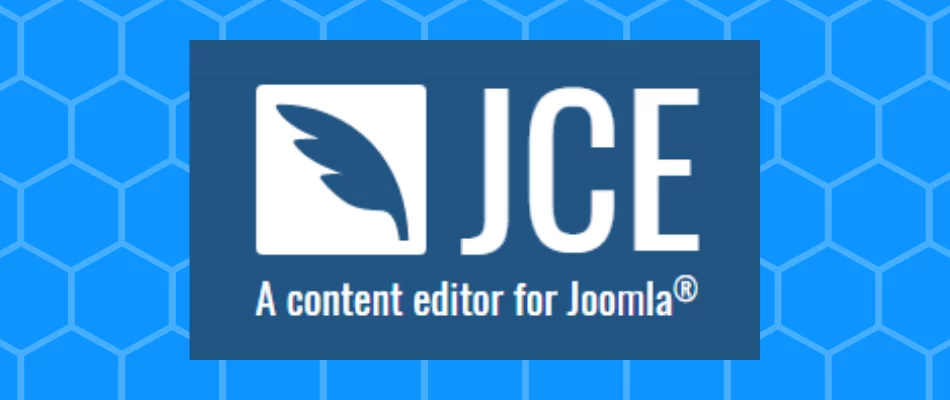
If you produce a lot of content and update your site very often, the JCE extension can be an excellent option. Joomla Content Editor makes your life easier when writing articles and inserting images, videos, and hyperlinks.
2. JSN PowerAdmin

Have trouble touching the layout of your site? The JSN PowerAdmin tool is your solution. With drag and drop, you can customize and reorder the items in the menu and place stories in your way.
More than that, the extension has an advanced search system that can find any site content.
3. social!

In addition to e-mail marketing, social networks are an excellent channel to promote the new content you publish on your website.
In this sense, it is interesting to insert icons from major social networks that allow visitors to share your post with a single click. This is exactly what the RSSocial extension does! You can integrate 18 major social networks (Facebook, Twitter, Instagram, Tumblr, LinkedIn, Google+, YouTube, and so on) on your website.
4. Antivirus Website Protection
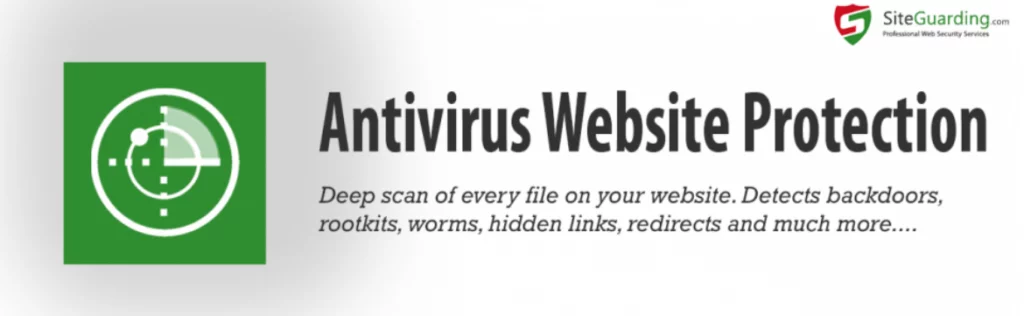
Among malicious code and viruses, no CMS is free from suffering attacks and intrusions. To enhance the security of your site, install the Antivirus Website Protection extension.
Overall, this tool scans all the site files deeply to detect malicious code. When it finds something suspicious, it sends an alert to the administrative panel and an e-mail.
5. sh404SEF
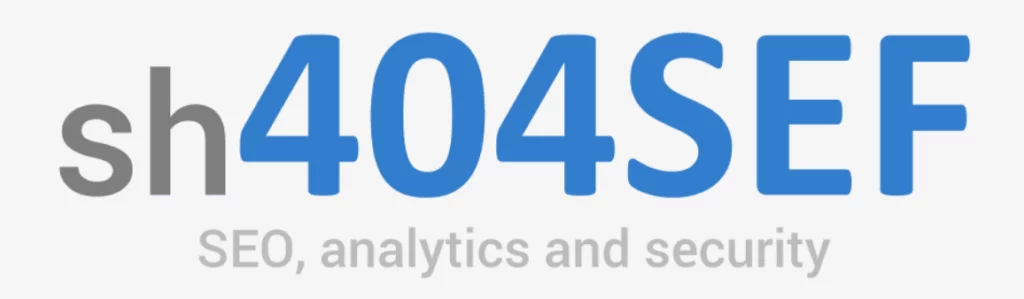
Regarding Google ranking, it was installing the sh404SEF extension that is almost a must to attract more organic traffic. The tool works with many SEO practices, including URL customization for better search engine rankings.
6. Akeeba backup
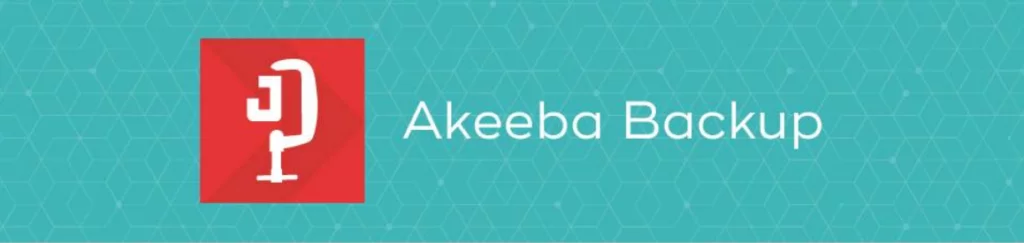
Sooner or later, any site needs a regular backup for security without worrying about losing site data. Akeeba backup does the heavy work for you. The tool creates a site backup that can be restored on any server.
It is worth remembering that you should always keep extensions updated, even for security reasons. Usually, in addition to improving functionality, new versions correct the vulnerabilities.
As for the extensions that you no longer use, it is best to delete them to make your website lighter and load faster.



