In today’s rapidly transforming digital education ecosystem, the platform you choose to build your online learning environment is as important as the content you deliver. Among the many decisions to make, selecting the right Learning Management System (LMS) WordPress theme stands out as one of the most strategic.
Gone are the days when themes were merely aesthetic templates. In 2024, a powerful LMS WordPress theme serves as the foundation of your entire e-learning infrastructure—impacting everything from learner engagement and course delivery to scalability, monetization, and user retention. Whether you’re a solopreneur launching online tutorials, a university digitizing its curriculum, or a business developing an internal training hub, your theme selection can directly influence educational outcomes and business success.
Why Choosing the Right LMS WordPress Theme Is More Than a Design Choice
1. Enhanced User Experience (UX)
A modern LMS theme is designed with the end user—both instructors and learners—at the center. Features like intuitive navigation menus, user-friendly dashboards, and consistent UI elements ensure learners can effortlessly:
- Access course materials
- Submit assignments
- Track their progress
- Participate in discussions or live sessions
Instructors benefit equally, gaining access to admin panels, content organization tools, and grading interfaces that eliminate technical roadblocks and let them focus on teaching.
2. Streamlined Course Creation & Management
Top LMS themes are engineered to simplify content authoring and management. With drag-and-drop course builders, multimedia support, quiz creation tools, and gamified progress indicators, even non-technical users can launch professional-grade courses in minutes. Additionally, these themes often support:
- Prerequisite enforcement
- Drip content scheduling
- Automated certificate generation
- Student enrollment and performance analytics
This empowers educators to maintain better control over the entire learning lifecycle.
3. Superior Performance and SEO Optimization
Speed and discoverability are two sides of the same coin in e-learning. An optimized LMS theme:
- Reduces server load through clean code and minimal CSS/JS bloat
- Implements lazy loading, responsive images, and performance caching
- Uses schema markup and optimized HTML to improve search engine visibility
All of this translates to faster page loads, lower bounce rates, and higher search rankings—critical for attracting and retaining students in a competitive digital learning market.
4. Plugin & Third-Party Tool Compatibility
No LMS operates in isolation. The best LMS WordPress themes are designed to integrate natively with top-tier plugins, including:
- LMS Plugins: LearnDash, Tutor LMS, LifterLMS, WP Courseware
- eCommerce Plugins: WooCommerce, Easy Digital Downloads, Stripe, PayPal
- Community & Collaboration Tools: BuddyPress, bbPress, GamiPress
- Marketing & SEO: RankMath, Yoast SEO, Mailchimp, ConvertKit
This ensures seamless functionality without the need for complex coding or customization.
5. Mobile-Responsive & Device-Agnostic Design
In a world where more than 60% of learners access online content from mobile devices, mobile optimization is non-negotiable. A premium LMS theme automatically adapts content layouts for:
- Smartphones and tablets
- High-resolution laptops
- Multi-monitor desktop setups
This improves usability, reduces bounce rates, and ensures learners can study from anywhere at any time—without technical frustrations.
6. Advanced Customization & Branding Control
Customization is key for delivering a branded learning experience. Most top-tier LMS WordPress themes offer:
- Visual theme customizers
- Multiple header and footer styles
- Custom typography and color palettes
- Template-level control via Elementor, WPBakery, or Gutenberg
This allows you to maintain consistent branding across your learning portal—crucial for credibility and learner trust.
7. Built-in Monetization & eCommerce Functionality
Monetizing courses is easy with LMS themes that integrate eCommerce functionality out of the box. Benefits include:
- One-time payments, subscriptions, or course bundles
- Discount codes and sales funnels
- Membership-based access
- Affiliate integrations
You can effortlessly turn your educational content into a scalable revenue stream.
✅ 8. Accessibility, Localization, and Multilingual Support
With an increasing global audience, themes that support WCAG accessibility standards, RTL languages, and WPML or Polylang translation plugins allow you to reach diverse learners while maintaining inclusivity.
Learn how to create enaging modules here.
Best LMS WordPress Themes to Build Powerful eLearning Platforms
1. Lizza – LMS Education WordPress Theme
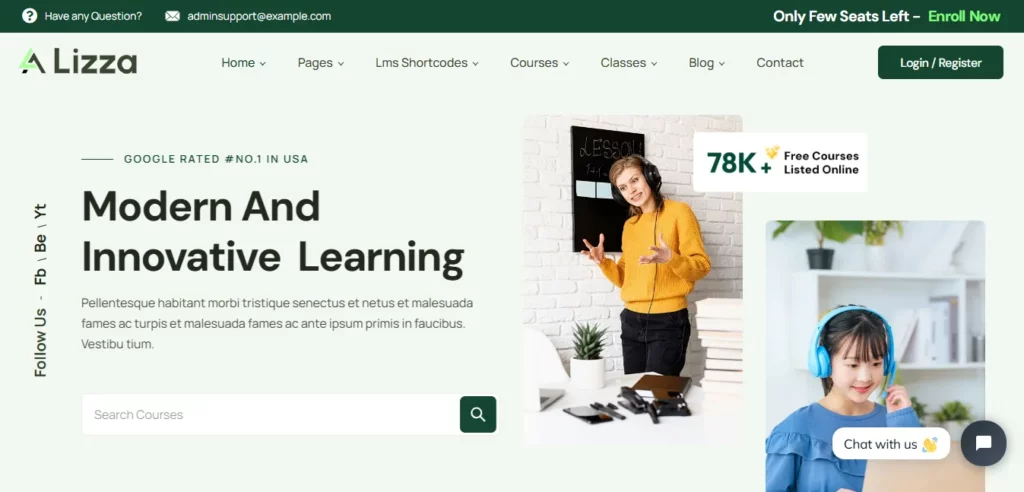
Lizza is a modern, performance-optimized WordPress LMS theme tailored for schools, colleges, universities, training centers, and individual educators. Its drag-and-drop builder, Elementor compatibility, and WooCommerce integration make it an all-in-one solution for education businesses looking to sell courses online.
Key Features:
- Responsive Design: Fully optimized for all devices, from desktops to smartphones.
- Lesson & Course Management: Includes practice tests, quizzes, video lessons, and mock exams.
- eCommerce Ready: Seamlessly integrates with WooCommerce for selling courses and memberships.
- Drag & Drop Builder: Elementor-powered interface makes customization intuitive.
- Advanced Plugin Support: Works with Contact Form 7, YITH WooCommerce Wishlist, and more.
- Student Engagement Tools: Ranking system, course progress tracking, and webinar hosting.
Benefits:
- Ideal for beginners and advanced users due to its no-code customization.
- Offers a robust toolkit for creating a full-fledged LMS platform.
- Supports multi-language setups and diverse course structures.
Drawbacks:
- Some advanced LMS features (like gradebook or analytics) require third-party plugins.
- Slight learning curve for WooCommerce-based course selling.
Pricing:
- Regular License: $69 (includes updates and 6 months of support)
- Extended License: $999 (for multiple site usage)
2. LMS – Education WordPress Theme
The LMS – Education theme offers a mature, versatile framework for building online schools, academic institutions, and instructor portals. With support for online assessments, live classes, quizzes, and advanced progress tracking, it’s designed for serious educators and training businesses.
Key Features:
- Complete Online Education Suite: From mock tests and assignments to certifications and registrations.
- WooCommerce Integration: Sell single or bundled courses easily.
- Kids and Corporate Training Support: Templates suited for younger students as well as employee training.
- Course Booking System: Built-in scheduler for booking live classes or exams.
- Video Hosting: Compatible with Zoom, YouTube, Vimeo for webinars and live classes.
Benefits:
- Scalable solution for institutions offering hundreds of courses.
- Prebuilt demos make launching a site fast.
- Highly flexible for both B2C and B2B educational models.
Drawbacks:
- Limited visual editing tools compared to Elementor-heavy themes.
- Slightly outdated user interface design in some demos.
Pricing:
- Regular License: $69
- Extended License: $2,250
3. EduKart – Online Courses & Education LMS Theme
EduKart offers a complete LMS ecosystem for anyone from language academies and kindergartens to universities and corporate learning platforms. It stands out with its multipurpose design, offering multiple homepage layouts and compatibility with Elementor for total creative control.
Key Features:
- 16+ Homepage Demos: Covers everything from classic LMS to instructor portfolios.
- Drag-and-Drop Customization: Powered by Elementor and WeDesignTech’s LMS plugin.
- Contact Form 7 Support: Easily manage user inquiries, applications, and feedback.
- Multi-Niche Adaptability: Suitable for fitness coaches, tech educators, and small businesses.
- Fully Translatable & RTL Support: Great for multilingual platforms.
Benefits:
- Extremely versatile; works across various industries and education formats.
- Quick setup using inner page templates and shortcodes.
- Rich documentation and plugin compatibility streamline site management.
Drawbacks:
- Slightly heavier theme with all demos activated—performance tuning required.
- Some prebuilt sections may need tweaking for specific niche requirements.
Pricing:
- Regular License: $59
- Extended License: $2,999
4. AforApple – Kids Education & LMS WordPress Theme
AforApple is a vibrant, kid-friendly WordPress LMS theme purpose-built for kindergartens, preschools, online learning centers for kids, and educational blogs. It combines an engaging visual interface with robust functionality to create a digital learning space that is both educational and playful. With support for WooCommerce and Elementor, AforApple allows you to design, customize, and monetize your site effortlessly.
Whether you’re building an online course platform for children or a fun school website, AforApple’s UI/UX is tailored to younger audiences while ensuring administrators can easily manage content and layout without writing a single line of code.
Key Features:
- Child-Focused Design: Bright, colorful visuals and intuitive navigation make learning engaging for children.
- Elementor Page Builder Support: Use drag-and-drop tools to design custom layouts with zero coding required.
- WooCommerce Integration: Easily sell digital courses, books, learning kits, or event tickets directly through your site.
- Contact Form 7 Support: Create custom contact, inquiry, and registration forms in minutes.
- YITH WooCommerce Wishlist Compatibility: Allows parents or users to save their favorite educational products or courses.
- Fully Responsive Design: Optimized to perform flawlessly on mobile devices and tablets.
- Multiple Payment Options: Accept payments via various WooCommerce-supported gateways, including multi-currency support.
- Prebuilt Course Pages: Layouts for programs, course details, and curriculum previews are readily available.
Drawbacks:
- Not Ideal for Adult Learning Platforms: The playful aesthetic and functionality cater specifically to children’s education, making it less suitable for higher education or corporate training.
- Limited Built-in LMS Tools: Does not include advanced LMS features like quizzes, assignments, or progress tracking out of the box; you may need additional plugins like LearnPress or Tutor LMS.
Pricing:
| License Type | Price | Support Duration |
|---|---|---|
| Regular License | $49 | 6 months |
| Extended License | Starts at $150 | Varies depending on use |
5. Clever Course – Education & LMS WordPress Theme
Clever Course is a full-featured WordPress LMS theme designed for academic institutions, professional training programs, and online course marketplaces. Ideal for both digital and onsite education providers, it comes with robust learning management tools such as modular course structures, quiz creation, attendance management, and payment integrations.
The theme provides administrators with full control over course delivery, instructor roles, and student management, making it perfect for schools, universities, coaching centers, or corporate training portals.
Key Features:
- Modular Course System: Break lessons into multiple parts or levels for clearer course flow.
- Online + Onsite Course Management: Manage offline classes with features like student attendance and unique reference codes.
- Advanced Payment Options: Supports PayPal, Stripe, PayMill, and direct bank transfers.
- Quiz Builder: Create custom quizzes to evaluate learner progress.
- Flexible Student Registration: Admins can manually approve or assign courses to learners.
- Instructor Dashboard: Allows instructors to manage content, quizzes, and students from their own dashboard.
- Multiple Layout Options: Easily switch between different demo styles tailored for schools, universities, or online platforms.
- WooCommerce Compatible: Optional ecommerce functionality for course bundles or merchandise.
Drawbacks:
- Slight Learning Curve: Beginners may need some time to get accustomed to the backend LMS controls.
- External Video Hosting Needed: Does not provide a built-in video player; you’ll need services like Vimeo or YouTube for multimedia content.
Pricing:
| License Type | Price | Support Duration |
|---|---|---|
| Regular License | $59 | 6 months |
| Extended License | Varies | Based on use |
Factors to Consider Before Choosing an LMS WordPress Theme
When selecting an LMS theme for your WordPress site, it’s important to consider several factors to ensure the best fit for your educational platform:
- Target Audience: Choose a theme based on the needs of your learners. If your platform is focused on kids, AforApple may be the ideal option. For more corporate or adult-focused learning environments, eSmarts or Clever Course might be more suitable.
- Customizability: Look for themes that offer a range of customization options, especially if you want to personalize the design of your site. Themes like eSmarts and Clever Course offer powerful admin panels for easy customization.
- Course Management Features: If you’re offering detailed online courses, features like quiz integration, modular course structures, and flexible payment methods are essential. Themes like Clever Course and eSmarts excel in these areas.
- Integration with Plugins: Ensure that your chosen theme supports essential plugins like Elementor, WooCommerce, and Contact Form 7 to enhance functionality and ease of use.
- Support and Updates: Choose themes that offer ongoing support and regular updates. This ensures your site remains secure and compatible with future WordPress releases.
- Pricing and Licensing: Pay attention to the pricing and licensing options to make sure you’re getting the features you need at a reasonable cost.
Next Steps: Launch Your eLearning Site with Confidence
Selecting the right WordPress LMS theme is crucial for building a successful online education platform. Themes like eSmarts, AforApple, and Clever Course each offer a unique set of features that cater to different types of educational needs. Whether you’re looking for a theme tailored to kids’ education, corporate training, or a more general education platform, these themes provide the flexibility, features, and user-friendliness needed to create an exceptional learning experience.
For users looking for an efficient hosting solution, consider trying Nestify for fast, secure, and reliable WordPress hosting. You can start with the free trial and experience the benefits firsthand.
FAQs to Create Stunning Education Sites
Do these themes support all types of educational institutions?
Yes, these themes support various educational institutions, including schools, universities, online learning platforms, and corporate training environments.
Are these themes compatible with WordPress updates?
Yes, these themes are regularly updated and fully compatible with the latest versions of WordPress.
Do I need coding knowledge to customize these themes?
No, these themes come with powerful customization options that don’t require coding knowledge, especially with the support of page builders like Elementor.



